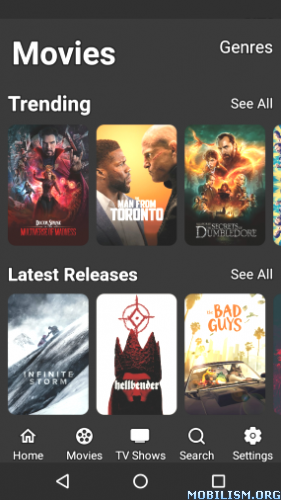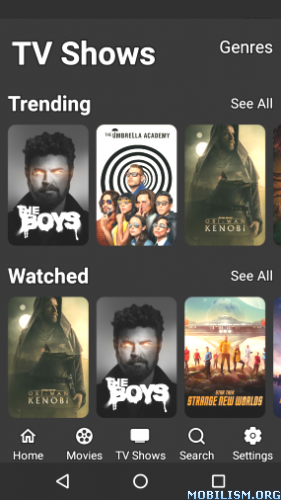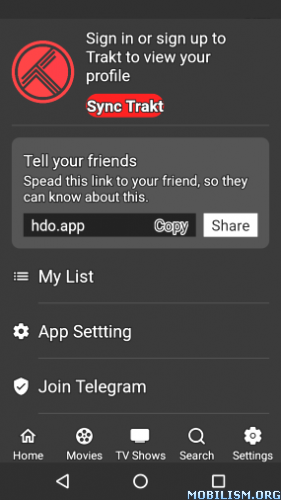HDO Box v2.0.16 Beta [Mobile + MediaON Player] [5 Mods]
Requirements: 5.0+
Overview: Best Application for watching movies on any devices.
DO NOT INSTALL MediaON Player IF YOU WANT TO CAST
HDO BOX – Movies app for Android, iOS and TV.
What Is HDO BOX?
With HDO BOX on Android phone, you can able to watch the hd film content and shows. The User Interface that you see in the app is truly the best thing about it. Easy navigation and responsive design made it stand at the top of the list.
It will display all the trending content from Action, Comedy, Sci-Fi and other genres at the home page for the best user experience. Moreover, you will get to read the complete information about any particular movie including IMDB Rating, Year Of Release, Start Cast, etc.
Why HDO BOX?
Actually, there are a ton of options available when it comes to movie apps for android devices. But there is no single app available with the best attributes such as HD Movies, HD TV Shows. Subtitles Support, Fast Loading, Responsive Design, Great Technical Support, Wide Range of content from different genres.
So, if you are looking for the movie app that works best on your phone, HDO BOX is the right choice for you because it has got a plenty great features that you can check below.
1 Click To Play
The app is so simple to use. Just one click and you ready to play.
Subtitles
You may choose the default language of the subtitles to English or any other language. It supports over 25 Languages such as Spanish, Romanian, Portuguese, Polish, Latin, French, Thai, Turkish, Arabic and German, etc.
Completely Free App
HDO BOX is completely free to use and there are no paid versions available. Everything that you see in the application can be accessed just like that
Regular Updates
HDO BOX is very keen to provide regular updates to the app to keep it bug free. So, users will get timely updates to the content and to the app’s version as well.
Coolest User Interface
It has a very cool user interface and users will fall in love with the app’s design and navigation. User may not do a lot to find out their favorite flick because they will see everything right on the home screen of the app.
HD Content Options
It has a big catalogue of HD Movies and TV Shows for all it’s users.
What’s New:
VERSION 2.0.16 Beta
-No changelog
Tested With 100% Clean Install
Tested Cast With Full Version & Arm 7 Only & Working 100%
Problems Casting? Follow This On TV Device
Settings > Device Preferences > Chromecast built-in > Select Let others control your cast media > Select Always
Do Not Need To Start The Movie On Phone 1st But If It Works For You Go For It
Another Tip That Helps Casting To TV Device
Select Cast On Phone & Select Stop Casting If Visible
Now Select Cast On Phone & Select TV Device & Play
*Follow Below & Clear Cached Data After Each Cast
If You Cast Alot I Highly Recommend This Often To Also Help Casting Issues To TV:
On Your Android TV Device
Settings > Device Preferences > Storage > Internal shared storage > Cached data > Clear cached data multiple times to get lowest > Backout to Device Preferences & Restart Tv Device
DO NOT INSTALL MediaON Player IF YOU WANT TO CAST
One Last Edit For Everyone That PM Me, MediaON Player Is Not Needed, It Is The Player Dev Wants You To Install
Yes The App Works Without It & The Cast Only Works Without MediaON Player Installed
MediaON Player v1.0.6 Mod Details:
DO NOT INSTALL MediaON Player IF YOU WANT TO CAST
2 Splits
SDK adjusted
Ads patched/disabled
Advertising ID removed
Ad permissions disabled
Receive cloud data removed
Foreground services untouched
Applovin apphub service removed
All testing ads activity removed
Request install packages removed
All vungle sdk ads activity removed
Google license check removed by dev now
All bytedance/unity sdk ads activity removed
HDO Box Mod Details:
SDK adjusted
Ads patched/disabled
Advertising ID removed
Ad permissions disabled
Receive cloud data removed
Foreground services untouched
Request install packages removed
Google license check removed by dev now
All bytedance/unity sdk ads activity removed
Splits breaks casting on some low end phones
DO NOT INSTALL MediaON Player IF YOU WANT TO CAST
This app has no advertisements
More Info:https://hdo.app/
Download Instructions:
HDO Box Full 34.5 MB
https://ouo.io/it7c4i
Mirrors:
https://ouo.io/TIrSt1
https://ouo.io/fbpwF1U
HDO Box Arm7 16.0 MB
https://ouo.io/uKLSG9i
Mirrors:
https://ouo.io/Grv7Jv
https://ouo.io/plWF00
HDO Box arm64-v8a 17.2 MB
https://ouo.io/fybzpsI
Mirrors:
https://ouo.io/IduZPl7
https://ouo.io/kUdNjD
DO NOT INSTALL MediaON Player IF YOU WANT TO CAST
MediaON Player v1.0.6 Arm7 23.9 MB
https://ouo.io/oEv0N6
Mirrors:
https://ouo.io/B54YPk
https://ouo.io/24jDmN
DO NOT INSTALL MediaON Player IF YOU WANT TO CAST
MediaON Player v1.0.6 arm64-v8a 25.1 MB
https://ouo.io/9pT9Htw
Mirrors:
https://ouo.io/NmqMe9
https://ouo.io/QgjtqE
Trouble downloading? Read This