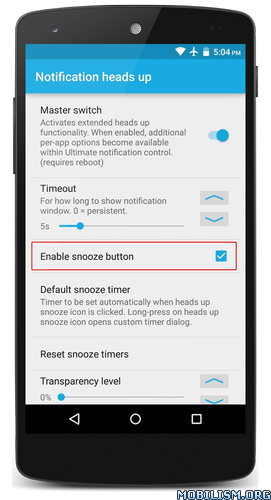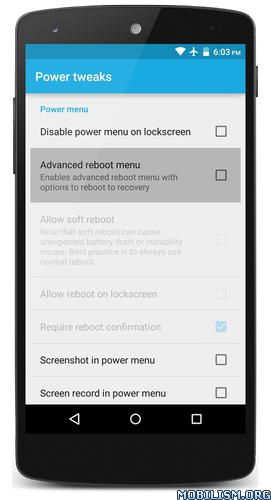GravityBox [LP] v5.5.0 [Unlocked]
Requirements: 5.0+ | Xposed Framework
Overview: GravityBox is a module which primary goal is to provide the users of AOSP devices
with a tweak box to turn their vanilla AOSP ROM into custom ROM packed with additional features and tweaks
without need to flash anything. Most of the preferences can be changed on-the-fly without rebooting.
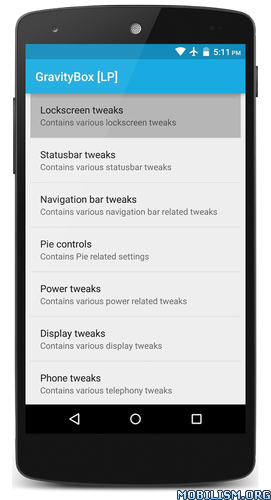
THIS VERSION IS FOR LOLLIPOP [LP] ROMs
For KitKat, use GravityBox [KK]
For JellyBean, use GravityBox [JB]
Main features
– QuickSettings tile management with additional tiles and tile reordering
– CyanogenMod Pie Controls
– Expanded desktop with semi-immersive and immersive modes
– Lockscreen tweaks
– Statusbar tweaks
– Navigation bar tweaks
– Power tweaks
– Display tweaks
– Media tweaks
– Hardware key actions
– Dialer tweaks
– Launcher tweaks
– Screen recording
– Smart radio
– Notification control (per-app notification LED/sounds/vibrations)
… and many more
Compatibility
– Supports AOSP devices running vanilla Android 5
– DOES NOT support devices running ROMs vastly modified by device manufacturers (HTC Sense, Samsung Touchwiz, MIUI, LeWa, Xperia, …)
– SHOULD NOT be used with custom ROMs like CM, AOSPA, RootBox, SlimBean and others – it makes no sense since the most of the features are already in the ROM (may cause conflicts and unexpected behaviour)
Important info
– in case you are running Lollipop 5.1, make sure you have the latest unofficial Xposed Framework Alpha for Lollipop 5.1 forum.xda-developers.com/xposed/super-alpha-posted-permission-xposed-t3072979 before installing GB
– this version was tested on Nexus 5 running:
— stock 5.0.1 (LRX22C)
— stock 5.1.0 (LMY47I)
— AOSP 5.1.1 built from source (LMY47V)
It is not guaranteed it will work on other, non-Google/non-AOSP devices, so issues should be expected.
Make sure you have a nandroid backup before trying.
– avoid using soft reboot feature as it will most likely cause your apps to be rebuilt (optimized) from scratch which takes some time
– check the 3rd post forum.xda-developers.com/showpost.php?p=59133606&postcount=3 to find out what’s missing in version 5.1 compared to 5.0
WHAT’S NEW
Changes:
– Lockscreen tweaks:
— Added option for hiding bottom actions
— Added option for Direct Unlock See Through transparency level
— Shortcuts: added additional slot
— Shortcuts: added option for scale correction
– QuickSettings management:
— added another 2 QuickApp tiles
— added Bluetooth Tethering tile
— added Heads Up tile (Controls whether to show heads up for notifications globally)
— added option for Haptic feedback (vibrate on tile press)
– Battery settings: added master switch for battery settings
– CircleBattery: decreased size by 1dp
– BatteryBar: added option to show bar only while charging
– Pie: fixes and improvements:
— increased max value for trigger size
— unpin currently pinned task on back long-press (has priority over custom long-press action)
– Actions: improved killing of foreground apps
— kills only what’s really visible to the user
— removes killed task from the recents panel
– Media tweaks: added Visualizer feature (basic functionality ported from LineageOS)
— shows in lock screen during media playback
— supports static as well as dynamic color (extracted from artwork of current media)
— supports Active mode – keeps lock screen on while Visualizer is showing
— supports Lock screen dimming with adjustable dim level (based on user interaction)
— supports showing media info on dimmed screen
— supports showing header containing current time and battery level on dimmed screen
— supports media controls on dimmed screen
— supports showing artwork as background of dimmed screen covering lock screen contents
— deactivates automatically during power saving mode
– GB’s App Launcher: added option for choosing theme
– ImagePicker: cropping is optional when choosing custom icons
– Screenshot: delay adjustments
– Screenshot: use native method if available
– Quiet Hours Wear Mode: don’t vibrate watch when user present on a phone
– Added switch for Error logging in About section (off by default):
— module logs errors to Xposed log only when switch is enabled
— avoids flooding Xposed log happening on unsupported devices
– Lots of other fixes and improvements backported from GravityBox [MM]/[N]/[O]
– Updated Russian translations (thanks to gaich)
– Updated Chinese (Simplified) translations (thanks to liveasx)
– Updated Ukrainian translations (thanks to burunduk)
This app has no advertisements
More Info:http://repo.xposed.info/module/com.ceco.lollipop.gravitybox
Download Instructions:
http://ceesty.com/wD1p0n
Mirrors:
http://ceesty.com/wD1p03
http://ceesty.com/wD1pqd
http://ceesty.com/wD1pqW
http://ceesty.com/wD1pqU