Requirements: Limited 5.0+ READ NOTE
Overview: Stream and Download Erotic Cinema and Video Movies for Free on your Android.
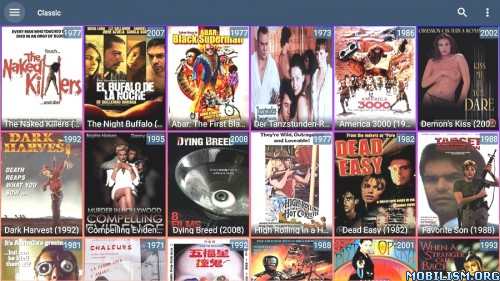
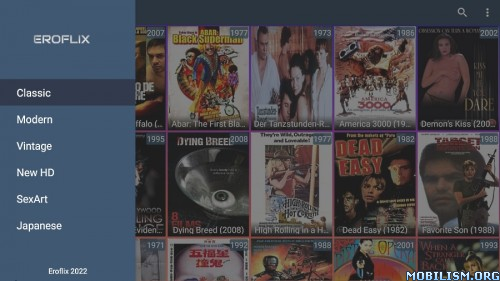
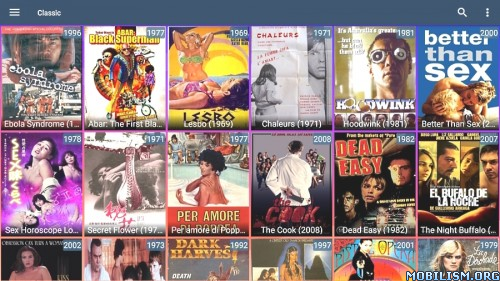
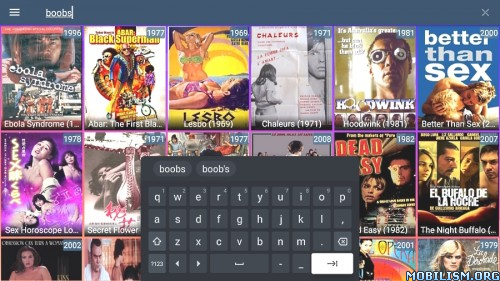

EroFlix is a BROWSER, customized and preconfigured to fetch and index erotic, explicit and softcore cinema and video movies from the 70s till recent times with their respective valid best quality streams to stream or download using your favourite app on your Android mobile device for Free.
Poweful integrated video player with No-Ads.
DATA FETCHED FROM FREELY, PUBLICLY ACCESSIBLE INTERNET RESOURCES ONLY!
If you have any advice or idea, please, contact us from inside the app.
What’s New:
VERSION 11.1 Sep 12, 2024
-Fixed reported broken links for classic movies
-Fixed reported broken links for search section
-Improved video quality and playback
-All sections have been refreshed
-Thanks for your feedback
Tested With 100% Clean Install & Updating Over My Previous Mod Only! On 70+ TV Devices, 6,7,8,9,10,11,12,13 Phones & Multiple Diff Tablets(6 A13)
Thank You To All My Testers
Mouse Toggle Needed
Favorites Works
READ WHAT IS BROKE UNTOUCHED
Official UnTouched Search Works
Official UnTouched Play Searched Is Broke
But Official UnTouched Play Downloaded Search Works
THEREFORE MOD WILL HAVE SAME RESULTS
Android Phone Mouse For TV Devices Included In Downloads
*Recommend This Over Using Mouse Toggle If It Works For You
How To Use Mouse From Phone To TV Devices:
*Set Orientation Must Be Disabled On TV Devices
Enter IP Address Of TV Device Into App On Phone
Check Popup Box On TV Device & Follow Prompts
Now Have A Working Android Phone Mouse For TV Devices
*Works On Gen3/Lite Firesticks
BOTH ANDROID TV & GOOGLE TV DEVICES CAN NOW USE NEW MATVT MOUSE TOGGLE
How To Setup MATVT Mouse Toggle For AndroidTV/GoogleTV Properly:
Istall MATVT Mouse Toggle 1.0.7 DO NOT OPEN!
Open Settings
Device Preferences Or System
Accessibility
Mouse Toggle Service Enable
Go Back To Settings Then Apps
Special App Access
Display Over Other Apps
Turn On MATVT-Mouse for Android TV Toggle
Go Back To Settings
Remotes & Accessories/Setup Remote Buttons
All 3 Must Be Set To (CEC):
Volume Control Auto(CEC)
Power Button TV(CEC)
Input Button(CEC)
Go Back To Apps & Open MATVT-Mouse for Android TV Toggle
Both Permissions & Services Will Be Lit Up Green
Scroll Down & Select DETECT Button
Hold Down Mute Button For 3 Sec
An Arrow Cursor Will Show Then Select YES
You May Get Allow USB Debugging Popup
Hold Down Mute Button For 3 Sec
Check USB Debugging Box & OK
You Can Change Mouse Icon Type/Size
You Can Change Scroll Speed
How To Use MATVT Mouse Toggle:
Hold Down Mute Button 1 Long Sec
Cursor Will Appear To Select/Play/Open Menu/Open Search
Tap Mute Button To Put In Scroll Mode
Tap Mute Button Again To Put Back In Cursor Mode
Hold Down Mute Button 2-3 Sec To Disable Mouse To Type In Keyboard Or To Exit App
12 PREVIOUS VERSIONS PRIOR TO 10.5 STILL WORK EXCLUDING 10.1/10.3/10.6 WITH FULL PROPER 100% CLEAN INSTALL
Various Categories Loading Movies In This App Is Hit/Miss At Times
Android TV A12+/Chromecast 4k/HD/Google TV Only Works Using Mobile Mode (videos still fullscreen)
Some Other A12 Boxes May Also Need To Use Mobile Mode Version
*Launcher Banner No Longer Needed Uninstall It!
Set Orientation Not Needed! Disable It!
Videos Will Automatically Open Full Screen
Firestick Users: NO LONGER WORKS!
Enable Mouse Toggle To Scroll/Select
*Disable Mouse To Type In Keyboard
Disable Mouse Toggle To Go Back & To Exit App
Adaptive Mod Info By Spydog:
Official 7.99 MB
Signature bypassed
Banner ads disabled
Back button works 100%
Start.io Services disabled
All unity ad activity disabled
All startapp ad activity disabled
Request install packages disabled
Advertising ID permission disabled
All chartboost ad activity disabled
All access adservices activity disabled
Custom Adaptive Support Added For All Devices
Bypassed image offset protection
Launch Directly From Home Screen Apps
No Longer Have To Launch Inside System Settings
This app has no advertisements
More Info:
https://eroflix.wap.sh/Download Instructions:
Adaptive Custom Mobile Mod 6.4 MB
https://ouo.io/oZqKHMQ
Mirrors:
https://ouo.io/rWZmCit
https://ouo.io/6e6VsE
Adaptive Custom Mod Firesticks/Android TV A10+Below OnnBox/OnnStick/Android TV/Non-Atv Boxes/3rdPartyTvLaunchers
Landscape Mode 6.9 MB
https://ouo.io/l7fSSD2
Mirrors:
https://ouo.io/5i6ed2
https://ouo.io/7upvF2
Adaptive Custom Mod Android TV A12+ OnnBox + Others/Google TV OnnBox/Stick + OnnBox Pro/Chromecast 4K+HD/Smart Google TV/3rdPartyTvLaunchers
Mobile Mode
No Extra Launcher Needed 6.9 MB
https://ouo.io/k0OA9Qw
Mirrors:
https://ouo.io/4m20y9
https://ouo.io/q53qXm
Android Phone Mouse For TV Devices 6.0+
Android TV ADB Mouse v1.12
https://ouo.io/HlNGmnX
Mirrors:
https://ouo.io/8dpwdC
https://ouo.io/Q3dGUd
MATVT Mouse Toggle 1.0.7 Android TV/Google TV
https://ouo.io/D5zxhk0
Mirrors:
https://ouo.io/6HkJ9e
https://ouo.io/RePQMjW
Setup Instructions For MATVT Mouse Toggle 1.0.7
FOLLOW EXACTLY FROM CLEAN INSTALL
https://ouo.io/IWxgyZ3
Mirrors:
https://ouo.io/cNpr2D
https://ouo.io/EMMR5E
Mouse Toggle Firestick Fixed
NO LONGER WORKS
https://ouo.io/Zf62iml
Mirrors:
https://ouo.io/t1gEcDh
https://ouo.io/Qa5rNa
How To Setup & Use Mouse Toggle For Firestick
NO LONGER WORKS
https://ouo.io/drlxqq
Mirrors:
https://ouo.io/4k81Gq
https://ouo.io/c3CANt.
