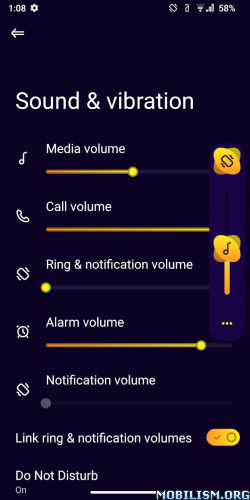Eclipse [Substratum] v5.0 [Patched]
Requirements: 12.0 & up + Substratum Theme Engine + Root
Overview: Enhance the look of your device with multiple customization styles, colors, and unique icons, and forget about the usual boring look.
What do I get with this theme?
✔ Light and dark theme .
✔ Options for Monet background colors.
✔ Options for Monet accent colors.
✔ Custom colors for dark background.
✔ Custom colors for accent.
✔ Themed icons.
✔ Support for third-party apps (more will be added soon).
✔ Multiple options for quick settings panel.
✔ Customization options for notifications.
✔ Multiple options for system settings app and more.
ATTENTION!
• Support for Android 12/12.1 (12L)/13 Stock (Pixel-AOSP) and Custom ROMs AOSP based.
• Oxygen OS, One UI, MIUI or any other OEM personalization is not currently supported.
• Substratum/Substratum Lite engine must be installed to apply this theme (Lite version is needed for custom colors).
• If you don’t know how the Substratum Lite theme engine works, don’t download this app without looking for information first.
• No refunds are made after three days from the time of purchase of this app.
What’s New:
v5.0
Update theme for the following apps:
Android System (optional).
System UI.
System UI Headers.
System UI QS Tiles (For Crystalline themes).
Google Messages.
What ‘s new?
Added premade accent options.
Removed the “Disable Monet Engine” option (migrated to Iris Addons).
Removed Module option for volume slider, now must be maked with Module Wizard app (tap on mods icon from floating window).
Fixes for Crystalline options (QS Tiles and Notifications).
Improvements for Google Messages.
Themed Apple Music.
Themed Tidal.
Misc improvements.
This app has no advertisements
More Info:https://play.google.com/store/apps/details?id=arz.substratum.eclipse&hl=en
Download Instructions:
https://ouo.io/CVJiGj
Mirrors:
https://ouo.io/MMokH8
https://ouo.io/MwA1uP
https://ouo.io/T5hexj
https://ouo.io/1yLNNZ