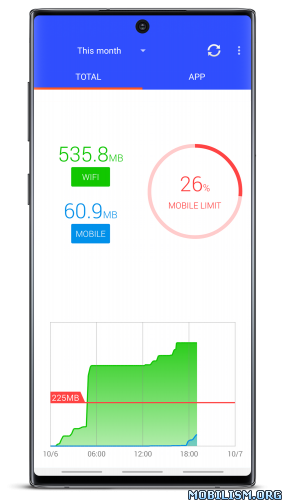Data Usage Monitor v1.17.1950 [Premium] [Mod Extra]
Requirements: 6.0+
Overview: Data monitor is mobile data monitoring app. Automatically measured traffic Wifi and mobile. Measured data, it appears easy to see.
Notice : We are currently proceeding with correspondence to Android 9.
We are planning to distribute updates within the year, so please wait for Android 9 users for a while. (December 14, 2018)
“Data Usage Monitor" is a user-friendly app for you to manage your data usage. “Data Usage Monitor" helps you to accurately measure your daily data traffic, and analyze the data in a way easy to understand. It also pops up warnings when you are reaching the data traffic limit, which protects you from data overuse. Please try “Data Usage Monitor" to manage your data usage and plan the best way to control your data traffic!
・ Automatic Data Traffic Measurement – Once you launch the app, it will then measure your data traffic automatically. Whenever you are concerned about your data usage, simply launch the app to check!
・ Precise Measurement on the Data Usage – It measures precisely the data usage of your smart phone. Don’t worry! This app can accurately measure between any time intervals. For Wi-Fi data usage, it is sorted by SSID!
・ Easy-to-read Statistics Interface – Measured usage is separated in terms of Wi-Fi and Mobile displayed in graphs that are easy to read. What’s more, you can sort by app data usage, so you know which apps are the most data-consuming!
・Premium Features – Premium users can enjoy features such as the display of data traffic on the home screen by using our app widget!
What’s New:
Ver 1.17.1950
– Fixed force close bug on Sumsung devices (Android12)
– Fixed other minor bugs.
Mod Info:
- Premium / Paid features unlocked – no additional key required;
- Disabled / Removed unwanted Permissions + Receivers + Providers + Services;
- Optimized and zipaligned graphics and cleaned resources for fast load;
- Ads Permissions / Services / Providers removed from Android.manifest;
- Ads links removed and invokes methods nullified;
- Ads layouts visibility disabled;
- Google Play Store install package check disabled;
- Debug code removed;
- Remove default .source tags name of the corresponding java files;
- Startup privacy consent disabled;
- Analytics / Crashlytics / Firebase disabled;
- Facebook ads bundled SDK removed completely;
- Languages: Full Multi Languages;
- CPUs: universal architecture;
- Screen DPIs: 160dpi, 240dpi, 320dpi, 480dpi, 640dpi;
- Original package signature changed;
- Release by Balatan.
This app has no advertisements
More Info:https://play.google.com/store/apps/details?id=com.andcreate.app.trafficmonitor
Download Instructions:
https://ouo.io/qxINIq
Mirrors:
https://ouo.io/71dDxJb
https://ouo.io/rLdF1A
https://ouo.io/a4M8VK
https://ouo.io/0ghwGq
https://ouo.io/CDwB7n
https://ouo.io/WebzEf