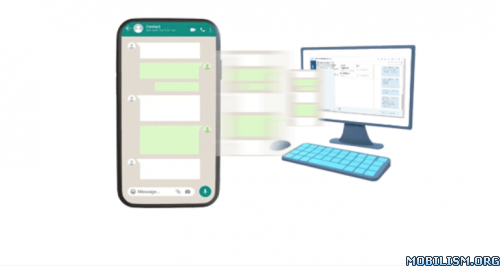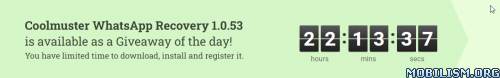Coolmuster WhatsApp Recovery v 1.0.53(with Giveaway Link for 1 Year)
Requirements: windows Vista/ 7/ 8/ 10/ 11 (x32/x64)
Overview: Fast extract WhatsApp messages and files from Android devices.
Directly back up all WhatsApp data to a computer.
Allow you to view and access WhatsApp chat history on a PC.
Restore WhatsApp data from backup with accessible HTML and CSV formats.
Seamlessly Back Up WhatsApp Data to Computer
If you want to back up and access your WhatsApp chat history on your PC without cloud services, this WhatsApp recovery app will be the best choice.
Transfer WhatsApp from Android to PC in 1 click. As long as you connect your Android device to a PC, you can back up your WhatsApp data to the computer without trouble.
Support various file types. This WhatsApp recovery software supports WhatsApp messages as well as attachments, including photos, stickers, videos, documents, etc.
View WhatsApp Data on PC
Not only does the WhatsApp data recovery app back up your WhatsApp messages and attachments but also allow you to view and access them effortlessly.
Access and select WhatsApp data on PC. You can view all your WhatsApp backup data on your PC. You can access all conversations and attachment files on the interface.
Restore WhatsApp Backup Effortlessly
What if you want to restore your pictures, documents, videos, messages, and the like from your WhatsApp backup? Don’t worry. You can now restore them directly.
Selectively restore WhatsApp backup data. Whenever you want to restore your WhatsApp data from the backup on your computer, you can do it without delay. This software enable you to select the WhatsApp chat history from a backup file to your computer without any hassle.
Support HTML and CSV. To make your WhatsApp data readable and accessible, this WhatsApp message recovery software can export your WhatsApp files in HTML and CSV file formats.
Safely Transfer WhatsApp Data
Are you worried about leaking your private info? Actually, it is redandunt because this WhatsApp chat recovery software for Android reads your WhatsApp data only with no sharing feature. All your data will be stored on your computer and your mobile device.
What’s New:
no change log
Installation
Unzip the package and double-click "Setup.exe" to install the software.
Go to the page Attached and fill in the form to receive the activation key.
Launch the software and select the "WhatsApp Recovery" section.
Click on the key icon in the top right corner,
submit your email and license key, then press "Register".
Terms and conditions:
Please note that the software you download and install during the Giveaway period comes with the following important limitations:
1) No free technical support
2) No free upgrades to future versions
3) Strictly non-commercial usage
This app has no advertisements
More Info:https://www.coolmuster.com/whatsapp-recovery.html
Download Instructions:
https://ouo.io/CTNnrx
mirrors:
https://ouo.io/k8NKoBC
https://ouo.io/5ZgnPM