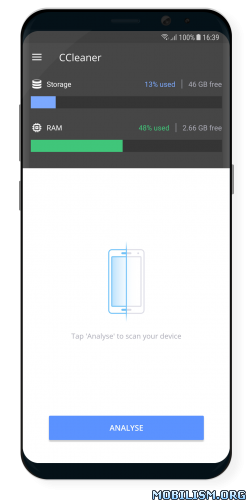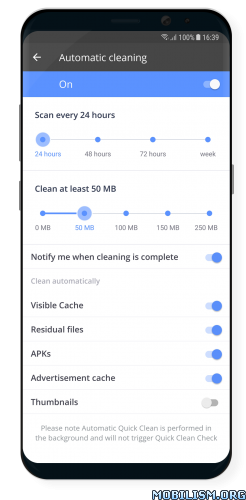CCleaner: Memory Cleaner, Phone Booster, Optimizer v4.14.2 build 714568701 [Professional Mod]
Requirements: 5.0+ | Lucky Patcher or SAI (Split APK Installer) | NO ROOT
Overview: Piriform, the makers of the world’s most popular PC and Mac cleaning software bring you CCleaner for Android.
Remove junk, reclaim space, monitor your system and browse safely. Become the Master of your own device with the ultimate cleaning app for your Android!
Optimize and Clean
● Speed up your phone and remove junk safely
● Clean application cache, download folders, browser history, clipboard content and more
● Delete call logs and SMS messages individually, in bulk, by age or by contact
Reclaim Storage Space
● Streamline your Android smartphone or tablet
● Quickly and easily uninstall multiple unwanted applications
● Free up valuable storage space on your device
Easy to Use
● Optimize your Android in just a few clicks
● Simple, intuitive user interface which is easy to navigate
● Totally free from Ads and clutter
● Fast, compact and efficient with low memory and CPU usage
Monitor your System
● Check the usage of your CPU
● Keep track of your RAM and internal storage space
● Check out your battery levels and temperature
What’s New:
This release is focused on fixing stability issues that may cause "Android Not Responding" crashes.
Mod Info:
Pro features unlocked;
No startup promo page;
Ads removed;
Disabled / Removed unwanted Permissions + Receivers and Services;
Analytics / Crashlytics disabled;
Promo Apps disabled;
Graphics optimized by Zipalign;
Languages: EN, FR, GER, IT, POR, RU, SPA;
Supported CPU architecture: universal;
Supported DPIs: hdpi, xhdpi, xxhdpi, xxxhdpi.
==============================================================================================
SAI Instructions:
1. Download and install latest SAI app (Split APK Installer);
2. Download this .apks archive app;
3. Install and Open SAI / Choose "Install APKs" button / Find and Select downloaded .apks archive app;
4. Wait for install and done. Enjoy!
Lucky Patcher Instructions:
1. Download and install latest Lucky Patcher app;
2. Install and Open Lucky Patcher and choose ‘Rebuild & Install’;
3. Find and Select downloaded this .apks archive app;
4. Wait for install and done. Enjoy!
PS: Make sure after open SAI or Lucky Patcher you allowed STORAGE Permission and Install Unknown Apps Permission!
==============================================================================================
This app has no advertisements
More Info:https://play.google.com/store/apps/details?id=com.piriform.ccleaner
Download Instructions:
http://corneey.com/w1taMJ
Mirrors:
http://corneey.com/w1taM6
http://corneey.com/w1ta1a
http://corneey.com/w1ta1x