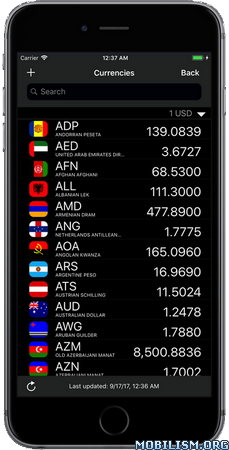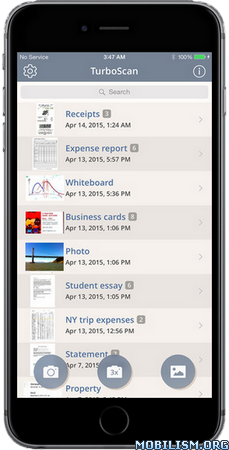Weather and Radar Pro v4.23
Requirements: iOS 10.0 or later. Compatible with iPhone, iPad, and iPod touch.
Overview: Highly accurate weather for your location – without ads!
Track the movement of downpours, weather fronts and storms using the zoomable rain radar function. “Weather & Radar" forecasts for any location worldwide and displays real time weather conditions as well as emerging patterns. See the latest enhanced weather map, which includes areas of cloud cover, rainfall, snowfall, thunderstorms, lightning strikes and temperatures.
Everything about the weather at a glance. Fast, simple and ad-free! A weather forecast App that accurately depicts current weather and emerging patterns.
FEATURES:
• Real-time zoomable rainfall and weather radar
• Weather radar for any location: rainfall radar, thunderstorms, snow and temperature
• Weather widgets with live backgrounds
• Highly accurate weather for any location worldwide
• Hourly weather forecasts
• 10 and 14-day forecasts
• Customizable precipitation details: probability, quantity and duration
• Relative humidity and barometric pressure displays
• Wind strength, direction and gusts
• Sunshine Hours and UV-Index
• Worldwide location finder
• Favourites list
• Screenshot capture and share function
• Current weather directly to your status bar
• Apple Watch (watchOS 3) compatible
Weather forecasts hour-by-hour as well as 8 and 14-day forecast for your location. A detailed global view can also be displayed. Simply zoom and pan around to look at whichever region you please. Tapping the radar image enlarges it to Full Screen.
As soon as the App is launched, it displays the current weather for your location including a radar image and condition forecasts. You can immediately see whether it is rainy, stormy or sunny outside. Need to plan further ahead? Swiping enables you to see the forecast for hours, days and even up to two weeks ahead! Tap on each slot in the hourly forecast to display wind, air pressure and relative humidity measurements.
Use the search function to find any given location and save by adding it to your Favourites (My Locations). This feature allows you to see the weather in multiple locations at once. The animated radar loop allows you to trace clouds and rainfall, sunshine and active storms.
A direct link allows you to share all the information in the App via social networks, messengers or other installed Apps.
Available in-app purchases: Weather & Radar Premium
From within the App, you can activate the Premium Features to take advantage of the following benefits:
• Maxiumum zoom level in the WeatherRadar (Europe only)
• 5-minute intervals in the WeatherRadar loop (Europe only)
What’s New
Feb 27, 2018
Version 4.23
Our radar map can now be displayed in the notification centre directly via a new widget.
Minor improvements and bugfixes in every app version.
More Info:
https://itunes.apple.com/us/app/wetteronline-pro/id893525571?mt=8Download Instructions:
https://douploads.com/06m9holzxyi4
http://ul.to/ay83jdqr