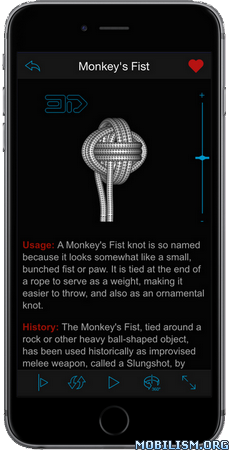Runtastic Running Tracker PRO v8.3.1
Requirements: Requires iOS 10.0 or later. Compatible with iPhone, iPad, and iPod touch.
Overview: Get in shape with the Runtastic GPS Running & Fitness PRO app and start tracking your fitness activities (distance, time, speed, elevation, calories burned & more) – such as running, jogging, biking & walking using GPS. Plus it’s fully optimized for Apple Watch.
PRO APP FEATURES:
– Real Voice Coach: Audio feedback based on your personal preferences
– Auto Pause: Session paused automatically when you stop moving
– Ad free experience: No pop-up ads, just focus on your workout
– Routes: Create or find exercise routes on Runtastic.com & sync to phone
– Challenge a Run: Compete against yourself by challenging past activity results
– Colored Traces: Colors indicate training changes, such as pace & elevation
– Training goals: Select a calorie, distance or pace goal to optimize training
– Interval training & coaching and dynamic split tables
**ADDITIONAL APP FEATURES**
– Track workouts in real-time with built-in GPS & monitor your personal training diary
– LIVE Tracking & Cheering: Share location, receive messages & cheers
– Dashboard configuration: Display preferred training statistics
– Enjoy cardio workouts with the integrated music player
– Post-activity details: Enter mood & surface info, receive hydration recommendation
– Manually add activities
– Monthly & overall metrics for distance, number of workouts, duration & calories burned
**SET GOALS**
– Yearly Running Goal: You can do better than last year, right? Set a running goal for the entire year & we will keep you motivated and on track to reach it.
– Shoe Tracking: Keep track of the mileage on your running shoes so you know when it’s time to retire your shoes and get a new pair.
– Records: You’ve been getting better with every run? Keep track of your personal records directly in the app and get motivated to keep pushing yourself to improve.
**SHARE YOUR SUCCESS**
– Running Leaderboard: See who’s run the furthest this/last week or this month
– Geotagging: Take photos during workout & see pics online with map trace
**THE PERFECT ADDITION**
– Garmin Connect: Easily connect your Runtastic account to your Garmin Connect directly in the app. Conveniently synchronize activities from your Garmin Forerunner, Fenix, GPS-enabled Vivo or Edge bike computer with your Runtastic account.
– Runtastic Wearable Connect: Display activity stats on Runtastic Orbit & Runtastic Moment, our 24/7 wearables
– Integration with Apple Health & MyFitnessPal
**APPLE WATCH SUPPORT**
– Effortlessly start a Runtastic activity directly from your wrist with Apple Watch OS 4
– View real-time details of your activity and manage tracking settings directly on your watch
– Sync your Runtastic activities towards achieving your personal Exercise Ring goals
– Get notifications about your current pace after every km via vibration
More Info:https://itunes.apple.com/us/app/runtastic-pro-gps-laufen-walken/id366626332?mt=8
Download Instructions:
http://corneey.com/wAmG29