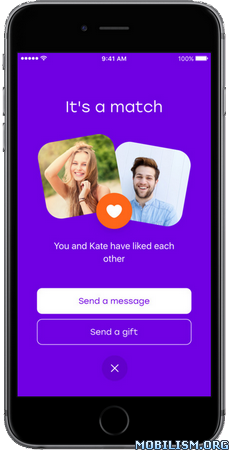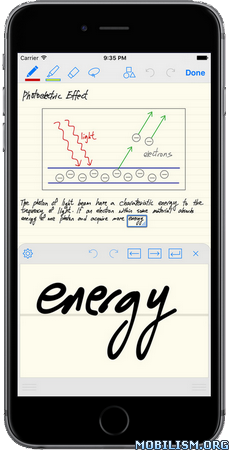Requirements: Requires iOS 15.0 or later. Compatible with iPad.
Overview: Road Trip HD is the fastest and easiest app for tracking of your car’s fuel economy, maintenance history, and expenses.
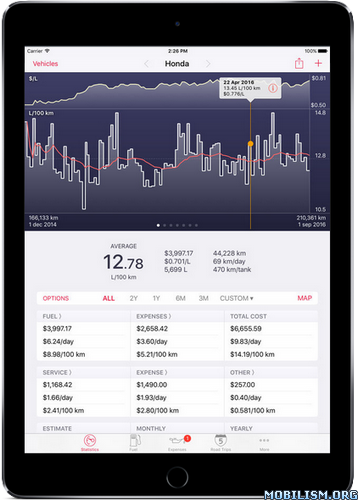
There’s a ton of MPG apps on the App Store but Road Trip is the best because of its amazingly dense summary screen and its best in class fuel entry screen."
— Jason D. O’Grady, zdnet.com
"The most comprehensive road travel app of them all, Road Trip allows you to track mileage, fuel prices, graph out trip expenses, and even export the data to CSV"
— Ben Parr, mashable.com
"The part we like the most is the cool graph that shows fuel costs and average mpg over time. And it lets you look at the cost per day to keep those wheels turning."
— Car and Driver Magazine
_____________________________
Road Trip will…
• Track your fuel economy and fuel costs.
• Track your maintenance history.
• Track and compare your vacations and trip costs.
• Remind you when regular maintenance is due.
• Prevent expensive premature maintenance.
• Show you how much money you spend on your car.
FEATURES
• Mileage and fuel economy tracking.
• Service and repair log, with service reminders.
• Expense tracking.
• Trip tracking and reporting.
• Comprehensive statistics.
• Full international support (Metric, US, and Imperial units).
• Unlimited number of vehicles.
MULTIPLE GRAPHS
• Fuel economy (L/100 km, MPG, etc.)
• Fuel cost ($/L, $/Gallon)
• Cost per km ($/km, $/100 km, etc.)
• Distance per day (km/day, miles/day)
DROPBOX
• Automatic backup to Dropbox.
• Sync between devices. (iPhone, iPod Touch, and iPad)
ADVANCED FEATURES
• Tripmeter or Odometer distance entry.
• Partial fill-ups, Same-day fill-ups, and Missed fill-ups.
• Currency Conversion.
• Geo-tagging and mapping.
• Searching and filtering.
• Jerrycan Fuel Tracking.
• Trip Cost Calculator.
• Tire log, including support for summer and winter tires.
• Distance correction for inaccurate odometers.
• Monthly and Yearly distance and cost estimates.
• Trip Computer Logging (fuel economy, average speed, temperature)
• Graphs for comparing MPG vs. Fuel Type, Driving Conditions, Average Speed, and Temperature.
• Import and Export CSV
• Electric vehicle tracking (in kW.h)
• Home electricity tracking (in kW.h)
• Powerboat tracking (in Hours)
What’s New :
v17.7.1
• Bug fixes and performance improvements.
v17.7
• Updated maps interface. Nearby map pins are now grouped together.
• Statistics page: Improved the display of longer fuel type and payment titles.
• Various other bug fixes and performance improvements.
More Info:
https://itunes.apple.com/app/id489383429Download Instructions:
https://ouo.io/Oc0Ak7
Mirrors:
https://ouo.io/1D0jOd
https://ouo.io/efO9cK