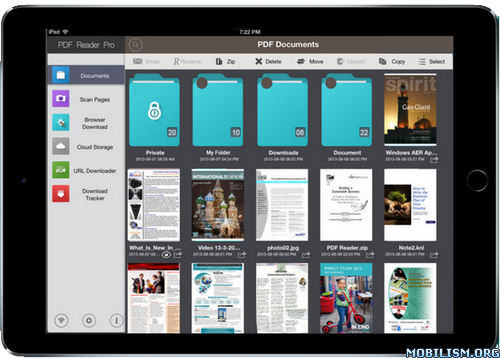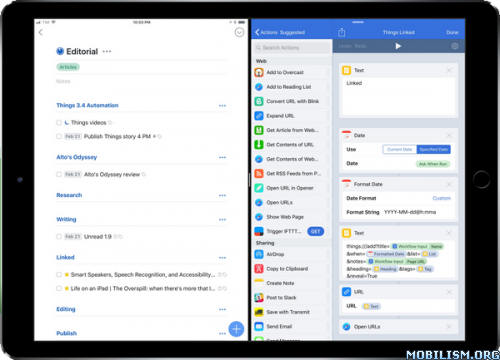PDF Reader Pro – Sign,Edit PDF v1.9.0
Requirements: Requires iOS 10.0 or later. Compatible with iPhone, iPad, and iPod touch.
Overview: PDF Reader Pro is a PDF powerhouse that enables you to view, annotate, create, and convert PDF files on any Apple device.
Building on solid features such as PDF annotation, form filling, and OCR Scanner, PDF Reader Pro allows you to maneuver through your PDF files as if you were having a portable office in your suitcase. P
PDF Reader Pro offers even more – combining multiple documents, splitting your PDF into several files, inserting photos or hyperlinks to your PDF files. You can simply sync your files with your personal clouds to make the best use of PDF Reader Pro. PDF Reader Pro helps you manage your business on the go!
There are so many options on the market, but only PDF Reader Pro make sense. PDF Reader Pro gives you all the essentials you need:
-View large PDFs on any Apple device with no pause or lag
-Convert a variety formats of files into PDFs
-Support Vitrium* PDF format
-Edit PDFs with annotations
-99% OCR accuracy
-Split & merge PDFs
-Present PDF pages as presentation slides
-Brings typed words and sentences to life (Text to Speech)
-Watermark your PDFs
-Rearrange PDF pages
General Features
+Manage Files with Ease
Drag the selected item over another to create a new folder or to delete/move it to the target folder.
+Various Settings for PDF Viewing
Display different PDF documents in separate tabs (iPad only).
Night mode supported.
Smart Crop – automatically hide the white margins of your PDFs.
+Read PDFs Aloud via Voice Reader (Text-to-Speech, TTS)
Support a total of 36 voices for 26 languages.
+Efficiently Scan any Document
Make continuous scans and automatically detect edges of scanned objects.
+Recognize Text in Document (OCR)
Turn scanned images into searchable PDFs or TXT files. 50+ languages supported!
+Save Documents to PDF
Convert MS Office documents, iWorks, web content, and images to PDFs.
+Annotate PDFs like a Pro
Markup PDFs with highlights, textboxes, or handwritings and create flattened copies for sharing.
+Edit PDF Pages
Rotate, rearrange, extract, append, and delete PDF pages.
+Create PDFs
Create a new PDF as a blank PDF or from your clipboard content
+PDF Editing Toolkit
Split PDF pages, combine PDFs, extract images from PDFs, and export pages as images.
+Encrypt PDF Files
Add password protection to your PDF documents.
+Transfer Files to Your Cloud
Store and secure files on Dropbox, OneDrive, Google Drive, Evernote, Box, etc.
+Backup Files between iOS Devices, Mac and PC
Connect your iPhone/iPad with desktop for transferring files using USB or WiFi connection.
+Support Various File Types
Winmial.dat
MS Office documents
Compressed files (zip, rar)
image files (png, jpg, thm, jpeg, tif, tiff, gif, bmp)
audio files (aiff, aifc, wav, mp3)
video files (mov, mp4, mpv)
iWork files (key, pages, numbers)
Comic files (cbr, cbz,ePub)
HTML files and Safari webarchives
Other file formats
What’s New :
v1.9.0
・PDF to Word. With PDF to Word Converter, it’s easy to start new projects without starting over. Just convert your PDFs to Word files that are easy to update. Fonts and formatting get converted, too.
・PDF to Excel. Need to edit and analyze spreadsheet data but all you have is a PDF? Don’t spend time reentering numbers. Turn that PDF table into a formatted Excel file — columns, layouts, and all.
・PDF to PowerPoint. When you use PDF Reader Pro to convert PDFs to PowerPoint, you know your formats will be saved, too. So you don’t have to bother redoing bullets, tables, objects, or master layouts.
・PDF to RTF. Turn PDF documents into Rich Text Format (RTF) files that can be opened in virtually any word processor.
・PDF to Image. Convert PDFs to JPG, PNG, bmp, gif, tiff, tga and jp2
・OCR (Optical Character Recognition). Convert scanned PDF & images into editable and searchable PDFs or TXT files. 50+ languages supported!
・Open multiple PDF Documents as tabs on the iPhone app
・Quickly glance through your recently opened files right from your Home Screen (iOS14 Widgets)
・Start new scans, conversions, and search with just one tap (iOS14 Widgets)
・Compatible with the latest iOS & iPadOS 14.4
・Minor bug fixes and Overall stability improvements .
More Info:https://itunes.apple.com/app/id883101890
Download Instructions:
https://ouo.io/VrQW6p0