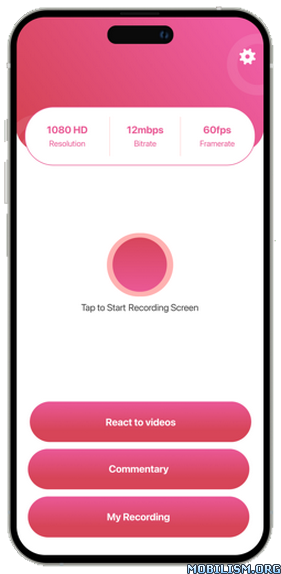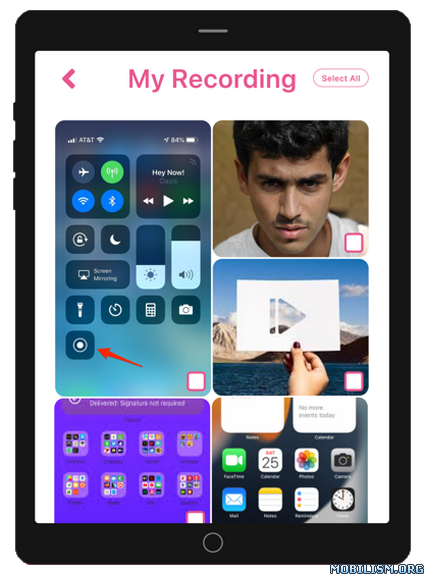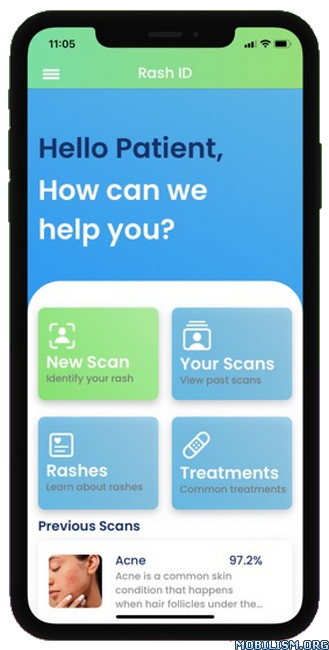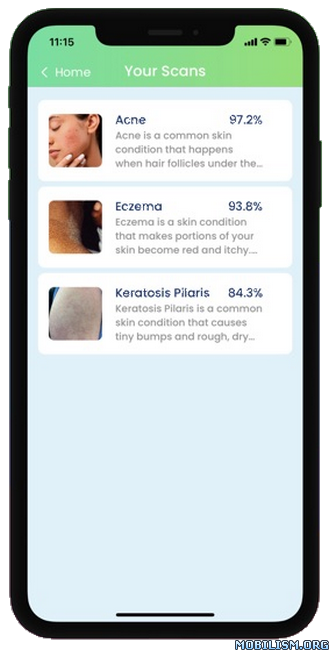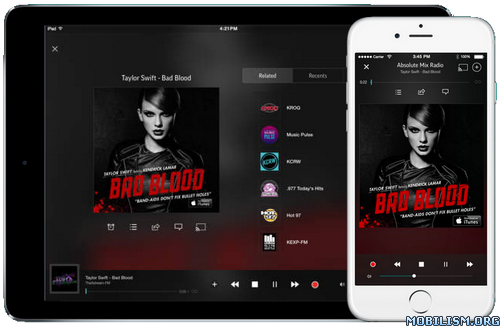OBD Fusion v6.3.0Requirements: Requires iOS 15.0 or later. Compatible with iPhone, iPad, and iPod touch.
Overview: OBD Fusion is an app for your car that allows you to read OBD2 vehicle data directly from your iPhone, iPod Touch, or iPad. You can clear your check engine light, create customized dashboards, read diagnostic trouble codes, estimate fuel economy, and much more!


Is your check engine light on? Do you want to monitor fuel economy and usage in your vehicle? Do you want cool looking virtual dashboards on your iPhone or iPad? If so, then OBD Fusion is the app for you! OBD Fusion is used by professional mechanics, do-it-yourself mechanics, and vehicle owners who want to monitor their vehicle and daily driving habits. Drive smarter, improve your fuel economy, and keep your engine healthy!
IMPORTANT NOTE: You must have a Wi-Fi ELM327 compatible scan tool, Automatic car adapter (2nd generation or later), LELink Bluetooth LE adapter, Carista Bluetooth LE adapter, Viecar Bluetooth LE adapter, Vinli adapter, or Kiwi 3 to use this app. OBD Fusion is not compatible with generic ELM Bluetooth scan tools and 1st generation Automatic car adapters. Checkout the full list of adapters here:
https://www.obdsoftware.net/software/obdfusionOBD Fusion supports all OBD2 and EOBD vehicles sold worldwide. Not sure if your vehicle is OBD2 or EOBD compliant? See this page for more information:
https://www.obdsoftware.net/support/kno … compliant/ . OBD Fusion can also connect to some JOBD vehicles through advanced configuration in the app. Please contact us for more details.
OBD Fusion is brought to you by OCTech, LLC, the makers of TouchScan and OBDwiz. Now you can get the same great features for your iPhone, iPod Touch or iPad!
OBD Fusion has a ton of features, including:
- Read and clear diagnostic trouble codes and your Check Engine Light (MIL)
- Real-time dashboard display with fully customizable gauges
– Fuel economy MPG (US and UK), l/100km or km/l calculation
– Full diagnostic report that can be stored and emailed
– Real-time graphing of multiple signals
- Multiple trip meters
– Log data to CSV file and email CSV files
– Create custom enhanced PIDs
– Includes some built-in enhanced PIDs for Ford and GM vehicles
– Display Boost pressure in real-time
– Display Engine Horsepower and Torque
– Display calculated Air-to-fuel ratio
– Display battery voltage
– Read freeze frame data
– Fully customizable units, including English, Imperial, and Metric units
– Real-time graphing
– Over 150 supported PIDs
– Displays vehicle information including VIN and calibration ID
– Emissions readiness for each US state
– Find out if your car will pass emissions inspection
- Oxygen Sensor Results (Mode $05)
– On-board Monitoring Tests (Mode $06)
– In-performance Tracking Counters (Mode $09)
– GPS tracking – plot vehicle parameters on a map in real-time
– Integrated Dropbox functionality
– Available in English, Czech, French, Italian, Spanish and Greek
– Manufacturer specific Enhanced Diagnostics are available for certain vehicles through In-App purchases.
* Some features may be limited based on the adapter that you are using. OBD Fusion with the Automatic adapter is currently limited to reading SAE PID data only. OBD Fusion with the Vinli adapter is currently limited to reading SAE PID data and trouble codes only.
** Continued use of GPS running in the background can dramatically decrease battery life.
OBD Fusion for Apple Watch includes the following features:
– View statistics about your last trip
– View quick information about your vehicle
– See where you parked your car on the map
– Set parking meter time on your watch and easily check the time remaining on the parking meter
What’s New :v6.3.0
• Added a new top-level trips page. This page allows you to view each trip on a map, including where trip events occurred. You can view statistics about each trip, filter trips, tag and add notes to trips, and export a report of all of your trips.
• Moved the trip statistics and trip meter pages to the new trips page.
• Added the ability to view trouble codes in CarPlay. You can configure the CarPlay settings and screens on the Settings > Preferences > CarPlay page on your phone when not connected to CarPlay.
• Added the ability to customize the order of pages on the main app screen. You can customize the order on the Settings > Preferences > Appearance page.
• Added a new clock dashboard gauge.
• Improved fuel calculations for newer vehicles.
• Fixed a bug that prevented editing some fields in the vehicle editor with cultures that use a decimal comma.
• Fixed a bug that prevented adding more than two dashboard gauges at a time.
• Various bug fixes and improvements.
More Info:https://itunes.apple.com/app/id650684932Download Instructions:https://ouo.io/zF89ItiMirrors:
https://ouo.io/Mxg22rhttps://ouo.io/9cFEi8G