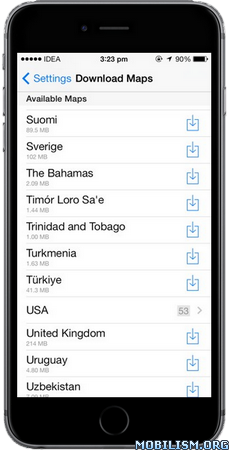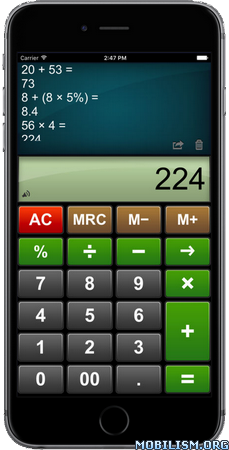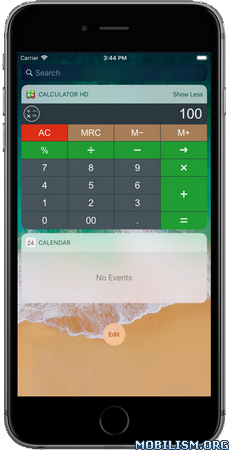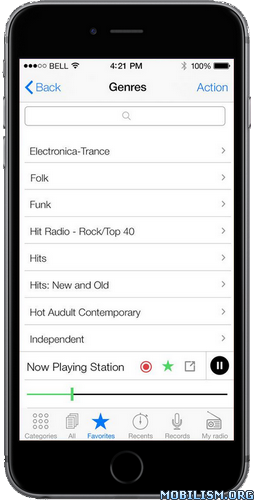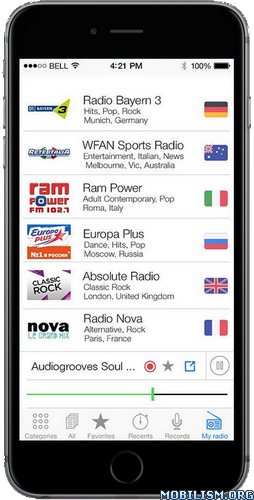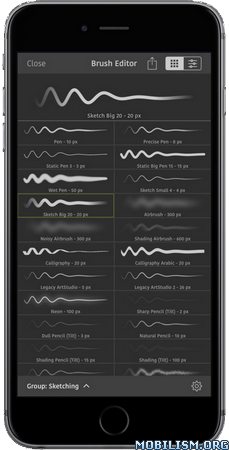Guru Maps Pro v5.0.0
Requirements: Requires iOS 10.0 or later. Compatible with iPhone, iPad, and iPod touch.
Overview: Detailed and easy-to-use offline maps. We have millions of points of interest (POI) on our maps. Record your GPS tracks and bookmark your favorite locations.

OFFLINE MAPS
• Amazingly-detailed maps covering the entire world.
• Based on open data from OpenStreetMap project.
• Download once, then use offline without restriction.
• Maps updated monthly with most-recent fixes and additions.
OFFLINE NAVIGATION
• Turn-by-turn driving directions.
• Voice instructions while navigating available in nine languages.
• Routes for Driving/Cycling/Walking/Shortest Distance.
• Automatic rerouting gets you back along your way.
• Supports intermediate points on your itinerary.
GPS TRACKS
• Record your trips even when the app is in the background.
• Monitor your real-time speed, distance, and time traveled, as well as altitude right on the map during the trip.
• Choose from seven solid track colors, or altitude and speed gradients.
OFFLINE SEARCH
• Incredibly fast – results appear instantly as you type.
• Search in a variety of ways – by address, object name, category, or even by GPS coordinates.
• Searches simultaneously in multiple languages, making searching easier than ever.
BOOKMARKS
• Save favorite places on your map.
• Choose from a variety of map icons.
SYNCHRONIZATION
• Sync your data across multiple devices.
• Data saved on a server as a backup.
IMPORT AND EXPORT
• It’s easy to export your tracks, bookmarks, or your whole travel collection as a KML or GPX file.
• Organized into collections for easy access.
SMALL FEATURES
• MBTiles and sqlitedb offline raster maps support.
• One-finger zooming.
• Trip computer with speed and altitude.
• Tracking mode.
• Coordinates and scale.
• Customize what objects are visible.
• 11 different map languages to choose from.
• Adjustable label size – large labels on maps are extremely useful while driving.
MAPS
Going on vacation? Don’t forget to download the map for your destination. Rome? Just 16Mb. Paris? Just 67Mb. Barcelona? 197Mb. Amsterdam? 261Mb. London? 283Mb. New York, Chicago, Florida, Las Vegas, Nevada, Seattle, San Francisco, California, USA? 500Mb in total.
Continued use of GPS running in the background can dramatically decrease battery life.
What’s New :
v5.0.0
The User Cabinet appeared. With a single account, it became more convenient to enable data synchronization on devices from different manufacturers.
More Info:https://itunes.apple.com/app/id891362701
Download Instructions:
https://ouo.io/g4MMQ2