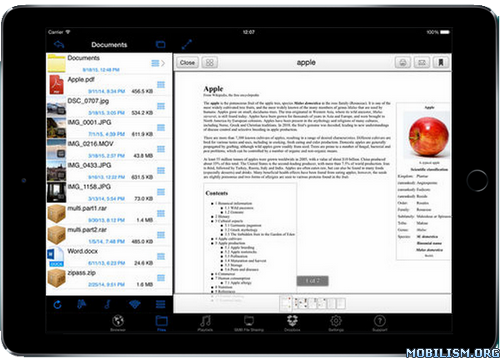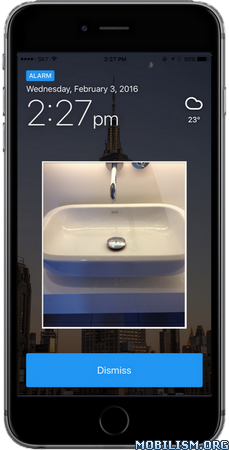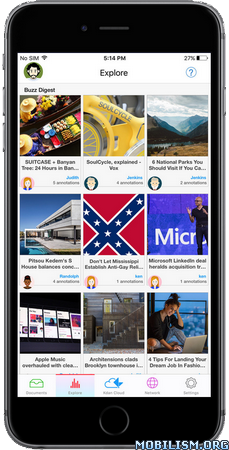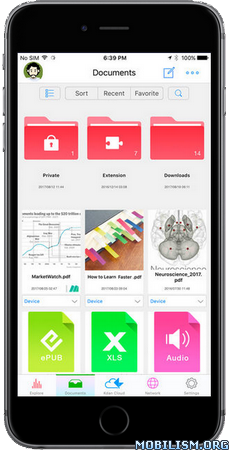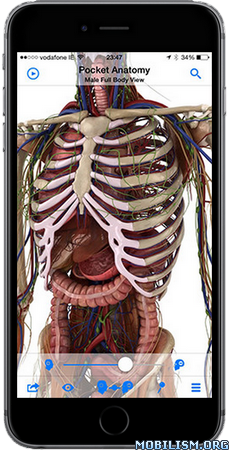Neutron Music Player v1.96.0
Requirements: Requires iOS 6.0 or later. Compatible with iPhone, iPad, and iPod touch.
Overview: Neutron is the professional music player with a high quality 32/64-bit audio rendering engine which provides the best possible sound quality on an iOS device.

Neutron features a sophisticated UI with advanced controls for music playback along with high quality implementation of Parametric EQ, Surround, Crossfeed and other digital sound effects. It can play music from almost any source including network devices with SMB/CIFS or UPnP/DLNA® support.
Neutron is developed for audiophiles and those who really in love with music. Consider using Hi-Fi/Hi-End audio hardware for best results.
Get used to Neutron and have full control over your media library and sound!
FEATURES:
* 32/64-bit audio processing (high quality HD audio).
* OS independent decoding and audio processing.
* Audio formats: MP3, OGG (Vorbis), FLAC, OPUS, AC3, AAC, M4A, M4B, M4R, MP4, 3GP, 3G2, MOV, ALAC, APE (Monkey’s Audio), WV (WavPack), MPC (MusePack), WAV, AU, AIFF.
* Module music formats: MOD, IM, XM, S3M.
* Voice audio format: SPEEX.
* Playlists: CUE, M3U, PLS, ASX, RAM, XSPF, WPL.
* CUE Sheet (.CUE files, metadata).
* Lyrics (.LRC files, metadata).
* Streaming audio (plays Internet Radio streams, supports metadata).
* Use Network device (NAS, PC, …) with SMB/CIFS as music source.
* Use FTP server as music source.
* Use UPnP/DLNA® compatible device as music source.
* Manage files of a music source via local FTP server.
* Output audio to UPnP/DLNA® compatible devices at up to 24-bit/192 kHz resolution.
* Parametric equalizer DSP (fully configurable, 4-10 bands).
* Graphic equalizer mode with 21 common presets.
* Surround sound DSP (Ambiophonic R.A.C.E.).
* Crossfeed DSP (for better stereo in headphones).
* Rumble Filter DSP (speaker overloading protection).
* Dithering DSP (minimize quantization).
* Pitch and Tempo DSP (playback speed and pitch correction).
* Normalization (best Preamp gain calculation after DSP effects).
* Replay Gain.
* Gapless playback.
* Hardware and Preamp volume controls.
* Crossfading.
* Phase inversion.
* High quality real-time resampling (when required): quality, audiophile.
* Balance.
* Mixing to Mono.
* Playback modes: shuffle, looped, single track, queue.
* Playlist management.
* Media library grouping by: album, artist, composer, genre, year, rating, folder.
* Artist grouping by ‘Album Artist’ category.
* Folder mode.
* Real-time spectrum and RMS analyzers.
* Clock mode.
* Sleep timer.
* Wake timer.
* Interface languages: Русский, 中文 (繁体), 中文 (简体), 한국어, 日本語, Việt, ไทย, Deutsch, Italiano, Français, English, Español, ελληνικά, Português, Magyar, Polski, العربية, Türk.
SUPPORT:
Neutron is under active development. Technical support e-mail: neutronmp@gmail.com. Forum: http://neutronmp.com/forum.
BUGS:
Please report bugs by e-mail or through the forum. Your patience, help and participation are highly appreciated!
NOTES:
* DLNA® is trademark of the Digital Living Network Alliance.
What’s New :
v1.96.0
– Chromecast support for Output To (24-bit FLAC, max. 192 kHz);
– gapless support for UPnP/DLNA renderer (Controller app must support gapless too);
– Prev/Next actions for UPnP/DLNA renderer;
– change groups by Page Up/Down keys of keyboard.
* Improved:
– refreshing speed of FTP and WebDAV sources;
– cancellation of the source Refresh operation for network (slow) sources;
! Fixed:
– crash of Output To streaming to some UPnP/DLNA renderers (Pure Jongo);
– year extraction from a full date in Disk tag;
– album art in a separate image file not shown for WebDAV sources in Playing Now;
– reading WPL playlists;
– tags not shown for endless streaming entries if they are changed by a Next/Prev button;
– failure with FAILED when streaming entry is changed and Shuffle mode is active;
– UPnP/DLNA renderer not changing to a next track;
– Icecast’s StreamTitle tag is shown in title for some Internet radios.
More Info:
https://itunes.apple.com/app/id766858884Download Instructions:
https://userscloud.com/kt78qhwh73gi
Mirrors:
https://dailyuploads.net/1mamei9lwwzr
https://dropapk.com/bcutcjgjwosu