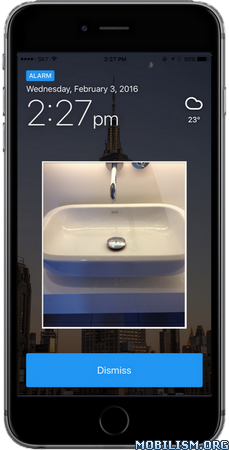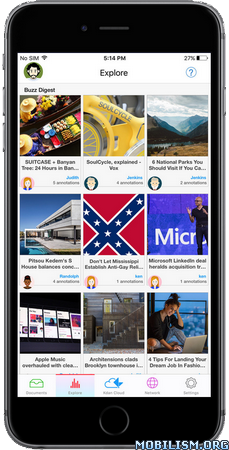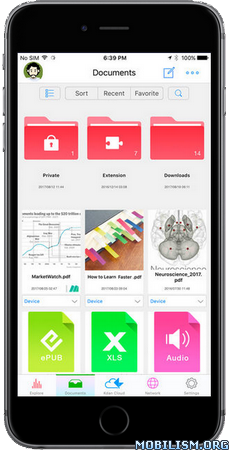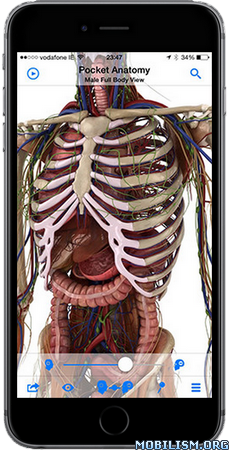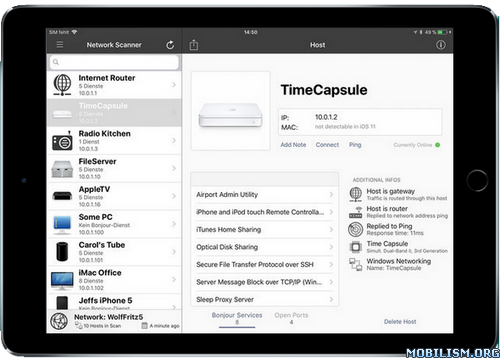Alarmy Pro – Alarm Clock v4.6.1
Requirements: Requires iOS 9.0 or later. Compatible with iPhone, iPad, and iPod touch.
Overview: Alarmy (Sleep If U Can) is the innovative solution for those who just can’t seem to get up on time, even with an alarm clock.

■ "World’s Most Annoying Alarm App, featured by Cnet, Gizmodo,Huffington post etc."
■ #1 in the category in 80 countries, including Germany, France, and South Korea. (Appstore)
■ Features "Photo Mode" (Get out of bed and take a picture of registered place to turn off alarm)
■ Also support "Shake Mode" (To turn off alarm, shake your phone) and "Math problem mode" (To turn off alarm, solve the math problem)
■ No more late mornings for you
■ How to turn off the alarm ? (Picture dismiss mode)
– Register a place where you want to turn off the alarm.
– When alarm starts ringing, you will have to go to the registered place and take a picture.
e.g.) If bathroom is the registered place, wake up and take a picture of the bathroom.
■ Tip
– good place to register : bathroom sink, front door, shelf, desk, specific object, far from bed
– bad place to register : brightness changes frequently, close to your bed, cealing, floor
– If the currently registered alarm picture is too easy or too difficult to turn off, please register a new place
This app has been cleverly designed to force you to get out of bed. You set it up by registering a photo of an area or room in your house. Then once the alarm is set, the ONLY way to make it stop ringing is to get out of bed and go take a photo of the registered area.
The World’s Most Annoying Alarm
Dubbed as “the world’s most annoying alarm”, Alarmy has quickly become a favorite mobile app among users. It has been featured in Gizmodo, Cnet, and at Huffington Post, and is currently Number One in its category in 70 countries, including France, Germany, and South Korea.
Users are truly enjoying this app and many have devised their own unique methods around the alarm’s requirements. For instance, you could register the foot of the bed as your location, then you would only need to wake up enough to take a pic of the foot of your bed and then go right back to sleep. Of course, this totally circumvents the whole purpose of the app but has become a fun pastime for many users.
Works Better Than Other Alarm Clocks
Other creative locations that users have come up with include the ceiling of their room, a nightstand, or the floor. If you’re more serious about really getting up on time, then how about registering the bathroom sink or an item in the kitchen?
Though the app has sparked lots of interest and has proven to be really entertaining, it will definitely get you out of bed. If you absolutely MUST get up on time for an important appointment or job interview, then this would be the perfect solution.
What’s New :
v4.6.1
• Improve overall app design for iOS 11.
• Improve iOS 11 compatibility.
• Increased alarm stability.
• Update translations in various languages (Thanks to our awesome supporters).
• Minor bug fixes and performance improvements.
More Info:
https://itunes.apple.com/app/id609598558Download Instructions:
https://userscloud.com/g1vrw72ssjku
Mirrors:
https://dailyuploads.net/rt12wtkjl4p0
https://dropapk.com/2cb4uamc5hs7