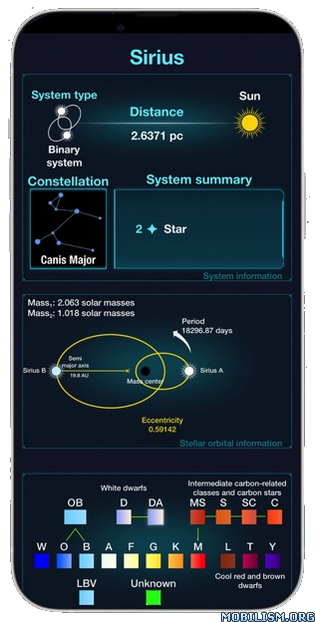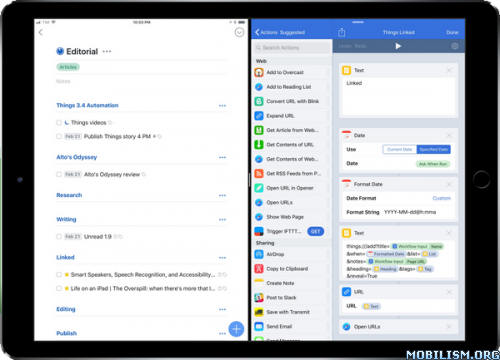Galaxy Map – Stars and Planets v5.3.6
Requirements: Requires iOS 12.0 or later. Compatible with iPhone, iPad, and iPod touch.
Overview: Galaxy Map – Stars and Planets is an interactive map of our galaxy. Explore the planets and satellites of our Solar System from the comfort of your spaceship. Fly through the atmosphere of Mars and many other planets.

Take a thrilling ride through space and visit strange alien star systems, newly discovered exoplanets, asteroid belts, black holes and pulsars.
This app includes both the "Galaxy Map" and "Stars and Planets" apps, with all their in-app purchases included (and future addons).
Do you want to travel through space with a warp engine? Play with the orbital motions of star systems, planets and satellites. Ever wondered how far from us are the stars you see in the night sky? Stars and Planets is a space model of the universe.
This interactive 3D map is excellent for teachers to use for instruction, and it is a great astronomy resource for students to explore the Milky Way galaxy and space as they learn more about the universe we live in. Available in over 100 languages!
Photos are taken by NASA spacecraft and ground based telescopes like Hubble Space Telescope, Chandra X-Ray, Herschel Space Observatory and the Spitzer Space Telescope.
Features
▶ Almost 4.5 million stars, over 4500 exoplanets, 200 circumstellar disks, 39 black holes, 11 magnetars, around 2500 pulsars and 152 satellites in this simulated view of our Universe
▶ Catalogs are updated daily from multiple sources, without needing to update the app. Whenever NASA & ESA James Webb Space Telescope – JWST – will find new celestial bodies, they will be included automatically
▶ 3D representations of all star systems and their orbits in space
▶ black holes in binary systems, including the famous Cygnus X-1 and the Great Annihilator (the only binary system with a black hole and a pulsar)
▶ pulsar exoplanets – the first type of exoplanet ever discovered beyond our solar system, orbiting the extremely dense core of a massive star that exploded as a supernova
▶ magnetars, a special and rare type of neutron star
▶ Search for stars, planets, moons, black holes and neutron stars by a wide range of parameters: name, type, system type, constellation, catalog, star type (color)
An internet connection is necessary to access the online stellar database as well as the wiki information. A subset of the database can be queried offline including planetary and orbital data.
Data imported from various sources including: SIMBAD, The Extrasolar Planets Encyclopedia, NASA Exoplanet Archive, Planet Habitability Laboratory
What’s New :
v5.3.6
– aligned character look axis with ship look axis
– fixed a couple of bugs
More Info:https://apps.apple.com/app/id1156869755
Download Instructions:
https://ouo.io/Ayp2sf