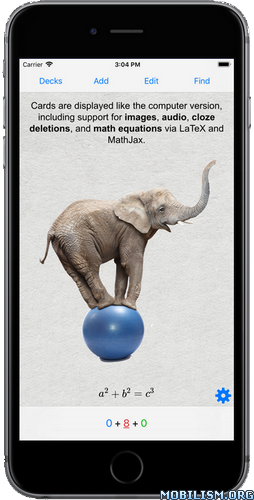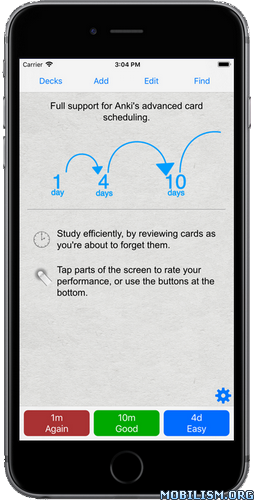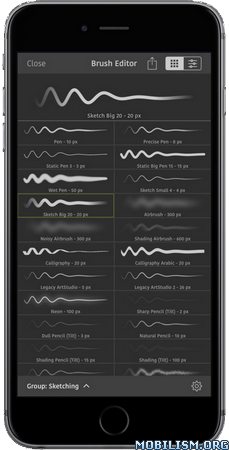Requirements: Requires iOS 12.0 or later. Compatible with iPhone, iPad, and iPod touch.
Overview: Adguard Pro takes ad filtering to the next level by eliminating ads in apps!
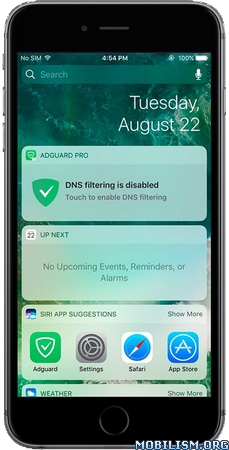
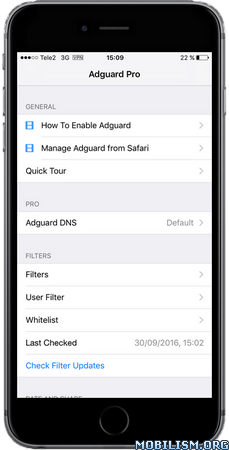
It is not only able to remove annoying ads, but also to protect your privacy and speed up the page loading. Download the most effective and advanced ad blocker for iOS device to block ads, phishing, malware and adult content not only in Safari, but also in other apps through all the system!
Highly customizable Adguard Pro will make your web surfing safe, fast and ad-free! Don’t miss a chance to purchase Pro version at the reduced price!
NOTE: if you are using Pro version, there is no need to keep regular Adguard app on your device.
PRO FEATURES
Adguard Pro is not just a Content Blocker – it has much more to offer:
– Ad blocking by DNS. In this mode Adguard will block ads, trackers and phishing websites in all apps and browsers, not just in Safari. This will help against intrusive ads interrupting your favorite game or annoying you while you’re trying to send messages to your friends.
– ‘Family protection’ mode will protect your children from adult content on the web, backed up with excellent ad blocking and protection against malicious websites. Also, safe search will be enforced for your browser.
– Flexible configuration. You have a favorite website you’d like to support? Request log allows you to easily track all requests and whitelist anything you don’t want to be filtered.
COMPATIBILITY
DNS ad blocking, which Adguard Pro uses, can do a lot, but not everything. Unfortunately, in some apps ads will go through. List of such (currently known) apps:
– YouTube
As Adguard Pro uses fake VPN to block ads, it has compatibility issues with some VPN apps. List of such apps:
– ExpressVPN
– Shadowrocket
– HotSpot Shield
BASIC FEATURES
– Ad blocking in Safari. Blocks any kinds of ads; more than 50 (!) various filters are at your service. So say goodbye to annoying stuff like banners, video ads, popups and such.
– Includes popular adblock filter subscriptions – EasyList, EasyPrivacy, Fanboy’s Annoyances, Malware Domains. Which means double protection both by these and Adguard own filters.
– Regional and other filters. Adguard is the first ad blocker that allows you to use language-specific filters. Which means you can visit websites in different languages – they still will be filtered.
– Blocking of trackers and social widgets. Special filters block all the counters and trackers to protect your privacy and remove excessive social media buttons.
– Speed acceleration. Adguard removes tons of rubbish from the web. And clean pages open faster, you know.
ABOUT ADGUARD
Adguard is an ad blocking software for various platforms. For more than 6 years Adguard helps its users enjoy the Internet the way it should be – safe and clean.
What’s New :
v4.5.1
Fixed an issue on iOS 17 where filters would just update endlessly without actually updating. While we were trying to get to the root of the problem we discovered that it was caused by a bug in iOS itself (content blocker’s crash). It took us a lot of time and effort, but we managed to find a workaround and fix the problem — you can learn more about our solution from AdGuard blog.
Also, we updated the dependencies of three components that are essential for efficient blocking: SafariConverterLib, Scriptlets, and TSUrlFilter. Lastly, we reworked DnsLibs (our DNS filtering engine), which significantly improved DNS-over-HTTPS/3 stability, and implemented some other fixes for the app’s better performance.
More Info:
https://itunes.apple.com/app/id1126386264Download Instructions:
https://ouo.io/YtP6oY
Mirrors:
https://ouo.io/64z93N