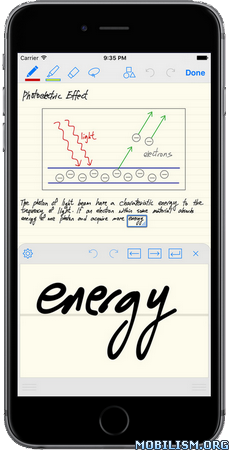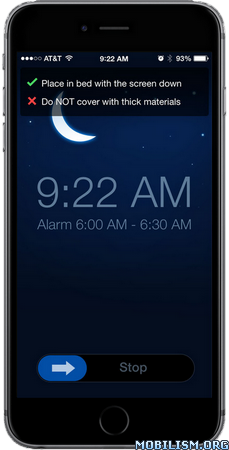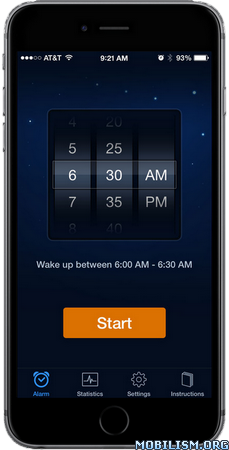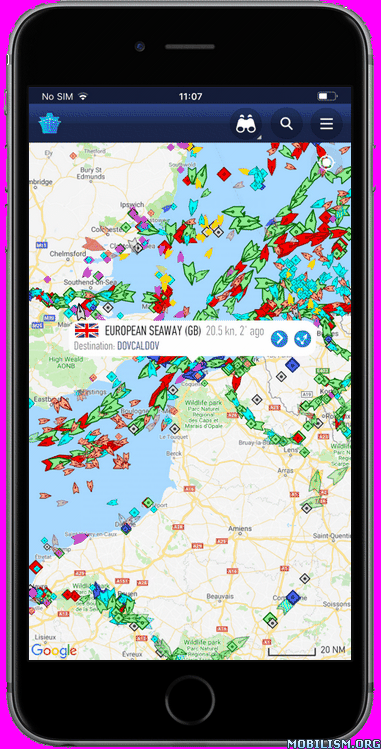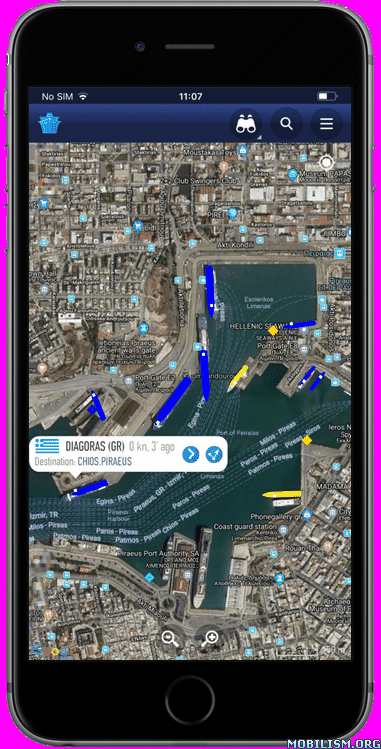Requirements: Requires iOS 11.0 or later. Compatible with iPhone, iPad, and iPod touch.
Overview: nPlayer is the universal app. You can install it in any other iOS device without additional purchase.

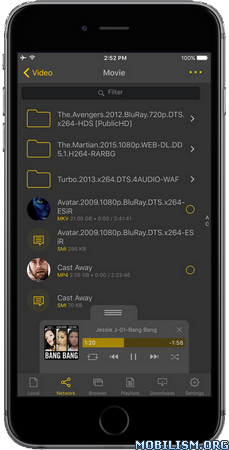
nPlayer officially supports DTS (DTS HD ), DTS Headphone:X, Dolby (AC3, E-AC3).
The ‘Upgrade’ In-App is just only for the users who already purchased nPlayer of the version 2.6.5 or the previous version. The first time buyer can use the full functions without any upgrade.(In-App purchase is not necessary!)
nPlayer Plus officially supports Dolby Audio codec and Dolby Sound Effect. But if you don’t mind using Dolby Audio codec embedded in iOS, please update your iOS to 9.3 version or later and purchase nPlayer in the lower price.
– You don’t need to convert video files to MP4 to play them in your mobile device. nPlayer enable you to play all kinds of video formats and codecs without file converting efforts.
– You don’t need to store video files in your device with limited storage space. nPlayer’s powerful and various network technologies will help you to stream them from remote devices.
– With your finger tip, you can adjust playback position, move to previous and next subtitle position, adjust location and font size of subtitles, control volume and brightness.
– Experience nPlayer, thousands of users recommendations.
* Features
– Supports officially DTS audio codec (DTS HD)
– Supports officially Dolby audio codec (AC3, E-AC3)
– Supports Dolby Mobile Surround Sound
– Supports Chromecast
– Supports video cast for Smart TV
– Supports HDMI output
– Supports video files : MP4, MOV, MKV, AVI, WMV, ASF, FLV, OGV, RMVB, TP etc.
– Supports audio files : MP3, WAV, WMA, FLAC, APE etc.
– Supports subtitle files : SMI, SRT, SSA, IDX, SUB, LRC, SUP, MLP2 etc.
– Supports image files : JPG, PNG, BMP, GIF, TIFF etc.
– Supports playlist files : CUE, M3U, PLS
– Supports WebDAV, FTP, SFTP, HTTP, SMB/CIFS
– Supports UPnP/DLNA (supports subtitles if DLNA server provides subtitles information.)
– Supports cloud service (Amazon Cloud Drive, Box, Dropbox, Google Drive, OneDrive, Yandex.Disk)
– Supports Toshiba wireless storage (FlashAir, Wireless SSD, Wireless HDD, Wireless Adapter)
– Supports in-app web browser
– Supports iTunes video/audio play (except for DRM contents)
– Supports videos and pictures in Album
– Playback speed control : 0.5x ~ 4.0x
– Resume playback
– AB repeat(specific section repetition)
– Screen lock
– Supports H.264/MPEG4 Hardware acceleration
– Supports 3D video mode
– Screen flip horizontally, vertically. brightness and saturation control
– Aspect ratio : Default, 1:1, 3:2, 4:3, 5:3, 16:9, 1.85:1 etc
– Supports multi-track audio
– Supports audio boost
– Supports audio sync
– Supports lyrics display
– Supports Dolby, DTS HDMI Bitstream (Passthru)
– Supports embedded subtitles
– Supports multi-track subtitles
– Supports user’s selection of subtitle files
– Supports addition of optional subtitle files while playback
– Supports subtitles font, color, shadow, outline customization
– Supports subtitles sync
– Supports external subtitle fonts
– Supports SAMI(SMI) tag
– Supports SSA/ASS with full styling, embedded subtitles
– File management : Delete, Move, Rename, Create a folder
– Playlist management : Add, Delete, Modify
– Supports recently played list
– Folder lock
– Supports Open-in
– Supports UI theme
* Gesture Features
– Tap : Menu
– Double tap : Pop-up play
– Drag horizontally : Playback position adjustment
– Drag vertically on right half of the screen : Volume control
– Drag vertically on left half of the screen : Brightness control
– Pinch on the screen : Screen size adjustment
– Drag horizontally on subtitle text : Move to previous/next subtitle text
– Drag vertically on subtitle text : Subtitle position adjustment
– Pinch on subtitle text : Subtitle font size adjustment
– Supports finger gesture customization
What’s New :
v3.12.15
– Fixes an issue with thumbnail cache
More Info:
https://itunes.apple.com/app/id539397400Download Instructions:
https://ouo.io/HKKyk8
Mirrors:
https://ouo.io/8WfkfZ
https://ouo.io/GtvFTh