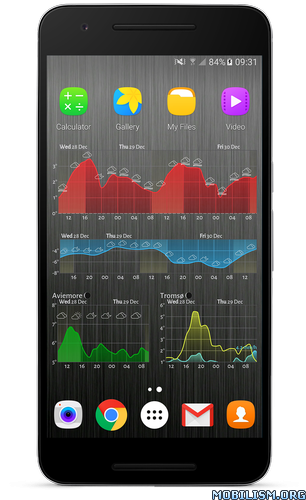Weather Forecasts + Alerts v1.15.0 (AD-free)
Requirements: 4.2
Overview: The Weather Channel App for Android is your best option for getting accurate weather information. Now with Mesh Network Alerts, you can receive severe weather alerts even without the internet or data. Make confident decisions, whether you are planning for the day, the entire week, or the next 15 days! We’ve improved the app so that it runs faster, offers offline access, gives you more control over data settings, and keeps you safe with the most accurate and up-to-date severe weather alerts.
FAST & INTUITIVE WEATHER FORECASTS:
• Small Download: Don’t waste storage space on your phone with a huge weather app – This app is only a 4MB to download!
• Improved Speed: Get the weather information you need faster than ever before. The Weather Channel app for Android is optimized for performance.
• Beautiful Design: Navigate the app quickly and smoothly with clean interfaces designed for Android devices.
• Intuitive Forecast Graphs: Know weather for the next hour, to the next 15 days, with new and improved weather forecast graphs.
KNOW THE WEATHER ANYWHERE, RIGHT NOW
•Weather Map: Fast-loading radar map allows you to quickly see any precipitation in your area, including rain, sleet, and snow.
• Current Conditions: See “feels like” temperature, heat index, humidity, wind speed, and more.
• Forecasts: Hourly, daily, weekly, 10-day, and 15-day weather forecasts.
Track and read detailed weather information from India and other locations around the world.
LONGER OFFLINE ACCESS AND CONTROL OVER DATA SETTINGS
• Optional Offline Access:No internet access? No problem! The app now offers optional offline access for up to 24 hours from the last time the weather was updated.
• Control Data Settings: Customize the app’s data usage based on your needs. Choose to get weather updates on all connections, only over WiFi, or you can set the app to only refresh manually.
STAY SAFE WITH WEATHER NOTIFICATIONS AND ALERTS
• Weather Glance Home Screen: Get all the weather alerts you need at a glance, directly on the home screen!
• Severe Weather Alerts: Stay safe with real-time notifications and warnings for rain, wind, lightning, hail, flooding, heat waves, and severe storms, including tropical storms, cyclones, and hurricanes.
• Changing weather conditions: Even if you’re on the go, you can get up-to-the-minute weather information warnings and alerts based on wherever you are.
• Mesh Network Alerts: The world’s first platform to deliver weather alerts even in areas with limited internet or cell connection. Stay safe with emergency weather alerts, even if you’re offline.
THE WEATHER CHANNEL ON THE WEB:
Forgot your phone? Access many of the top app features on the web, wherever you go: find us at weather.com.
FEEDBACK
We love feedback! If you love our weather app, please rate and review us in the Google Play Store. If you have questions or suggestions, please submit them by sending us an email at AndroidApp@weather.com
PRIVACY
We respect your privacy! Please check out our Privacy Policy, which can be found here: https://weather.com/en-IN/intl-privacy and our Terms of Use, which can be found here https://weather.com/en-IN/intl-terms
What’s New
• Ongoing Temperature Notification is now enabled by default on upgrade and can be adjusted or turned off in Settings
As always, we appreciate your feedback. Please email us at AndroidApp@weather.com with any suggestions or questions. If you like these changes, please let us know by rating and reviewing us in Google Play!
This app has no advertisements
More Info:
https://play.google.com/store/apps/details?id=com.weather.alpsDownload Instructions:
https://dailyuploads.net/s5bh2kiz7fia
mirror:
https://uploadocean.com/0jkrnaj693wn
https://dropapk.com/xw8pdjqm7hij