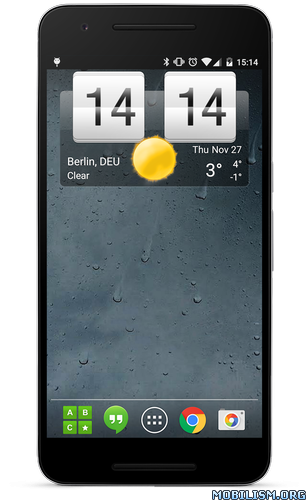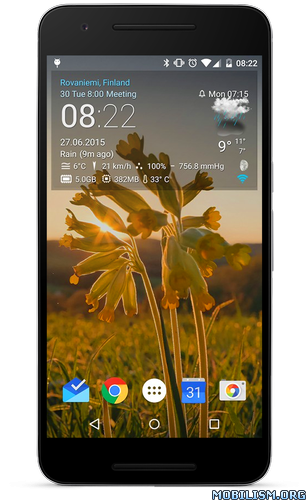Weather Timeline – Forecast v10.2 [Mod Lite]
Requirements: 4.0+
Overview: Weather Timeline is a simple weather app that focuses on summarising the next hour, the next 48 hours and the next week so you don’t have to.
It presents the forecast in a timeline to help you quickly glance and digest the information and has a strong focus on color to outline the weather conditions. The app includes current weather alerts/warnings for your chosen locations.
Features:
. Simple, elegant design
. Bold use of color to increase legibility
. Watch Face
. Timeline forecast so you can easily glance at the information
. Local weather alerts front and centre
. Multiple weather provider options
. Great theme customisation options (choose colours)
. Easy to understand graphs and charts of temperature, rain etc…
. Android wear support
. Table layout
. Multi language support
. Multiple weather providers
WHAT’S NEW
Widget in style of Pixel weather widget
Adaptive icon for Android O
Sort weather info (in interface settings) to choose which data you want displayed, allowing temperature is both in F and C, always showing sunset/sunrise times and golden hour time
Increased size of temperature icon in status bar
Time Machine has been removed (see weathertimeline.com/time_machine.html for reasoning)
Bug fixes
Wear:
Crown scrolling
Tap on complications to open them
New day forecast instead of current conditions
★★★ MOD Lite ★★★
Optimized graphics and cleaned resources for fast load < improved result (4.44 MB total apk size);
Encrypted all resources;
Drop support for Android Wear;
Languages: En, Ru.
This app has no advertisements
More Info:
https://play.google.com/store/apps/details?id=com.samruston.weatherDownload Instructions:
https://douploads.com/m80ndzpn23kg
Mirrors:
https://uploadocean.com/r9p03aom3fd5
http://cloudyfiles.com/s3oluwef9kfe
http://suprafiles.org/6nwvbl96ry4m
http://ul.to/j5c0aogl