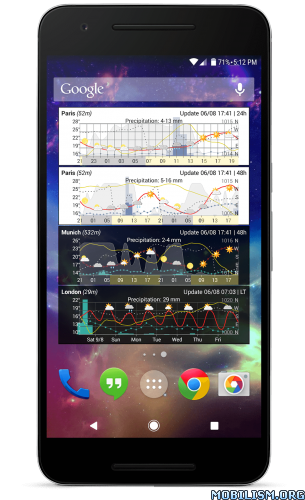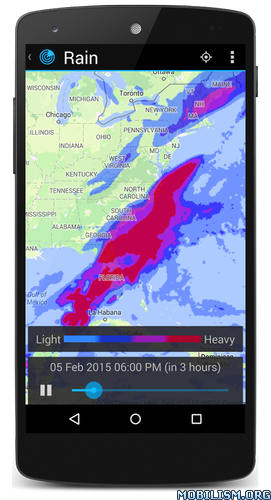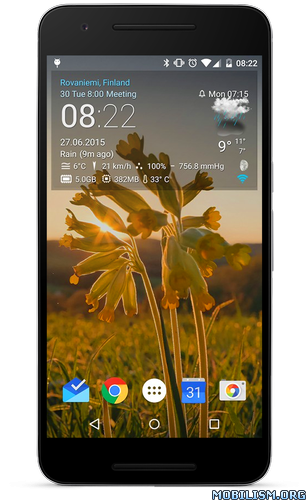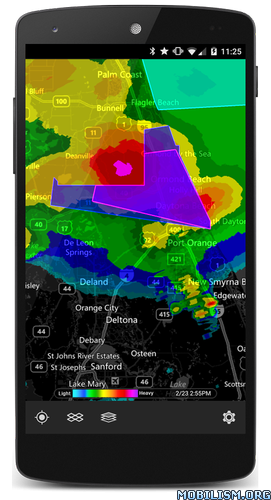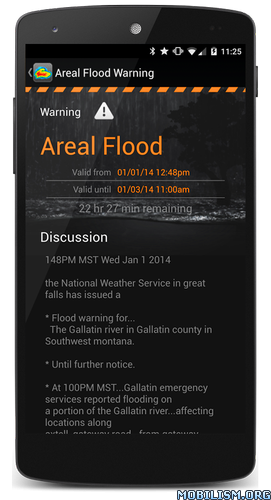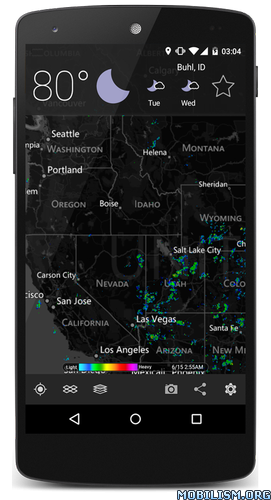Meteogram widget – Donate v1.11 [Paid]
Requirements: 2.2+
Overview: Meteogram widget is a weather app showing the weather in a very detailed way at a glance on your home screen.
The app: the weather at a glance on your home screen
While a lot of weather apps are showing the weather forecast in a rather basic way, this app does that by visualizing the forecast in a so-called meteogram. Doing so gives the user a much better idea of when exactly rain will fall, the sun will be shining, when it will become cloudy…
The main focus of the app consists in showing the meteogram on a small home screen widget (e.g. a 4X1 widget). Even while the widget does not occupy that much space on the home screen, it still manages showing the forecast in a very clear way. Simply add a widget on your home screen, specify your location (or let the widget automatically determine your location) and the weather forecast appears on your home screen.
The meteogram shows the temperature and expected precipitation for the whole forecast period. Besides those typical weather elements, the wind speed, wind direction and air pressure can also be visualized. The user has all freedom to determine how the meteogram should look like: a great set of configuration settings allows the user to customize the widget completely to his own needs.
Feature overview
• Temperature, precipitation, wind and pressure
• Cloudiness / clearness indication
• Short term forecast (next 24 or 48 hours)
• Short term forecast for the next 5 days
• Lots of user settings: colors, weather elements, …
Below is a summary of the features that are exclusively available in this donate version:
• Long term forecast (next 10 days)
• Show humidity percentage
• Show sunrise and sunset
• Show wind vane for wind direction
• Blue temperature line color when below freezing
• Custom line thickness and style
• Save settings as default settings
• Show moon phase
• Show wind chill
• Forecast.IO as weather provider (in-app product)
• For United States only: NOAA as weather provider
• More updates
Weather forecast data
All thanks to MET.NO (The Norwegian Meteorological Institute) for offering the weather forecast data. For a lot of European countries hourly forecast data is available, while for other countries 3 hourly data is available. For the long term forecast period, one of the best weather models – ECMWF – is used.
NOTE: for locations in the United States, NOAA is also offered as short term weather provider.
NOTE: the weather provider Forecast.IO can be bought as in-app subscription. It offers worldwide hourly forecast data for the short term.
Some remarks
• Contact me if you have suggestions, remarks, issues… (info@meteogramwidget.com).
• The app is optimized for use on smartphones
WHAT’S NEW
Some additional bug fixes (quite some unexpected errors were fixed).
Removed the setting ’emphasize temperature’ and replaced it with a line style ‘None’.
This app has no advertisements
More Info:
https://play.google.com/store/apps/details?id=be.inet.rainwidget.donateDownload Instructions:
http://suprafiles.org/oof87ytj45k5
Mirrors:
http://cloudyfiles.com/5mudo5ovn7ph
https://douploads.com/relyhqvf2bn9