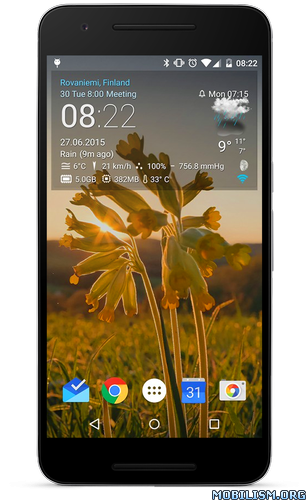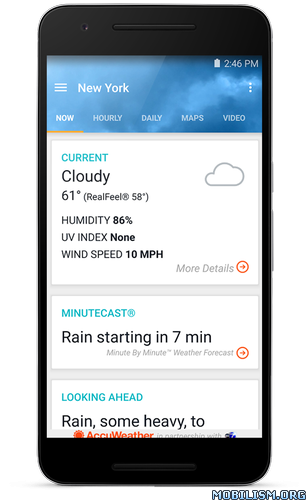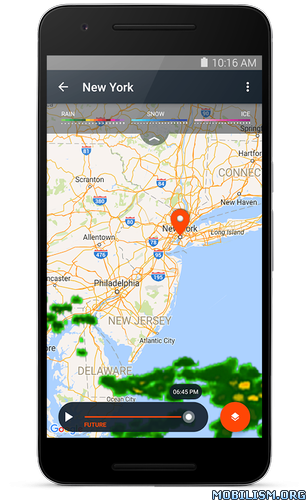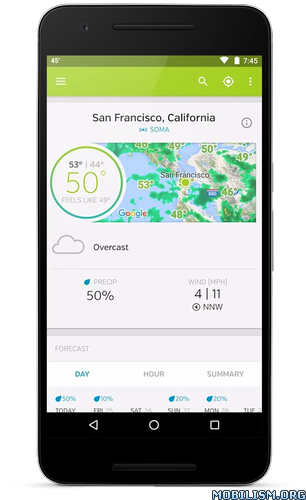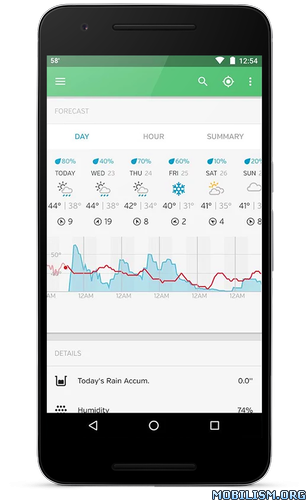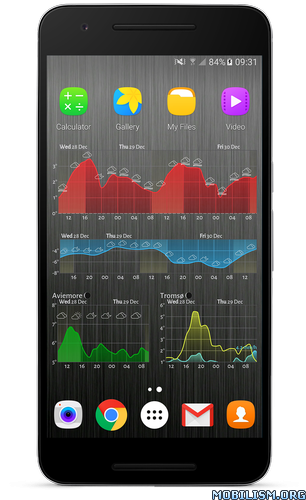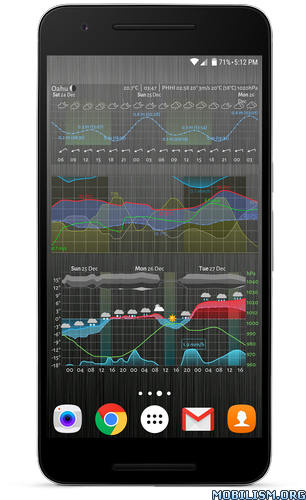Transparent clock weather Pro v0.99.90.07 [Paid]
Requirements: 4.0+
Overview: Transparent clock & world weather is a full featured, completely customizable digital clock and weather forecast application and widget.
Description
The application features the following:
– Many widgets in different sizes
– Resizable widgets
– Several widget skins to choose from
– Different weather icon skins
– Different fonts for the time
– Display the next alarm, next calendar event and week number on the widget (optional)
– 8 widget hotspots (most of them can be user defined to launch specific applications)
– Display available internal and external storage, free memory and WiFi or 3G state (optional)
– Automatic location (from cell/wifi or GPS) or manual
– Automatic weather update interval (15 min, 30 min, 1, 2, 4, 6, 8 hours) or manual
– Detailed weather forecast display that includes the following:
– Local time (for current location)
– Sunrise and sunset time for current location
– Humidity and wind conditions
– Current condition, temperature, low and high temperatures
– Last weather update time
– 4 day weather forecast
– Background according to the weather condition and day/night
– Optional display of the current moon phase
– World weather: Choose to display weather information for any number of different locations worldwide
WHAT’S NEW
– New weather forecast layout
– Graphs and animation on current conditions page
– Wind chill calculation
– Moon rise, moon set and major moon phases on current conditions page
– Current radar image on current conditions page
– Optimizations and improvements
– Language corrections
– Bug fixes
This app has no advertisements
More Info:
https://play.google.com/store/apps/details?id=com.droid27.transparentclockweather.premiumDownload Instructions:
https://uploadocean.com/8x4i5gofnbnz
Mirrors:
https://dir50.net/tpvck5hiq7fc
https://douploads.com/0b4nqz17w2mz
http://suprafiles.org/je1tj7p2h4zu
http://ul.to/owq0ar1b
TCW material weather icon pack v2
https://uploadocean.com/djt2r25mv4vo
Mirrors:
http://cloudyfiles.org/1bz8xi2dr568
http://suprafiles.org/l6d5bzue17rw
http://ul.to/d9ux3vts