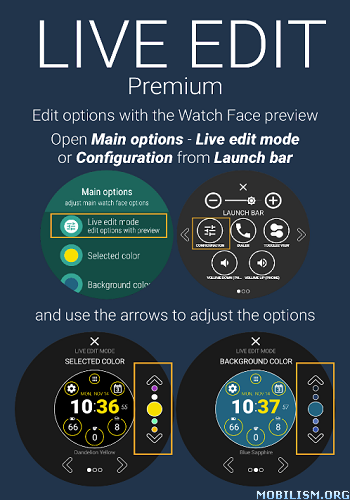Minimal Watch Face by HuskyDEV v1.04 [Premium]
Requirements: 4.4+
Overview: The Minimal Watch Face is fully compatible with Wear OS 2 and Wear OS 3
and is compatible with all Wear OS watches.
The Minimal Watch Face is fully compatible with Wear OS 2 and Wear OS 3
and is compatible with all Wear OS watches.
Wear OS 2 and Wear OS 3 integrated features
• external complication support
• fully standalone
• iPhone compatible
The Minimal Watch Face has a perfect look and is built for use every day,
it simplified many use cases such as launching programs or being informed
about watch battery usage.
The application is completely free and has basic features and options.
You can also purchase the PREMIUM version with many useful features and options.
FREE version includes:
★ Own launcher
★ Weather forecast for the current day
★ Detailed information about the watch battery
★ Hourly sound and vibration options
PREMIUM version includes:
★ All features from the FREE version
★ 10 accent colors
★ 25 background colors
★ 4 predefined trackers for water, tea, (etc…) intake with daily,
weekly, monthly, and yearly statistics
★ Ability to show/hide any indicator of the watch face
★ Ability to change selected accent or background color
using the Live edit feature using the Watch Face preview
★ Ability to set selected accent, gray or white color for the outer indicator ring
★ Ability to set a selected accent color for indicator text and icons
★ More than 15 language translations
★ Watch battery history chart
★ Two styles of the notification indicator (dot, counter)
with the ability to set custom colors
★ Auto-lock option, a feature to prevent accidental clicks
★ Pixel burn-in protection
★ Lost connection option
★ 5 launch bar shortcuts
★ Weather forecast for upcoming hours and days
★ Set 5 indicators with any of the predefined views, actions,
applications or external complications (Wear OS 2.0+ required)
★ Ability to change battery indicator type
★ Ability to change Keep watches screen awake interval
★ Ability to change the Weather update interval
You can change any settings or adjust all features (the PREMIUM version)
or all free features in the Watch Face configuration in the watch.
You can also install a companion application that allows you to
conveniently change any settings or adjust all features.
The Minimal Watch Face works great with squared and round watches.
What’s New:
New:
4 built-in trackers – coffee, water, tea, sugar (PREMIUM).
You can track your daily consumption and check daily, weekly,
monthly and yearly consumption stats
Fixed:
The "Install watch face on wear device" button not working correctly on some devices
Watch face does not show some apps in the launcher or in the list of available apps for the indicator.
This app has no advertisements
More Info:https://play.google.com/store/apps/details?id=huskydev.android.watchface.minimal&hl=en
Download Instructions: credit cenzo
Phone:
https://ouo.io/917AsgY
Mirrors:
https://ouo.io/T6shOQ
https://ouo.io/5hP0G7
Watch:
Companion v1.04:
https://ouo.io/A2UTYZ