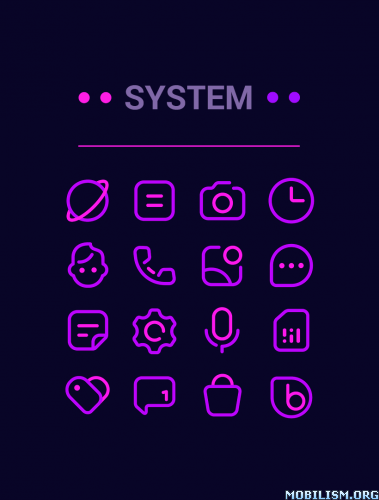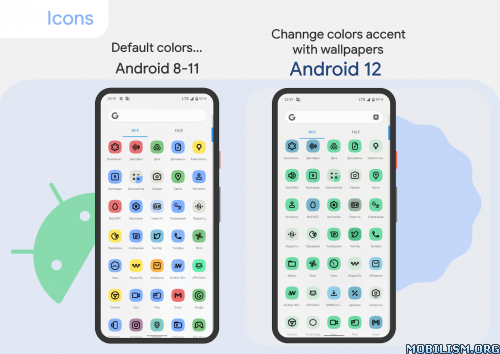Faded Icon Pack v4.0.4 [Mod]
Requirements: 5.0+
Overview: Faded Icon is a Theme/Icon Pack for various launchers.
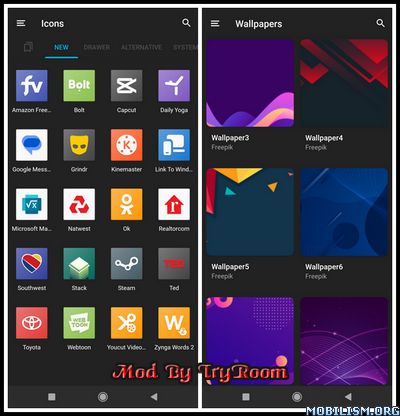
Features:
– Material Design dashboard app
– Dinamic calendar icons (Google,Touch,Business Calendar,DigiCal Calendar,aCalendar pre-installed calendar and many more)
– HD resolution of the icons
– 1236+ handcrafted icons
– See & Search all icons
– 32 Cloud wallpapers
– Alternative icons
– Support for many launchers
– Muzei Live Wallpaper support
– Help section, contains FAQs with search function
– Show/Hide launcher icon from app drawer
– Request Tool
– Regular Updates
What’s new:
– Fixed issue with icons not loading when searching icons
– Improved loading speed
– Updated translations
– Fixed app crashes
– Added Samsung One UI Launcher tutorial in apply section
– Added Asus ZenUI Launcher in apply section
– Removed old launchers
Package Info:
● Supported Languages: None;
● Supported CPU architecture: None;
● Supported Screen DPI: Ldpi, Mdpi, Tvdpi, Hdpi, Xhdpi, Xxhdpi, Xxxhdpi.
Graphic Optimizing Info:
● Optimized Png’s: 100% | Saved: 9553 Kb (44%);
● No Jpg’s In Apk Detected;
● Storing Resources.arsc Uncompressed;
● Recompressing Classes.dex;
● No Libraries In Apk Detected;
● Zipaligning Apk.
Mod Info:
● No Lucky Patcher / Jasi Patcher / NFG-Multi-Crack & Google Play Modded Needed.
● All Unnecessary Menu Item Remove Like:
– Faq, About.
● In-App Billing Service Removed / Disabled.
● Play Services, Transport, Firebase Properties Removed.
● All Unnecessary Garbage Folder & File Removed.
● Duplicate Dpi Item Remove Like:
– Bar Length, Drawable Size, Gap Between Bars.
● Splits0 File Removed (Resources & AndroidManifest).
● Splits0 Releated Unnecessary Meta-Data Remove Like:
– Stamp Source, Stamp Type Standalone Apk, Android Vending Splits, Android Vending Derived Apk.
● Removed Debug Information (Source, Line, Param, Prologue, Local).
● Mod Apk Size 18.2 Mb.
This app has no advertisements
More Info:https://play.google.com/store/apps/details?id=com.pixie.sq
Download Instructions:
https://ouo.io/RLGn6N
Mirrors:
https://ouo.io/766LK
https://ouo.io/hta7bg
https://ouo.io/Lug9Zc
Trouble downloading? Read This.