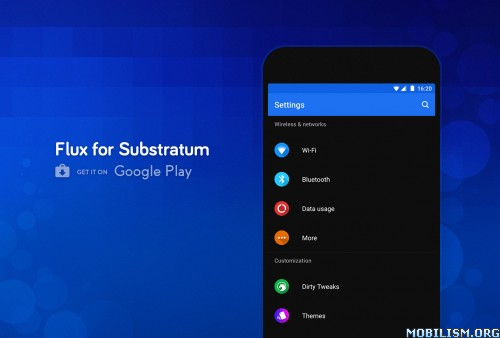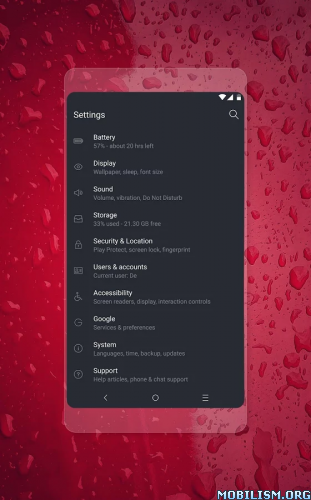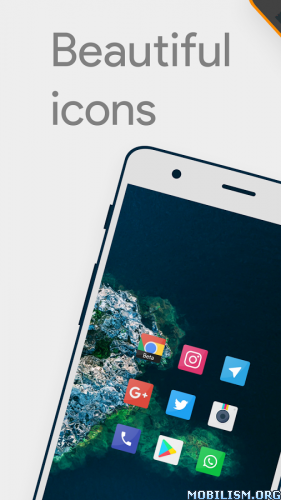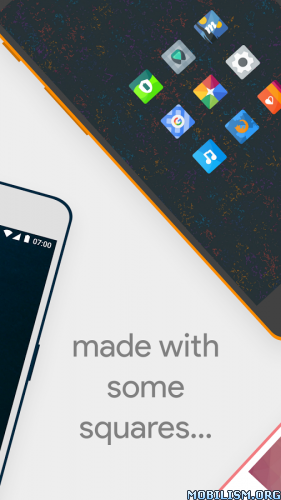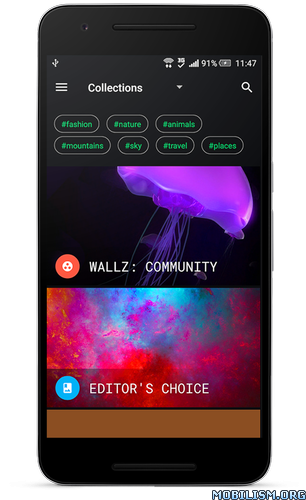Flux – Substratum Theme v1.7.2 [Patched]
Requirements: 7.0 & up + Substratum Theme Engine + Root
Overview: Flux theme for Substratum is designed with pixel perfect precision to give your phone a completely new modern look and feel! With high quality vector graphics and full of features, you will enjoy using your phone! There is also a cm theme engine version available here: https://goo.gl/PlbP1M.
To apply Flux you will need to download the Substratum app! (requires root!)
• https://goo.gl/HoqfjS
Works with android 7.0/7.1.1 with OMS support. It also works on stock/legacy rom as well but some icons may not be themed.
Works with all DPI sizes!
Don’t forget to rate and share if you like the theme! ![]()
Enjoy!
FAQ
• How to apply Flux overlays?
– Go to Substratum app, open the drawer, select defaults manager and then restore system theme. Now open Flux and select all overlays toggle, open floating action button and select Build & Enable.
• Having issues with notifications not displaying correctly?
– Restart and disable the dynamic notifications color in settings, if you have this option.
• After updating Flux, sometimes you may need to select overlays > build & update.
• Some of your settings icons are just blue circles?
– This happens because the rom you are using does not include the latest patches for the icons to be themed. You can contact your rom dev to fix this.
• If your rom has a dark mode option in settings, turn it off.
• Restart your phone after every update is highly suggested.
• More roms support will come with future updates.
• Updated your rom?
– Sometimes you need to remove and grand root permissions to apply overlays.
• Weird icons and background colors?
– Probably overlays did not apply correctly, try to re-apply and restart.
• Your phone stuck in boot loop?
– Go to your recovery and flash the rescue zips located in Substratum folder.
• Battery icon cannot be themed in qs panel.
• Don’t forget you need to be connected to the internet to apply overlays.
Bugs/Suggestions Community
https://plus.google.com/u/0/communities/115502290425800628246
• Please do not write your bug/suggestion reports in the reviews, instead contact me via email or use the community.
Contact
giannisgn89@gmail.com
Follow
https://plus.google.com/u/0/111226554252676486732/posts
WHAT’S NEW
1.7.2
Fixed latest instagram (stable only)
Fixed latest youtube 12.37.55
Fixed latest google contacts 2.2 (added a new version option)
This app has no advertisements
More Info:
https://play.google.com/store/apps/details?id=flux.substratum.themeDownload Instructions:
https://dailyuploads.net/ldyo1oo5b3ow