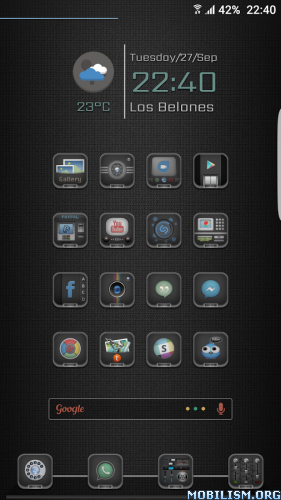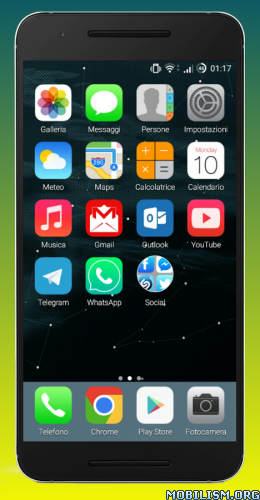0Ground v2.9 [Patched]
Requirements: 4.1+
Overview: A beautiful and unique set of icons that were created from the ground up. Mixed with the beautiful colors and an dark look to produce this distinctive icon pack. Make your phone stand out from the crowd with the icons, wallpapers and widgets included in this icon pack.
DISCLAIMER:
A supported launcher is required to use this icon pack and Kustom Widget Pro is required to use the widgets that are included in the icon pack. 0Ground supports over 17 Major Launchers. Note: TouchWiz is not supported. For further assistance check out the FAQ section within the 0Ground Icon Pack.
FEATURES:
• Over 1300+ Premium Icons and Growing (200×200 px)
• Frequent Updates
• 8 Premium Wallpapers
• 2 Premium Kustom Widgets for now more in the next updates
• 4 docks that need to be selected from the launcher that have such option
• 26 folders that can be added manualy from the launcher that have such option
• Cloud-based Wallpaper Picker
• Support for 17 Launchers
• Dynamic Calendar Support (W.I.P / Coming Soon)
• Smart Icon Request Tool
• Manually Designed in Vector Graphics
• Beautiful Material Dashboard
• Help/FAQ Section
SUPPORTED LAUNCHERS:
ADW, ADW EX, Apex, Atom, Aviate, GO, Holo, Holo ICS, KK, L,Lucid, Mini, Next, Nova, Smart, Smart Pro, TSF.
MORE INFO:
For Nova, you can apply the icon pack directly from within 0Ground, if this does not work for other launchers please apply the icon pack from within the launchers instead.
CONNECT WITH ME:
Google+ Profile https://plus.google.com/100748447339371527033
CREDITS / SPECIAL THANKS:
• Jahir Figuitiva for the IconShowcase material dashboard
• JazmanUK, Robi and Gokul Krishman for helping me with the beta test
• To all the ppl who support me on my others themes and to all my friends
ATTENTION:
To make this as clear as possible, for all those who request icons, you will have to send me a proof of purchase for 0Ground, if you can’t provide the proof of purchase then do not send icon requests, reason for this is because I want to concentrate on supporting the users who do purchase my work.Note i set an only one request per month so make sure you send me all the icons you need in one request.
WHAT’S NEW
-20 new icons added
This app has no advertisements
More Info:
https://play.google.com/store/apps/details?id=com.coccco28.zerogroundDownload Instructions:
https://dailyuploads.net/wg5ke9iruq0k
Mirrors:
https://douploads.com/gmxvgfp6q5oo
http://ul.to/910rsjlp