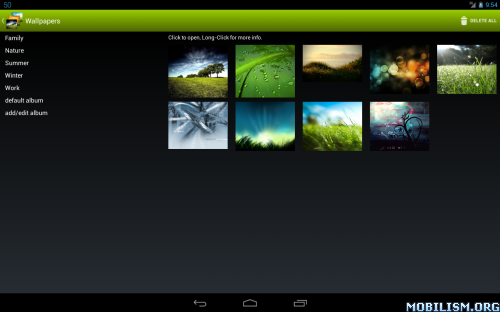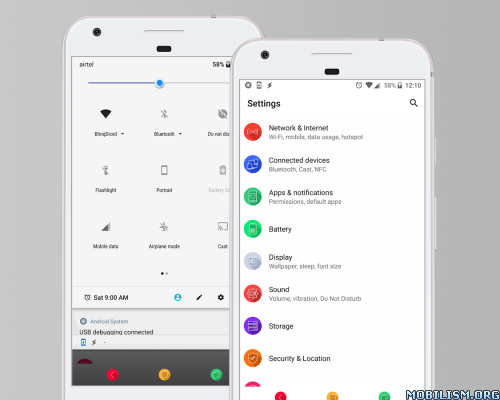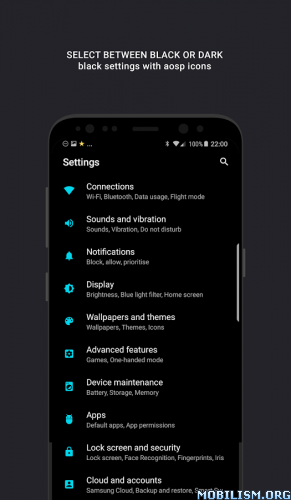Swift for Samsung – Dark & Black Substratum Theme v2.1 [Patched]
Requirements: 7.0 & up + Substratum Theme Engine + Root
Overview: This is Samsung special edition Swift Dark & Black Substratum Theme. All in one package and more than 100 apps included. Select between regular or AOSP styled Samsung settings and SystemUI icons for your Samsung S8S8+!
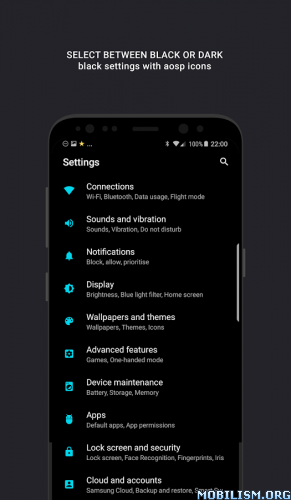
What you will find inside of this theme:
• All Black or Dark look with stock icons for Samsung S8S8+
• All Black or Dark look with AOSP icons for Samsung S8S8+
• All Black or Dark look for other Samsung Nougat devices (no system apps!)
INSTRUCTIONS AND IMPORTANT INFORMATIONS
• You need the paid Samsung Substratum theme plugin to use Substratum on a Samsung stock device: https://goo.gl/3VGEyw
• You then of course need the Substratum theme engine app itself to apply the theme: https://goo.gl/BgncEN
• Notifications will be white due to limitations in Samsung code!
• Samsung devices different than the S8 should use the "Others" variant!
• Always remove all overlays before performing a System update to avoid any critical issue!
NEED HELP? A Substratum theme is a huge thing, and every device and setup work differently. Have a read of our FAQs, then please come to the Telegram group or email us – it’s the best way to help you!
• Support channel (Telegram): https://goo.gl/tpPji0
• FAQ: https://goo.gl/ahZvYZ
• Email: swiftuserhelp@gmail.com
PLEASE do not report bugs in the review system. We will help each one of you if you ask in the Telegram group or email us. Reporting an issue in a review, and expecting us to fix it, won’t help. We need to be able to ask questions about ROM, app version etc.
APP ISSUES? Reapply the theme for that app and reboot before reporting anything!
IF THE THEME DOESN’T WORK FOR YOU: We offer a refund to everyone who downloaded the theme but cannot use it, just email us your order number.
BETA VERSIONS OF APPS, for example WhatsApp & Instagram beta, are NOT expected to work and NOT supported. Please do NOT report issues when using betas. Stable versions works just fine.
THEMED APPS (list is longer, space not enough to list all)
Google Apps
• Allo
• Assistant
• Authenticator
• Calendar
• Chrome
• Dialer
• Docs
• Drive
• Gmail
• Hangouts
• Home
• Inbox
• Keep
• Keyboard
• Maps
• Messenger
• Music
• News & Weather
• Now
• Plus
• Translate
• Voice
• YouTube
Samsung apps for the S8
• Settings (+ optional AOSP style)
• SystemUI Quick Settings (+ optional AOSP style)
• Contacts
• Email
• Messaging
Third Party / AOSP / Other Apps
• AOSP Browser
• AOSP Calendar
• AOSP Keyboard
• Calculator
• Contacts
• Cricbuzz
• Dialer
• Documents
• Dropbox
• Email (AOSP)
• ES File Explorer
• Facebook Messenger
• FB Messenger Lite
• Firefox
• Greenify
• GroupMe
• Instagram
• Italian Train Table
• Jio4G Voice
• JuiceSSH
• Kik
• Launcher3
• Magisk
• Nova Launcher
• Omni
• OneFootball
• OnePlus Music
• Outlook
• Pushbullet
• Series Guide
• Settings
• Slack
• SuperSU
• System UI
• Twitch
• Viber
• WhatsApp
• XDA Feed & Labs
…and more
WHAT’S NEW
2.0 – Big update – Reboot after updating
• There are too many improvements to list them all here. Full changelog is posted in the FAQ: https://goo.gl/KoB1xi
NOTE: Note 8 is not fully supported yet! Also, if overlays don’t stick on a reboot, just install them again. This is not a theme issue but how TouchWiz handles the overlays.
If you need help please contact us in the Telegram group or by email, links in description.
This app has no advertisements
More Info:
https://play.google.com/store/apps/details?id=com.brit.swift.samsung
Download Instructions:
https://dailyuploads.net/wsmztnb20am2
Mirrors:
https://douploads.com/xuv9p948uzh9
http://suprafiles.org/e6jiwimotpbu