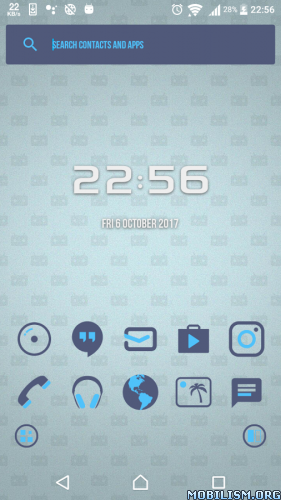FUNKONG ICONPACK v2.4 [Patched]
Requirements: 4.0.3 and up
Overview: *This is not standalone app! You need a compatible launcher (read bellow) to use this app! If your launcher is not mentioned in this description don’t even think to purchase! Or simply install compatible launcher eg. Nova, Apex to apply FUNKONG*

Compatible stock launchers: LG Home (Marshmallow and earlier), Sony Xperia, Asus Zen UI.
Not supported stock launchers: Samsung Touchwiz, LG Home Nougat, HTC, and most of Chinese/Mediatek
About Icon Masking (more list will come):
1. Work perfect on: Nova, Apex, Solo, Zen UI, ADW.
2. Limited, only applied 1 kind, instead (originally) 9 ones: Evie, Lucid, Aviate, Nougat, Smart.
3. Doesn’t work at all: GO, Zero, ABC, Mini, M, V, Next launcher–> disable "Icon Base" to easily fix it on launcher setting.
About icon request:
1. It’s hard worked icons. Update or icon addition might be a bit longer or fewer to maintain quality of the goods.
2. Join my G+ community for faster request (read community description before requesting), better you write down the best reason why is your request deserve to be done.
Features:
1. 600+ icons
2. 40+ HD wallpapers
3. Support 29++ launchers
4. Hand made vector graphic
5. See & Search all icons
6. Smart Icon Request
7. Support Muzei
Note:
1. GO, Zero, Next, etc launcher doesn’t support Icon Masking, so go to preferences > Icons > TICK OFF "show icon base".
2. Next Launcher supports icon upon but only system apps but manual apply will change the rest
3. TSF Shell support may remain unstable. If you’re not sure please DO NOT PURCHASE!
3. Downloaded wallpaper. Find them on /Pictures/FunKong/wallpaper/HERE
4. LG Home may working unstable for some device. If you’re not sure DON’T PURCHASE! No refund for this reason!
5. Smart Launcher, apply the icons via Funkong dashboard, DO NOT APPLY VIA LAUNCHER PREFERENCE!
6. THERE SO A LOT LOT OF ICON REQUESTS! IF YOU WANT YOUR REQUEST GET PRIORITIZED ALSO WRITE THEM TO MY COMMUNITY WALL, JOIN HERE https://plus.google.com/communities/107864960207198155998 , otherwise I’ll pick randomly for next themed icons.
*Support launchers:
Direct Apply: L, Lucid, GO, Next, Apex, Action Pro, Nova, ADW, Holo, Holo HD, Aviate, Smart (read issue for this launcher below), Mini, KK, Solo, Epic, Inspire, Nine, Atom, Nemus, S, LG Home (read issue for this launcher below), CM Theme Engine
Apply via launcher/theme setting: Xperia Home, EverythingMe, Arrow Launcher, Themer, Hola, Launchy Widget, Trebuchet, Unicon, and may be more that have icon pack support
Thanks to
1. Dani Mahardika to the awesome dashboard, find his work here
2. Yoga Perdana since his works is the main source of the idea, find him here
WHAT’S NEW
Added 18 NEW icons from request
Added Japanese, Russian, German, Hindi, Spanish translation
Fixed and simplify Chinese translation
Update activities
This app has no advertisements
More Info:
https://play.google.com/store/apps/details?id=com.sikebo.amoled.funkong.icons
Download Instructions:
https://dailyuploads.net/qop5el6fedvt
Mirrors:
https://douploads.com/mp3j99n95r59
http://ul.to/l3jqvn6c