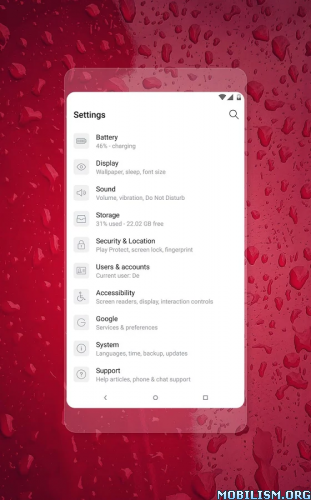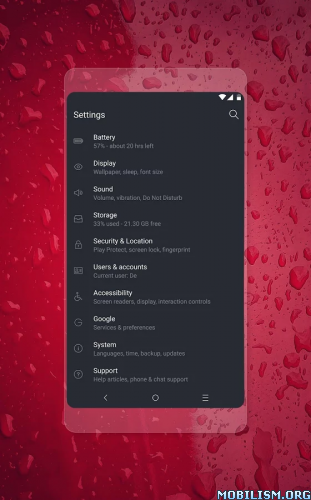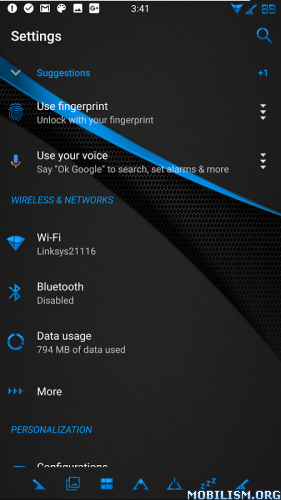Lanting Icon Pack v2.9 [Patched]
Requirements: 4.0.3 and up
Overview: Phonearena – Best new icon packs for Android "All the icons look rather cool and are deserving of your attention"
LANTING
Born to be awesome!. All of icons in Lanting Icon Pack drawn manually based on vector graphic to give unique look. Let’s make your device look cool in a seconds!.
IMPORTANT
* This is not standalone app. You need a compatible Android launcher to use this icon pack
* Google Now Launcher or Pixel Launcher is NOT support icon packs
* LG Home may working unstable for some device
* Before leaving a review that it does not work, kindly install one of the compatible launchers
FEATURES
1. 1300+ premium icons ( flat and materialistic )
2. XXXHDPI icons 192×192 px
3. 104 HD cloud-based wallpapers
4. Many alternate icons to choose from
5. Material design theme dashboard
6. Compatible with many Android Launcher
7. Regular update
8. Fully based on vector graphic processing
9. Quick search and preview icons
10. Smart and Premium Icon Request
11. Muzei live wallpaper support
12. Dynamic calendar support
13. Many more
DASHBOARD FEATURES
1. Icons are shorted in various categories
2. Help section, contains FAQs with search function
3. Bugs report
4. Show/Hide launcher icon from app drawer
5. Image Picker, Attach Icon from Dashboard App as an Image to Email, Hangouts, etc or Even Use it to Create Zooper Widget
6. Etc
COMPATIBLE WITH
Lanting is compatible ( included in Apply Section ) with :
– ABC Launcher
– Action Launcher
– ADW Launcher
– Apex Launcher
– Atom Launcher
– Aviate Launcher
– CM Theme Engine
– GO Launcher
– Holo Launcher
– Holo Launcher HD
– iTop Launcher
– KK Launcher
– LG Home
– Lucid Launcher
– M Launcher
– Mini Launcher
– MN Launcher
– New Launcher
– Next Launcher
– Nougat Launcher
– Nova Launcher
– S Launcher
– Smart Launcher
– Solo Launcher
– V Launcher
– ZenUI Launcher
– Zero Launcher
Compatible ( not Included in Apply Section ) :
– Arrow Launcher
– Evie Launcher
– ASAP Launcher
– Cobo Launcher
– Line Launcher
– Mesh Launcher
– Peek Launcher
– Z Launcher
– And maybe more that have icon pack support
KEEP IN TOUCH
Google+ : https://goo.gl/dwh61d
Twitter : https://goo.gl/ezmLpp
Facebook : https://goo.gl/7S4T4U
THANKS
Thanks to Dani Mahardhika which provides the dashboard
WHAT’S NEW
Regular weekly update :
– Added 25+ new icons
– Redesign some old icons
– Updated many activities
Like Lanting? Keep us inspired by rate this app
Thanks for your support!
This app has no advertisements
More Info:
https://play.google.com/store/apps/details?id=com.bandot.lanting.material.icons&hl=enDownload Instructions:
https://douploads.com/16wcfe9dt1pc