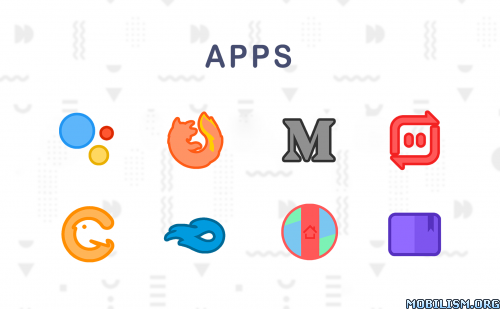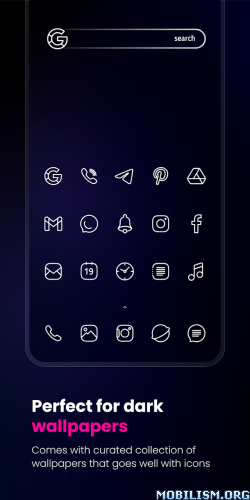Soft One UI icon pack v5.3.8 [Patched]
Requirements: 4.1 and up
Overview: A set of icons in the style of One UI in a new three-dimensional design for those who are tired of the flat and linear design of icons.
To work with this set of icons, you need a special launcher application (lawnchair, abc, holo, nova, etc.)
Features of Soft One UI icon pack:
* Icon resolution 192x192px (HD)
• Cloud cool wallpaper
* Support for dynamic calendars
* Support for most popular launchers
* Possibility of free and paid icon requests
Supported Launchers:
ABC Launcher •Action Launcher • ADW Launcher • Apex Launcher •Atom Launcher • Aviate Launcher • Blackberry Launcher • CM Theme Engine • Evie Launcher • Flick Launcher • GO Launcher • Holo Launcher • Holo Launcher HD • Lawnchair Launcher • LG Home • Lucid Launcher • M Launcher • Microsoft Launcher • Mini Launcher • Next Launcher • Nougat Launcher • Nova Launcher • Pixel Launcher • Poco Launcher • Posidon Launcher • Smart Launcher • Solo Launcher •V Launcher • ZenUI Launcher • Zero Launcher
To apply this set of icons:
* Open the Soft One UI icon pack app
* Go to the “Apply Soft One Ui” screen
* Next, a list of supported launchers will be displayed, such as nova launcher, Poco Launcher, Apex Launcher, etc. Select the desired launcher that is installed on your phone. A set of icons will be applied!
If suddenly your launcher is not in the list, you need to try on a set of icons from the settings of the launcher itself.
If you have any problems or have questions, suggestions – write to volokitta@gmail.com
What’s New:
Added and changed several icons
This app has no advertisements
More Info:https://play.google.com/store/apps/details?id=com.softoneui.volokitta&hl=en
Download Instructions:
https://ouo.io/nOorCZ
Mirrors:
https://ouo.io/c7HpX4
https://ouo.io/LG6jYG7
https://ouo.io/Pkacijd
https://ouo.io/0SkdUm