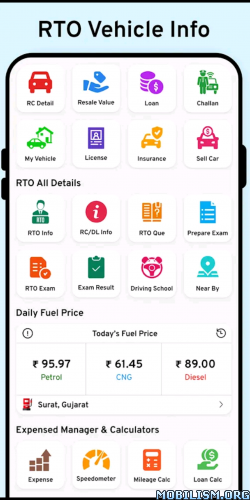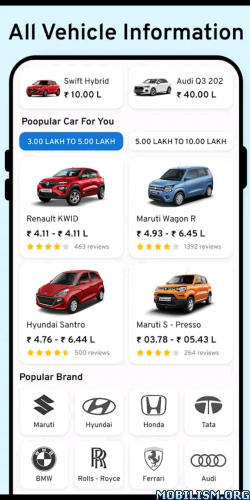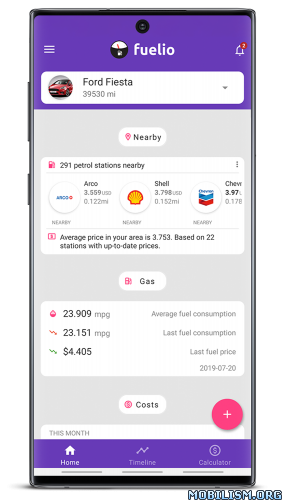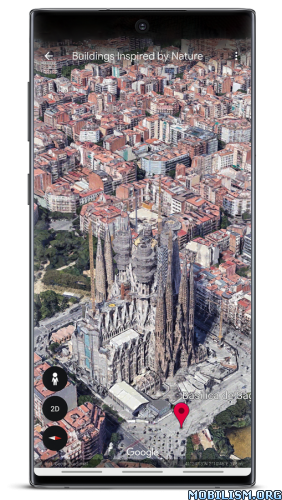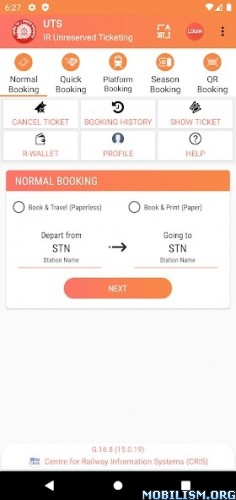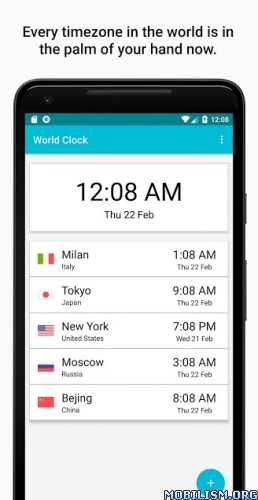RTO Vehicle Information v12.02 [Mod]
Requirements: 5.0+
Overview: Find vehicle Owner detail from their vehicle number. Check your driving license.
Find vehicle Owner detail from their vehicle number. Check your driving license.
RTO Vehicle Information app is the free app to find the registration details such as vehicle details, owner name and address, insurance and much more. Easy to check challan status and driving licence info. You can track the various fuel prices every day. The vehicle information app provides useful car details and bike details such as price, features, specifications, and much more. Find the details of RTO offices. Prepare driving licence exam and take the live RTO test. Change language of the entire app: Gujarati, Hindi, English, Marathi, Tamil, Telugu, Bengali, etc.
# The Star Feature of RTO Vehicle Information application app:
★ RC status:
⇒ Use the number plate scanner to easily find out RC details and RC status. You can view useful info such as the name & address of the vehicle owner, vehicle model, class, insurance, engine details, fuel type and much more.
★ Challan Details:
⇒ Check out the challan status and details of your vehicle. You just need to provide the RC number or DL number or just scan the number plate to find out the challan details.
★ Driving Licence Info:
⇒ Enter driving licence number and date of birth to view driving licence details
★ RTO Info:
⇒ You can easily locate any RTO office in India. Search by city name to find the address, phone number and website of the RTO office.
★ RTO Exam:
⇒ Prepare for the driving licence test. Learn and remember various traffic signs and view questions regarding various traffic symbols.
⇒ Practice the RTO exam sitting at your home before going to the real RTO exam and review your answers by getting an instant result. You can also check the status of previously taken tests.
⇒ Find the nearest motor driving school in your city to learn driving.
★ Car details and bike details:
⇒ View popular, most searched, upcoming and latest car info and bike info
⇒ Check price, variant, features and specifications
⇒ Compare the features and prices of two car models or bike models
# New Features of RTO app:
★ Latest News With Pagination
⇒ Read the latest news related to bikes, cars, trucks and other vehicles
★ Speed Meter
⇒ View your driving speed on a speedometer in analogue, digital and map mode
★ Mileage calculator
⇒ Calculate the mileage of cars and bikes
★ Loan calculator
⇒ Fill in the required details to calculate loan
★ Vehicle expense manager
⇒ Manage your vehicle maintenance expenses
# Core features of RTO Vehicle Information app:
★ RTO Vehicle Information:
● Resale value calculator:
⇒ Select your vehicle category such as bike, car, scooter, bicycle, etc. and use various filters: vehicle brand, model, kilometre driven, etc.
● Documents:
⇒ Save the important documents regarding your vehicle details like driving licence, insurance, PUC, RC, and much more.
● Sell car:
⇒ Provide the required details to get the estimated price
● Bike Insurance:
⇒ Enter your bike number to view the estimated insurance rate
★ Daily Fuel Price:
⇒ Set your location to view the updated prices of petrol, diesel, CNG, and LPG
⇒ You can set the widget to view daily fuel price from your home screen
★ Most trending:
⇒ Check the vehicle information of actors, actresses, sportspersons, singers, dancers, and other celebrities.
★ Other vehicle info:
⇒ Truck, Helicopter, Plane, Ships
★ Find out vehicle-related other services in RTO Vehicle Information app such as renting a car, buying used bikes, accessories, Check FASTag, Doorstep service.
★ Purchase the premium version to access the ad-free version of the app.
# Download the most RTO Vehicle Information app that is helpful for your transportation routine.
Disclaimer: We don’t have any collaboration with any state RTO authority. All vehicle information displayed in the app is publicly available on the Parivahan website. We are simply working as a mediator to make this information easily accessible to users via the mobile application.
What’s New:
No changelog
❏ Mod Info :
● Pro version unlocked
● Analitics disabled
● Cleaned unnecessary files
● Reduced size 34 to 23 MB
➤ Modded by : ASHU MODDER
This app has credit advertisements
More Info:https://play.google.com/store/apps/details?id=com.vehicle.rto.vahan.status.information.register&hl=en
Download Instructions:
https://ouo.io/RBz06cx