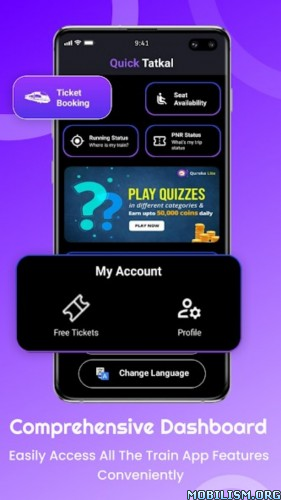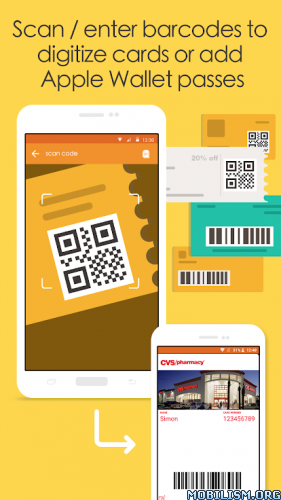Requirements: 8.0 and up
Overview: Take your snow days to a whole new level! Uncover a wealth of detailed stats (and bragging rights) about your days skiing and snowboarding, log your memories and replay your winter adventures with Slopes. Get the best ski tracking experience on Android:
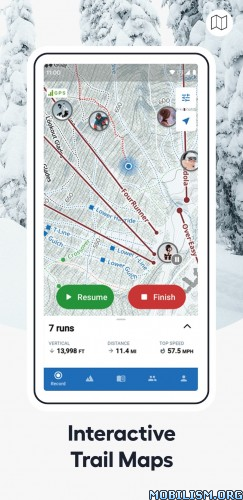
SMART RECORDING – Hit record, then forget about it.
Slopes automatically detects ski lifts and runs for you all day long, just by leaving the phone in your pocket. And don’t worry, Slopes is easy on the battery, so you can ride all day and it won’t miss a thing.
DETAILED STATISTICS – Know everything about your day.
Uncover a wealth of information about your performance, so you can see exactly how you’re improving season-over-season. Know your speed, vertical, run times, distance, and more. Find out how good you are and how you’re getting even better.
TRAIL MAPS & SNOW CONDITIONS – Your pocket guide, on and off the mountain.
Never get lost again with access to digital trail maps right in your pocket. And before you head out, check what other Slopes riders are saying about the snow quality at the ski resort.
FRIENDLY COMPETITIONS – A new layer of competition and fun.
Add your friends and compete against 8 different stats throughout the season. These leaderboards (and your account) are 100% private, so you don’t have to worry about random strangers ruining the fun.
PRIVACY-FOCUSED
Feel secure knowing Slopes never sells your data, and features are always designed with privacy and safety in mind. In Slopes accounts are optional, and Sign-in with Google is supported when you create one.
Questions? Feedback? Use the "Help & Support" section in-app or visit http://help.getslopes.com.
==========================
Slopes free version is ad-free and truly free. You won’t waste battery, cell data, or your time on ads. And you get all the core features you expect & love: unlimited tracking, key stats & day summary, timeline replays on generic maps, resorts data, online trail maps, snow conditions, lifetime overviews, and more.
Get to the next awesome level with Slopes Premium. If you’re itching for more than just your daily totals, Slopes Premium unlocks stats for every run (the full timeline view) and powerful insights into your performance:
• View your estimated stats for every run in real-time.
• Find out where you hit top speeds and which was your best run with interactive Winter Maps & Speed Heatmaps on the timeline.
• Know you’ll always have a map, even without cell reception. With Slopes Premium you’ll be able to save offline any of the resort trail maps available in the app.
==========================
Slopes covers over 750 resorts in North America, from Breckenridge, Whistler, Vail, Park City, Keystone, Alta Ski Area, up to the small independent resorts.
You can find trail maps and resort information for thousands of resorts worldwide. There’s also resort data like elevation and trail difficulty breakdown, plus insights into what kind of stats you can expect to get in a day (like how much time you’ll spend on lifts vs going downhill) based on other Slopes riders.
Privacy Policy: https://getslopes.com/privacy.html
Terms of Service: https://getslopes.com/terms.html
What’s New:
**New**
– Resort Map Search & Details: Search for runs / lifts by name, on-mountain facilities like bathrooms and food, and tap runs / lifts to get details like elevation graphs, vertical, slope, etc.
– 1,500+ New Interactive Trail Maps: Open Street Map data fills in the gaps for resorts we haven’t hand-mapped yet (630 and counting!).
– 3D Maps: Interactive resort maps support being viewed in 3D, in both winter and satellite modes. Great for spotting those flat catwalks before it is too late!
This app has no advertisements
More Info:
https://play.google.com/store/apps/details?id=com.consumedbycode.slopesDownload Instructions:
arm7+arm64
https://ouo.io/5nW5bs
Mirror:
https://ouo.io/LcUrNuE
Trouble downloading? Read This.