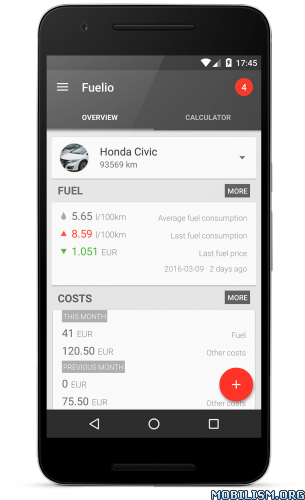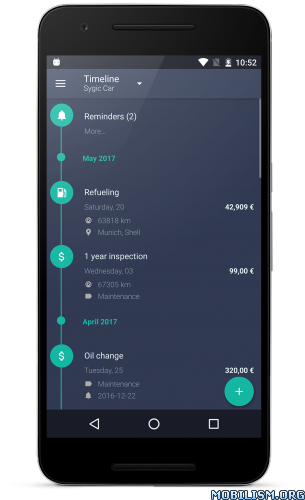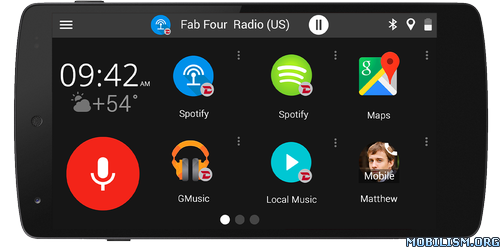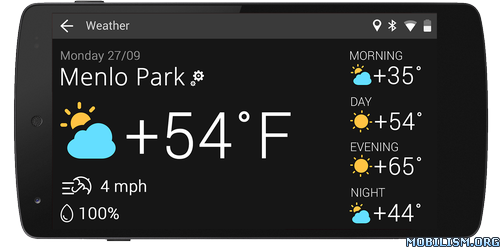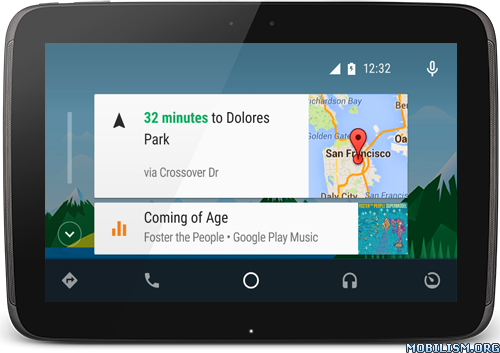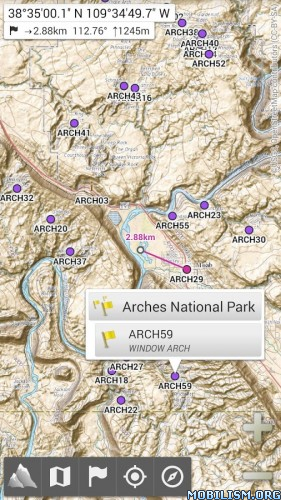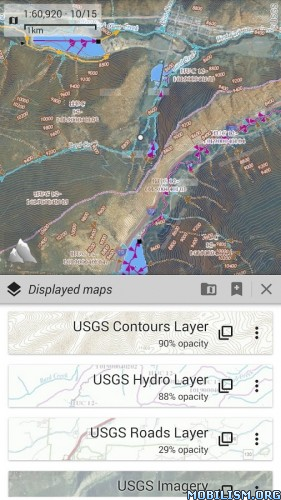AlpineQuest GPS Hiking v2.1.0.r4609 [Paid]
Requirements: 3.0+
Overview: AlpineQuest is the complete solution for all outdoor activities and sports, including hiking, running, trailing, hunting, sailing, geocaching, off-road navigation and much more.
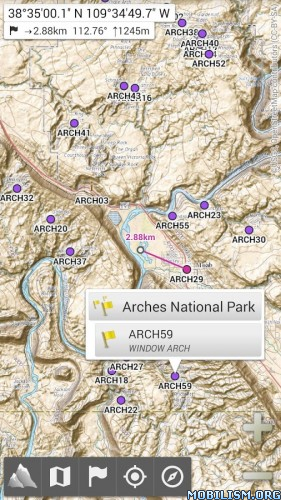
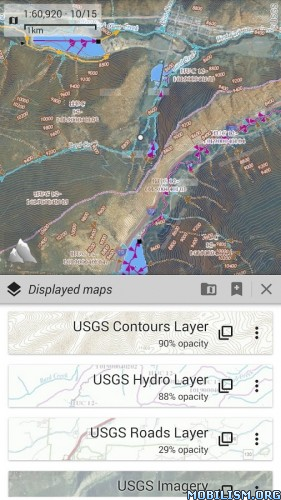
AlpineQuest is the complete solution for all outdoor activities and sports, including hiking, running, trailing, hunting, sailing, geocaching, off-road navigation and much more.
You can access and store locally a large range of on-line topographic maps, which will remain available even while being out of cell coverage. AlpineQuest also supports on-board file based maps, like MemoryMap(c) maps.
By using the GPS and the magnetic sensor of your device (with compass display), getting lost is part of the past: you are localized in real-time on the map, which can also be oriented to match where you are looking at.
Save and retrieve landmarks, share them with your friends. Track your path, get advanced statistics and interactive graphics. You won’t have anymore questions about what you can accomplish.
By staying fully operational out of cell coverage (as often in mountain or abroad), AlpineQuest assists you in all your desires of deep wilderness exploring…
Don’t hesitate, try the free Lite version right now!
PLEASE report suggestions and issues on our dedicated forum http://www.alpinequest.net/forum (no registration needed, all questions answered) and not in comments.
Key features are:
★★ Maps ★★
• Built-in online maps (with automatic local storage; road, topo and satellite maps included) and online layers (road names, hillshade, contours);
• Get more online maps and layers in one click from the included community map list (Google, Bing, Here, local topo, …);
• Complete area storage of online maps for off-line use;
• On-board offline maps support (raster) including KMZ Overlays, GeoPackage, MbTile, SqliteDB and TMS zipped tiles (visit our website to get MOBAC, the free map creator);
• Memory-Map support (QuickChart .qct maps only, .qc3 maps not compatible);
• Digital elevation model on-board storage (1-arcsec SRTM DEM) and support for HGT elevation files (both 1-arcsec and 3-arcsec resolutions) allowing display of terrain, hillshade and steep slopes;
• Multiple maps in layers display, with per-map opacity control;
• Advanced SD memory card Map Explorer.
★★ Landmarks ★★
• Create, display, save, restore unlimited number of items (waypoints, routes, areas and tracks);
• Import/export GPX files, Google Earth KML/KMZ files and CSV/TSV files;
• Import OziExplorer WPT/PLT, Geocaching LOC waypoints and export AutoCAD DXF files;
• Save and share online locations with other users using Community Landmarks;
• Details, advanced statistics and interactive graphics on various items;
• Time Controller to replay time-tagged tracks;
• Routes, tracks and areas creator;
• Advanced SD memory card Landmarks Explorer.
★★ GPS Position / Orientation ★★
• On-map geolocation using GPS or Network;
• Map orientation, compass and target finder;
• Built-in GPS/Barometric track recorder (long tracking capable, running in a separate and light process);
• Proximity alerts and leave path alerts;
• Barometer support (for compatible devices).
★★ And more: ★★
• Metric, imperial and hybrid distance units;
• GPS Latitude/Longitude and grid coordinate formats (UTM, MGRS, USNG, OSGB, SK42, Irish, Swiss, Lambert, QTH Maidenhead Locator System, …);
• Ability to import hundreds of coordinate formats from http://www.spatialreference.org;
• On-map grids display, full screen map view, multi-touch zoom;
• …
About the "Phone state and identity" Android permission: due to the backward compatibility of AlpineQuest with Android 1.5, this permission is automatically added by Google Play.
What’s New
2.0.10
• Added import support of ShapeFile SHP landmark files, with DBF and PRJ side files support;
• Added support for Geohash and Open Location Code location format display and input;
• Added display of screen center DEM elevation even if the coordinates are not displayed;
• Added bulk start option in time controler (to start all displayed tracks at the same time);
• Improve export of landmarks in CSV/TSV format;
• Various improvements and bug fixes.
This app has no advertisements
More Info:
https://play.google.com/store/apps/details?id=psyberia.alpinequest.full&hl=en
Download Instructions:
http://destyy.com/wH1rfd
Mirror:
http://destyy.com/wH1rfk
![]()