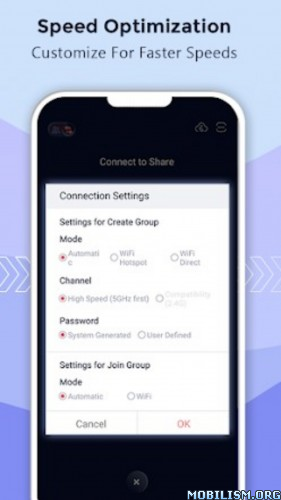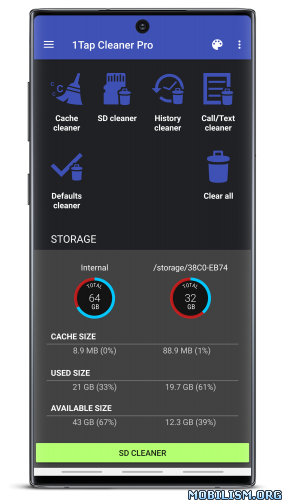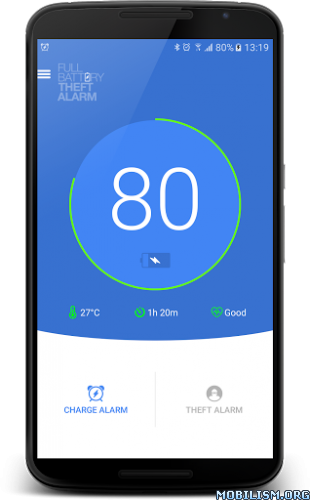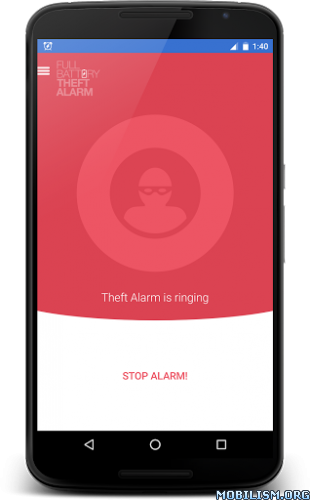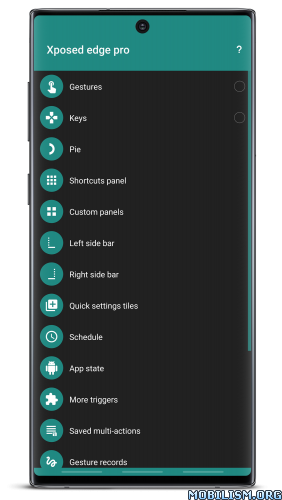Zapya – File Transfer, Share Apps & Music Playlist v6.3.5 (US) [VIP]
Requirements: 5.0+
Overview: Share files using QR codes, watch the hottest short videos, and talk with your friends using the best file sharing application that is free to use and supports all platforms!
Share files using QR codes, watch the hottest short videos, and talk with your friends using the best file sharing application that is free to use and supports all platforms!
Need to share files but have no Internet connection? No problem! Zapya allows you to transfer files from Android phones, iPhones, and PC without using Wi-Fi or mobile data. Not only is Zapya easy to use and there is no cost to the user, it also supports 20 languages. File transfering has never been easier!
Start sharing files with those around you using one of the three simple ways to transfer available on Zapya. Create a group and invite others to join it, generate a personalized QR code for others to scan, or simply send files to those nearby.
Additional Features
⚡Video Discovery
Discover and watch the hottest short videos shared by other users.
⚡ Phone Replication
Backup and easily transfer all of the files on your old device to a new one. To use this feature, you must grant permission to access call log (CALL_LOG prompt) and to read phone state (READ_PHONE_STATE prompt).
⚡Offline Chat
Chat and share media with friends nearby without having to use Internet or data.
⚡QR Code Sharing
Use QR codes to connect devices and share files! It makes life so much easier.
⚡ Group Sharing & More
Not only can you share files with multiple people, you can also chat together using the instant messenger feature and see what your friend’s phone’s camera sees on your device using the remote camera feature.
⚡ Install All Option
Got a new phone and just want to install all of the popular apps or your saved apps? Copy the APK files from another phone or PC to the new phone. Go to “Local”, then “Files”, and then to “Apps”. Select all of the apps you want to install and then simply click “Install All”. It saves time!
⚡Mac & PC Support
Use your phone to backup files to your Mac or PC and use it as a wireless mouse when you are giving a presentation (PPT, etc.).
✓Supported Platforms
Android(versions 4.0 to 9.0), iOS, Windows XP/7/8/10, Mac OSX, Windows Phone 8.1 and 10, and Web browser
✓Supported Languages
English (Default), Chinese (Simplified & Traditional), Hindi, Spanish, Arabic, Thai, Burmese, Indonesian (Bahasa), Italian, Vietnamese, Russian, Persian, Tamil, Malayalam, Telegu, Malay, Turkish, Korean, and Portuguese.
What’s New:
1. Support read/write access to OTG USB Drive
2. Support app installation from apk.1 file as shared in WeChat app
This app has no advertisements
More Info:https://play.google.com/store/apps/details?id=com.dewmobile.kuaiya.play
Download Instructions:
https://ouo.io/JJ1PyI
Mirrors:
https://ouo.io/968mKo