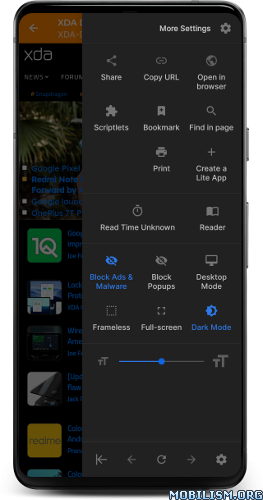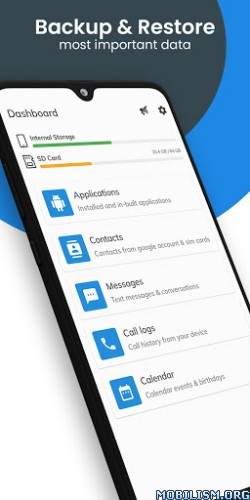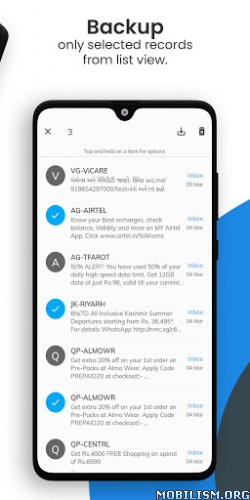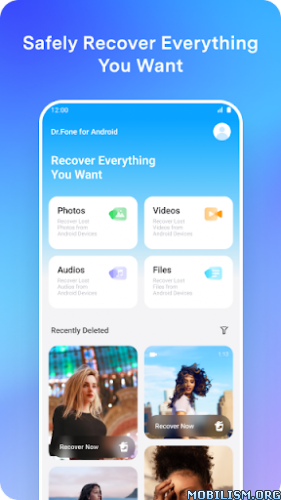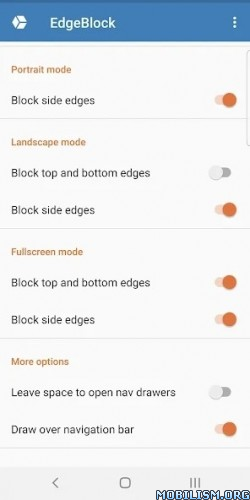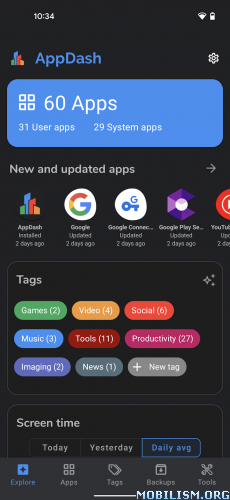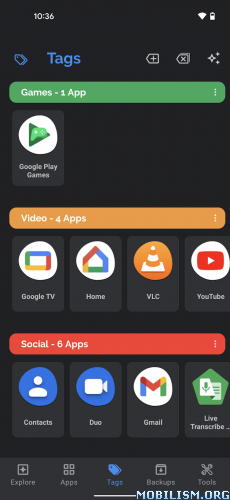Hermit • Lite Apps Browser v22.1.2 [Premium][Altered]
Requirements: Android 5.0 and up
Overview: With Hermit, you can replace your large native apps with Web-based Lite Apps.

ANDROID P IS BETA SOFTWARE AND CONTAINS BUGS
Hermit crashes on Android P because of Android P bugs, and there is nothing we can do until Google fixes the underlying instability. We pride ourselves on targeting the latest Android stable version, and have done so for the last 3 years. Please don’t leave a bad review because of something that is not our fault.
LITE APPS
Fast, tiny Web Apps with awesome Android integration
With Hermit, you can replace your large native apps with Web-based Lite Apps.
Browse faster, save data, block ads, protect your privacy, browse in Night Mode, Reader View, and customize your Lite Apps with over 20 different settings for every Lite App!
Hermit is under 3 MB, compared to 50MB+ for many popular social networking & news apps.
BROWSE FASTER. SAVE DATA.
Hermit speeds up your browsing while also protecting your privacy.
No Ads. Not even in the Free Version.
Ad Blocker: Makes all web pages lean, tiny, and beautiful again.
Popup Blocker: Prevents unsafe and deceptive sites from opening new tabs or vibrating your phone.
JavaScript Blocker: makes most pages load faster.
Data Saver Mode: Speeds up browsing by reducing image size.
PROTECT YOUR PRIVACY.
Privacy Focused: No ads, no behavior tracking, no personal information collected.
Phishing and Malware Protection: Hermit blocks any attempts to install native Android apps & integrates Google’s Malware Blocker.
Incognito Keyboard: Any site URLs you type will be marked private by your keyboard, and not used to personalize auto-completion.
SUPERIOR BROWSING FEATURES
Night Mode: View any web site in Night Mode with a dark background and light text.
Reader View: Focus on the article.
Estimated Reading Time: See how long an article will take to read, and jump to Reader View.
Multi Window: Use two Lite Apps at once on Android Nougat and above.
Direct Share: Share text & links from any Android app to Hermit Lite Apps.
Orientation: Choose whether you want a Lite App to always open Vertical or Horizontal.
Text Size: Increase/decrease text size to improve legibility.
Double Back: Ever got stuck because the back button takes you to the same page? Try Hermit’s Double Back feature!
ANDROID SYSTEM INTEGRATION
Add Home Screen Icons: Other browsers merely add an icon and forget your settings. Hermit makes it into a true Lite App. Compare for yourself: https://hermit.chimbori.com/features/compare
Tab Reuse: Hermit doesn’t open new tabs if your Lite App is already open, just like native apps.
Atom/RSS Feed Notifications: Get immediately notified when a web site publishes new content.
Web Monitors: Feeds not supported? Hermit can monitor any specific part of any web page and notify you when it changes.
UNLIMITED CUSTOMIZATION
No other browser lets you customize as many settings as Hermit, and they’re saved individually for each Lite App.
Custom Icons: Pick any icon for your Lite Apps, or create a custom monogram!
Color Picker: Create your own theme.
Text Size: Change and save settings individually for each site.
Desktop Mode: Load desktop sites instead of mobile sites.
Frameless Mode & Full Screen Mode: You’ll have to try these out for yourself!
SIMPLE PRICING: TWO OPTIONS
Premium: Unlimited Lite Apps & other Advanced Features
Free Forever: Limited to 3 Lite Apps
We respect your privacy, so we don’t collect any personal information or sell your data. You are our only source of support for many more years of innovative feature-packed updates. Thank you!
What’s New:
Google Play Billing Library updated to 5.0; please report any issues via Send Feedback.
— Troubleshooting Mode: https://chimbori.com/feedback/troubleshooting-mode
— Send Feedback: https://chimbori.app/send-feedback
Short Info:
● Premium Features Unlocked
● No Unlocker Needed
●Troubleshooting Mode Implementation Removed
● Send Feedback Implementation Removed
● Telemetry Removed
● Analytics Removed
● Google Billing Deactivated
● Extra Notification Settings
● No Running Shit In Background
● App Update System Disabled (only for the app but not webkit)
● No Blind Patch
● Kotlin debug code removed
● Unneeded Annotations Code Blocks Removed
● Compression Flags Untouched
● No Additional Component
● Dex File Size Reduction Rate: 10%
● APK Size Reduction Rate: 13%
● Genuine Mod
● Size: 4.0 MB
● Release by Kirlif’
This app has no advertisements
More Info:https://play.google.com/store/apps/details?id=com.chimbori.hermitcrab
Download Instructions: It’s a ZIP file (Mod + Original)
https://ouo.io/4T5jga
Mirrors:
https://ouo.io/w572iL
https://ouo.io/0SL6o2
https://ouo.io/sI6K7o