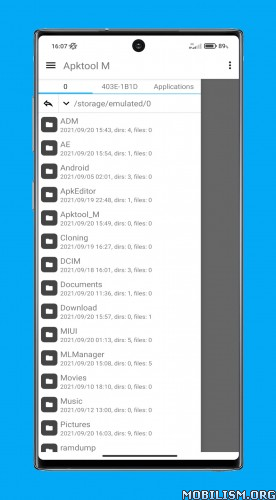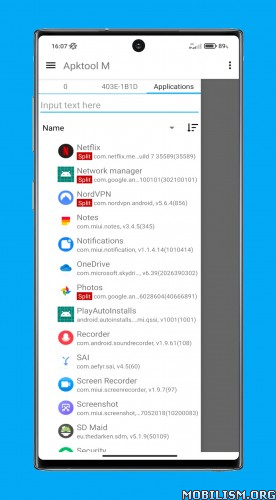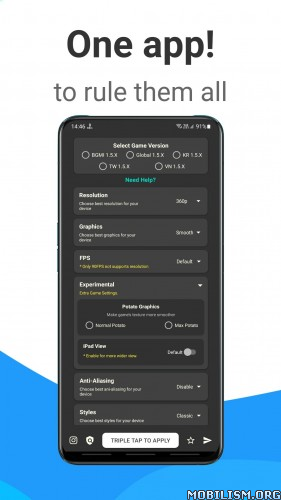Auto Optimizer – Booster v2.0.0.1 build 556 [Paid]
Requirements: 5.0 and up
Overview: "Auto Optimizer" has been featured by many media outlets.

Ver8.0.0 update added a deep clean function.
Clear hidden cache
Free up storage space / Improved device performance
Forced stop
Reduce battery consumption / Reduce traffic / Improved device performance
Disable
Disable pre-installed apps / Reduce battery consumption / Reduce traffic / Improved device performance
Enable
Enable pre-installed apps that have been disabled
Uninstall
Uninstall apps automatically
Ver7.6.0 update added an auto restart function.
Automatically restart the device at the specified time to keep the performance optimal.
(Android 7.0 or later)
Restart the device has the following effects.
Initialization of RAM
The memory release and the accumulation of RAM that cannot be fully released by the Android system prevents the device from becoming heavy in operation.
Reduce battery consumption, eliminate unnecessary battery consumption
If for some reason the battery is draining fast, restarting the device will solve the problem.
Continue to search for location information due to some malfunction of the network or GPS, etc.
Avoid unexplained malfunctions
If the device has not been restarted for a long period of time, unexplained malfunctions may occur, which can be resolved by restarting the device.
It also prevents such problems from occurring in the first place by restarting periodically.
Unable to install apps, unconnected to network, unconnected to Bluetooth, no sound, GPS problem, device fever, etc.
The auto reboot feature keeps the device’s performance at its optimum with these effects by automatically restarting the device while you sleep.
– Auto optimize your device to keep it functional!
– Easy to use, highly effective, faster processing speed!
– Optimize instantly with just a tap on the home button. → Achieve a smooth operation on your device.
– Display memory and battery info on the status bar or overlay.
– Equipped with a powerful battery saver function. Battery life will be significantly improved!
– Equipped with functions to clear various histories and caches.
– Auto optimization execution condition and details can be set.
– Advanced settings are also available for display during execution.
– Optimize instantly with just a tap on the shortcuts.
– Realize the fastest possible processing speeds by eliminating unnecessary processes.
– Flexible settings to fit the way you use your smartphone, including detailed auto-executing conditional settings.
– Check detailed information about the state of your device, including the ability to display remaining memory.
[Memory release / Clear cache / Clear history]
– Execute when home button is tapped
– Execute when screen is turned off
– Execute by memory usage rate
– Execute at a set interval
– Manually execute with just a tap on the shortcuts
[Battery saver]
Depending on the device and the usage, the battery consumption can be reduced approximately by 1/10 to 1/3 while the screen is off.
[Display memory info]
Displays free memory size or free memory(in %) or used memory size or used memory (in %) on the status bar or overlay.
[Display battery info]
Displays remaining battery life on the status bar.
[Ultra memory release]
When free memory is very low, the Android system terminates running processes.
"Ultra memory release" function uses this method to release memory.
(Attention)
May not work properly depending on the specifications of the device or OS.
Also has various other useful functions.
■Recommended for those who:
– Want an automatic execution app
– Want to be able to set exclusion of memory release
– Want an app with a high memory release rate
– Want an app with a fast processing speed
– Want an app that execute with a single tap
– Want an app without advertisements
– Want an app for non-resident automatic memory release / clear cache
– Want an app for good battery life
– Want to display memory info on the status bar or overlay
– Want to display battery info on the status bar
■List of functions
– Memory release (task killer)
– Clear cache
– Clear history
– Resident type settings
– Auto-execute by memory usage rate
– Auto-execute at a set interval
– Auto-execute when screen is turned off
– Execute when home button is tapped
– Exclusion of memory release settings
– Clear history settings
– Sound effect of execution settings
– Display mode of execution settings
– Widgets
– Shortcuts to each functions
– Battery saver
– Ultra memory release
– Display memory info
– Display battery info
– Detailed device info
★ Untouched Paid apk with Hash Original Signature
★ Certificate MD5 digest: e12a4639e26f4f1e3760c3f545200312
★ No changes were applied
➡ Languages: Full Multi Languages
➡ CPU architectures: arm64-v8a, armeabi-v7a, x86, x86_64
➡ Screen DPIs: 160dpi, 240dpi, 320dpi, 480dpi, 640dpi
What’s New:
– Fixed bugs.
This app has no advertisements
More Info:
https://play.google.com/store/apps/details?id=jp.snowlife01.android.autooptimization&hl=en
Download Instructions:
https://ouo.io/whwj7M
Mirror:
https://ouo.io/RZMYbK
https://ouo.io/p1QtPTj
https://ouo.io/5B8GRu
https://ouo.io/96gwu5
https://ouo.io/JpIUu8