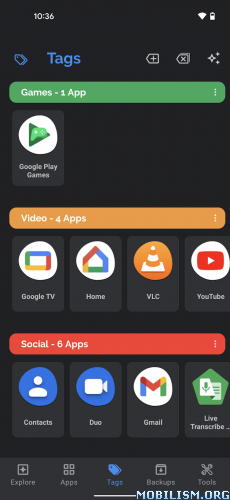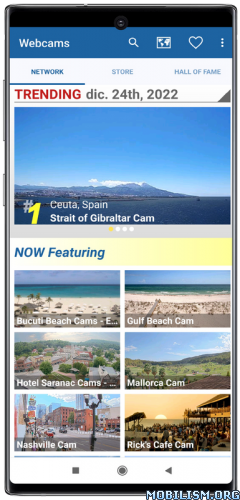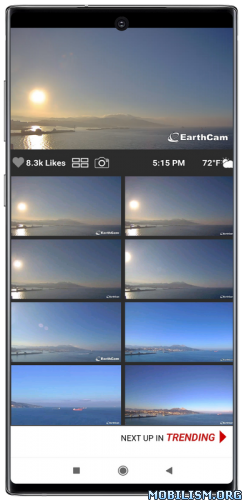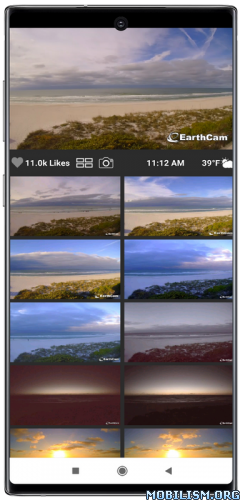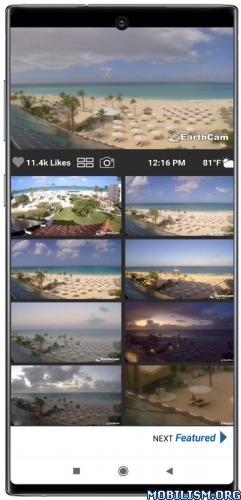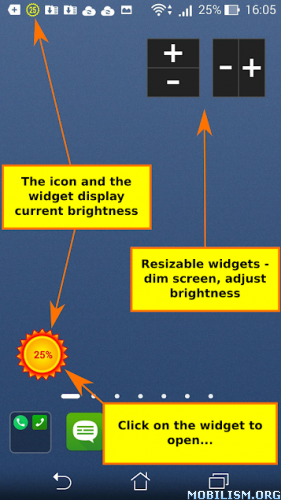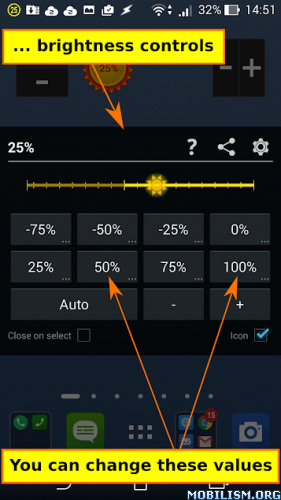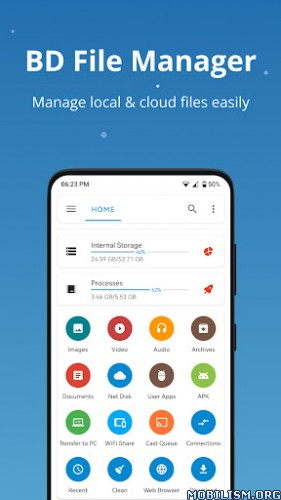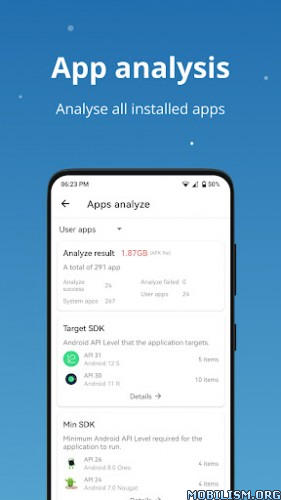AppDash: App manager & backup v1.59 [Pro]
Requirements: 8.1 and up
Overview: Complete app manager and APK tool. Easily backup and restore, tag and explore your apps. Tag your apps, perform batch actions, share app lists. Backup and restore apps. Analyze, extract and install APK, APKS, XAPK and APKM files.
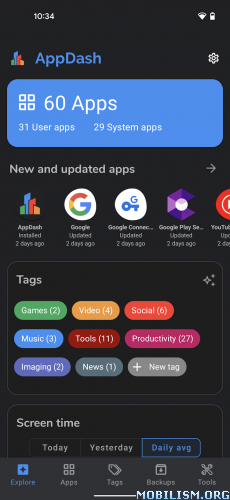
• Complete app manager
• Tag your apps, perform batch actions, share app lists
• Backup and restore apps
• Analyze, extract and install APK, APKS, XAPK and APKM files
• See your most used apps, app install/update history, easily remove unused apps
• Deep app info, including manifest, components and metadata
• Search, sort and filter apps
Explore
See new and updated apps, quick summaries of tags, app usage, storage summary, unused and recently uninstalled apps
Apps
Search, sort and filter a list of installed apps. Long press or tap the app icon to select one or more apps for batch actions, such as backup or uninstall
Tags
Another way to visualize your apps, you can create up to 30 customizable tag groups, and easily add or remove apps. Perform batch actions, such as backup or create sharable lists of apps.
The autotag feature will categorize your apps automatically. You can easily delete these tags and create your own, or modify them in any way you wish.
Backups
A searchable, sortable, filterable list of backups, including batch actions.
For root users, AppDash offers full backup and restore of apps, app data, external app data and expansion (OBB) files. Please note that some apps don’t like backup and restore, so use at your own risk. For non-root users, only the apk will be backed up, no data.
For both root and non-root users, you can enable the auto backup feature, which will automatically back up apps whenever they are updated.
Tools
The Tools screen allows quick access to app history, usage and tools to install or analyze APK files. AppDash can handle any split APK format.
Navigation and UI
AppDash is a new class of app that allows deep navigation. Each tab works independently, with its own backstack, allowing you to multitask and compare app details between tabs. You can always return to the beginning by tapping the icon in the bottom navigation bar twice or with the back button or gesture.
App Details
All the info you could ever want about an app, with a bottom drawer full of actions such as launch, backup, uninstall, share, extract and more. View internal details such as permissions, manifest and app components. You can also save notes about an app.
History
Maintains a list of app events. The longer AppDash is installed, the more info will be shown. On first launch, it only shows first install time and most recent update. From the time AppDash is installed, it will also keep track of version codes, uninstalls, updates, reinstalls and downgrades.
Usage
Get details about screen time and number of launches. By default, a weekly average is shown. Tap on the bar graph to show details for each day. You may show usage details for individual apps, or for tags.
Large Apps
Shows all apps using at least 100MB of storage. For root users, you can also quickly wipe cache to increase disk space.
Install APKs
Launches the system file chooser so you can select one or more files to install.
APK Analyzer
Similar to the App Details screen, this scans the selected file to get deep information about the app. You may also launch the APK Analyzer from most file explorers by clicking "Open with" and selecting AppDash.
Privacy
As with all my apps, there are no ads and no user data is collected or monetized. The only revenue is from subscription or in-app purchase. There is a free trial, but you must purchase the app or a subscription to continuing using AppDash for more than seven days. This charge is necessary to support development and expenses.
AppDash is your complete app manager. Start organizing your apps today.
– Google drive is broken.
What’s New:
-1.59:
-network usage stats on Dashboard and app details
-bug fixes and improvements
-update translations
This app has no advertisements
More Info:https://play.google.com/store/apps/details?id=flar2.appdashboard&hl=en
Download Instructions:
https://ouo.io/QciUgj
Mirrors:
https://ouo.io/bRQ3ZC