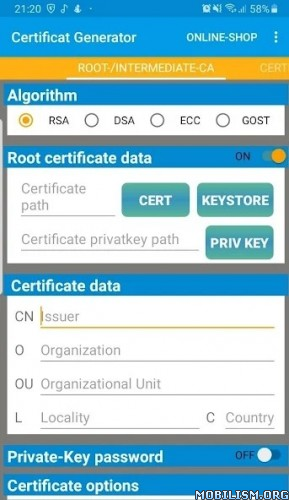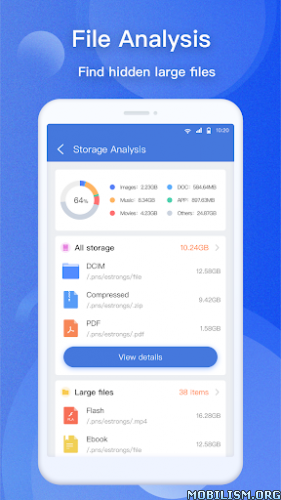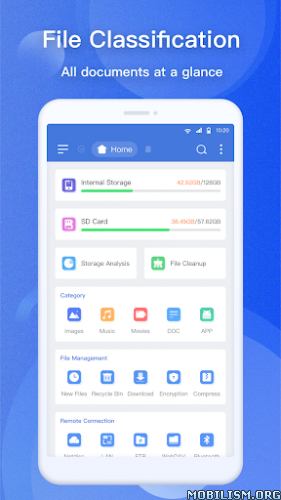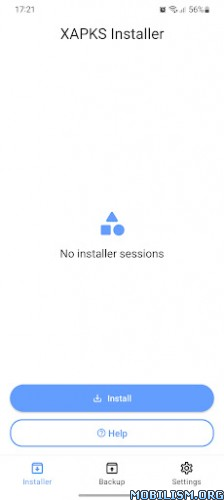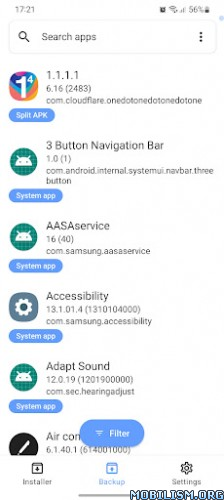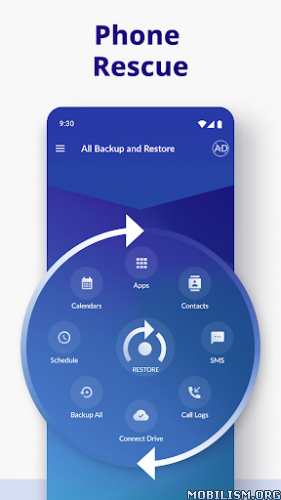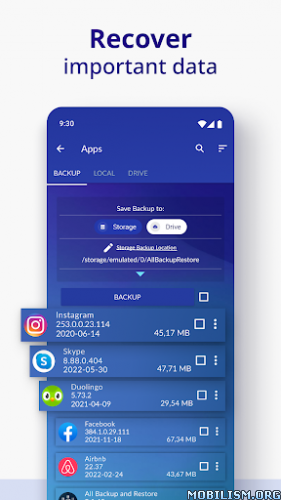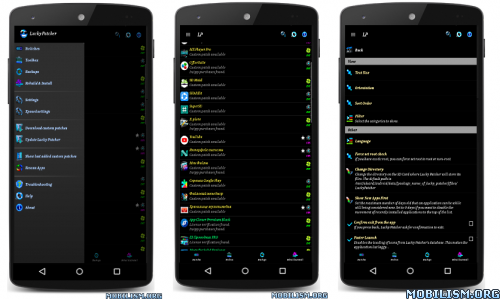x509 Certificate KeyStore Generator v4.0.1 [adfree]
Requirements: 4.1+
Overview: x509 Certificate-Generator generate your own digital certificates.
x509 Certificate-Generator generate your own digital certificates. There is a certificate and the associated private key is generated and stored on the SD card. This you can use anywhere as needed. If you miss certain functions, drop me an email.
Algorithm: RSA, DSA, ECC, GOST
Certificat formats: *.crt , *.pem, *.cer, *.der
KeyStore formats: *.pfx *.p12
Certificat extension#
KeyUsage:
digitalSignature
nonRepudiation
keyEncipherment
dataEncipherment
keyAgreement
keyCertSign
cRLSign
encipherOnly
decipherOnly
ExtendedKeyUsage:
serverAuth
clientAuth
codeSigning
emailProtection
ipsecEndSystem
ipsecTunnel
ipsecUser
timeStamping
OCSPSigning
dvcs
sbgpCertAAServerAuth
scvp_responder
eapOverPPP
eapOverLAN
scvpServer
scvpClient
ipsecIKE
capwapAC
capwapWTP
smartcardlogon
What’s New:
# Fixed KeyStore type issue
# Added button for direct storage of Root CA and key
This app has No advertisements
More Info:https://play.google.com/store/apps/details?id=main.scheka.ew.certificatgenerator
Download Instructions:
https://ouo.io/PQxKKl
Mirror:
https://ouo.io/PQxKKl