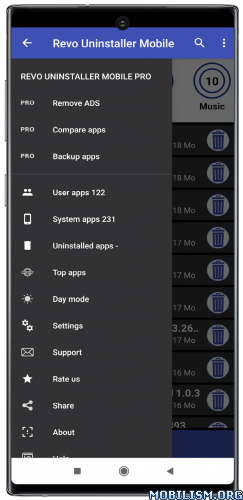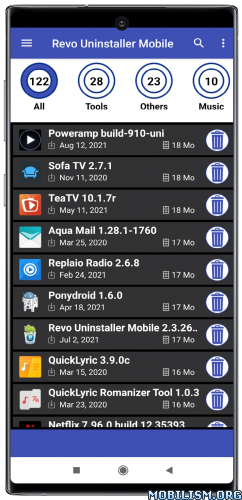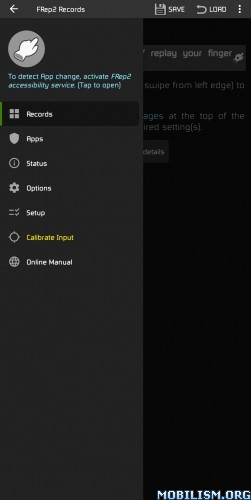Requirements: 7.0+
Overview: Smart Tools® mini is the new package optimized for devices without a magnetometer.

A half of new Android devices have no compass sensor (Moto G4, Galaxy J, Galaxy Tab4 …). Surely this app will work well on all of Android devices.
It includes 5 Pro sets for a total of 14 tools.
Set 1. Length, Angle, Slope, Level, Thread : Smart Ruler Pro
Set 2. Sound meter, Vibrometer : Sound Meter Pro
Set 3. Flashlight, Magnifier, Mirror : Smart Light Pro
Set 4. Unit, Currency : Unit Converter Pro
Set 5. Distance, Speed : Smart Distance Pro
* The differences between "Smart Tools" and "Smart Tools mini"
(1) This app does not include compass and metal detector.
(2) This app includes currency feature with internet connection.
(3) Smart Measure Pro is replaced by Smart Distance Pro.
For more information, watch YouTube and visit the blog of the apps: http://androidboy1.blogspot.com/
Do you want to get more tools and features? Please send an email. androidboy1@gmail.com
I hope my apps are useful to your SMART Life. Thank you.
** No internet support : You can open this app without any connection. After installation, open the app 2-3 times with your device connect to WI-FI or 3G/4G.
What’s New:
– v1.3.0 : Minor bug fix
Mod Patched Info:
- No root or Lucky Patcher or Google Play Modded required;
- Disabled / Removed unwanted Permissions + Receivers + Providers + Services;
- Optimized and zipaligned graphics and cleaned resources for fast load;
- Debug code removed;
- Menu cleaned;
- Languages: Full Multi Languages;
- CPUs: universal architecture;
- Screen DPIs: 160dpi, 240dpi, 320dpi, 480dpi, 640dpi;
- Original package signature changed;
- Release by Balatan.
This app has no advertisements
More Info:
https://play.google.com/store/apps/details?id=kr.aboy.miniDownload Instructions:
https://ouo.io/5rCo9Xy
Mirrors:
https://ouo.io/zUUcfd8
https://ouo.io/j2h7vk
https://ouo.io/1fyxoD
https://ouo.io/VqG0Nbk
https://ouo.io/YjHNA7
Trouble downloading? Read This.