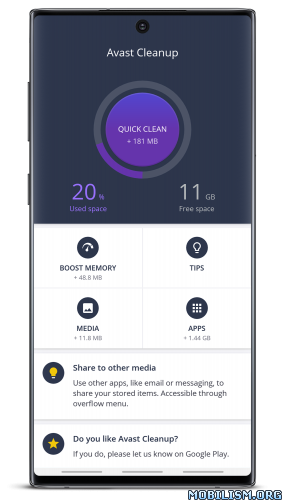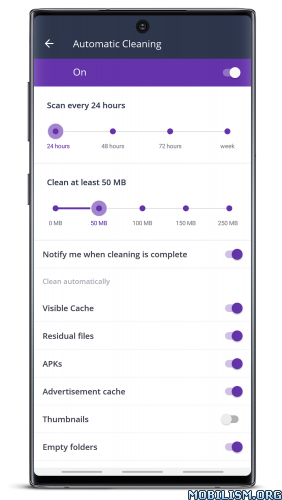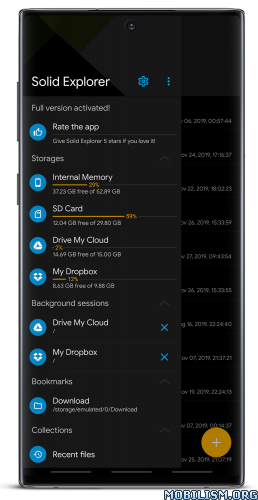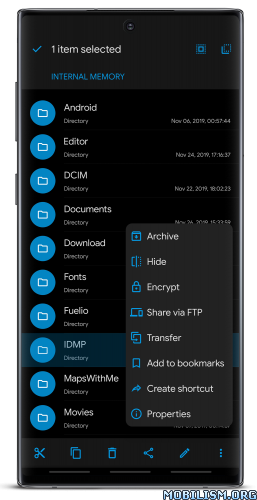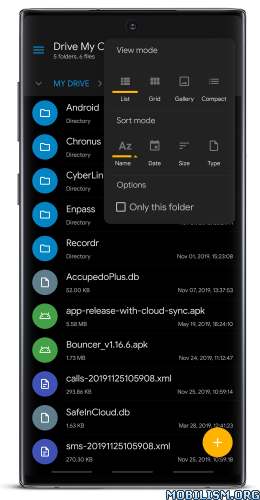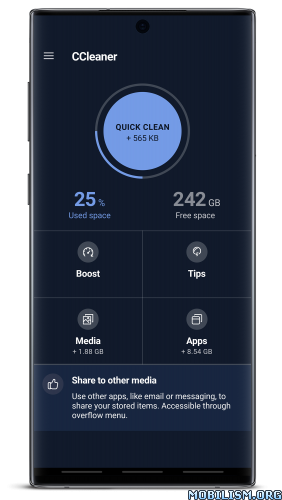Requirements: 6.0 and up
Overview: Enjoy your favorite apps without falling into the trap of endless doomscrolling through Shorts and Reels.


NoScroll doesn’t restrict your favorite apps; it empowers you to break free from your short video scrolling addiction and enhances your attention span in no time!
Unlock unlimited possibilities with extra time and improved focus. NoScroll helps you chase your dreams follow your hobbies boost your attention span and live a more present life.
Studies show scrolling short videos significantly reduce your attention span leading to decreased focus and procrastination. Try Avoiding endless doomscrolling of shorts and reels using the NoScroll app and see the difference in a couple of days!
Download NoScroll today and join our 6-Week NoScroll Challenge! Experience the difference in your focus and productivity.
How to block Reels shorts on android?
To completely block Shorts and Reels use the ‘Block All’ option. For entertainment without getting lost in endless scrolling try the ‘Curious’ option. You can also pause the NoScroll app to take scrolling breaks.
Why should I install the No Scroll app?
Put an End to Reels Scrolling Addiction:
Ever opened your favorite app to be productive only to lose hours doom scrolling through Reels?
Live a More Present Life:
Imagine the possibilities when you regain those precious hours wasted on addictive shorts videos. NoScroll isn’t just a blocker; it’s a gateway to enhanced productivity. Redirect your focus towards what truly matters and make every second count.
Break the Chains of DoomScrolling Addiction:
Avoid dopamine overstimulation from scrolling Shorts and Reels by blocking only doom-scrolling not the entire app
Key Features of NoScroll App:
1. Shorts & Reels Blocker: Focus on what matters by blocking only the Shorts and Reels sections of your favorite apps while still enjoying all other features. Keep using the app for browsing messaging and more without the distraction of endless scrolling!
2. App & Site Blocker: Block distracting apps and websites to stay focused and avoid distractions.
3. Curious Mode: Enjoy informative short videos and reels without getting caught up in mindless scrolling.
Key Benefits that Transform Your Digital Life:
️ Reels Shorts Blocker: Regain your attention span.
Save Time from Short Videos: Rebalance your priorities and utilize your time in productive tasks.
Increase Productivity: With increased attention span and focus you can double up your productivity.
Reduce scrolling Addiction: Take back control of your screen time and say no to AI feeding.
Defeat Digital Addiction: Reclaim your digital independence.
Custom Blocker: Customize when and how shorts will be blocked.
Targeted Blocking: No need to block the entire app just to escape short video addiction.
With No Scroll you’re not just downloading an app – you’re embracing a new way of life. It’s time to conquer addiction save time and focus on what truly matters. Take the first step towards a healthier digital lifestyle – download the No Scroll app today and reclaim your time!"
Join the NoScroll movement and experience the transformation firsthand in just few days. Say goodbye to scrolling addiction and hello to a more intentional focused and empowered you. Your journey to digital well-being starts now!
Your Privacy Matters:
We utilize the accessibility service to identify and redirect short videos while always ensuring your privacy. We never read or monitor any personal or other data unrelated to short video platforms. NoScroll is only activated when you open compatible apps (list available on the app’s home screen)
Usage of foreground service:
To enhance the reliability of the accessibility service and ensure the smooth performance of the app we utilize a foreground service. This service is instrumental in maintaining the app’s operation enabling the accessibility service to detect and disable short video scrolling effectively.
Mod info:
◉ Premium Features Unlocked
◉ Ads Disabled (Except credit)
◉ Language: Multi Language
◉ AOSP Compatible / No Google
◉ All debug Info Removed
◉ CPUs architecture: Universal
➡ Modded By HexonMods
Whats New:
⦿ Security enhancements
⦿ Custom Shorts Blocklist
⦿ Landscape Support"
⦿ Sunsetting Tracker Feature
⦿ Performance Improvements
⦿ Edge-to-edge Support
⦿ Minor bug fixes
This app has credit advertisements
More Info:
https://play.google.com/store/apps/details?id=com.newswarajya.noswipe.reelshortblockerDownload Instructions:
https://ouo.io/jxjFVv1
Mirror:
https://ouo.io/gOsevlH
https://ouo.io/75EzVZ
Trouble downloading? Read This