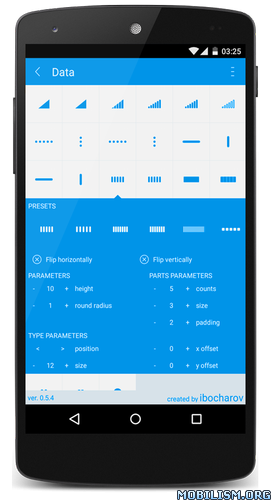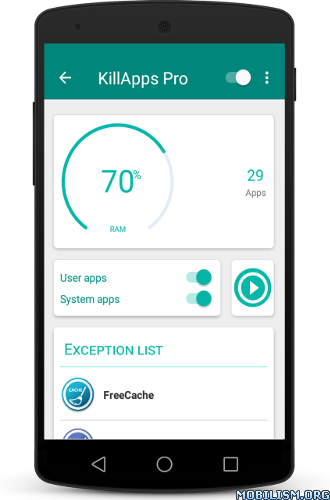Flat Style Bar Indicators v4.0.1 [Pro]
Requirements: 4.3+ | ROOT | Xposed Framework
Overview: Easy way to completely change look of your statusbar

IMPORTANT
• Requires Xposed Framework
• Works ONLY with Android 4.3.x – 7.1.x
• Supports only XIAOMI, SAMSUNG, HTC, LG, ASUS, SONY, MOTOROLA, HUAWEI, ZTE, AndroidOne and maybe several some other known brands, any other noname devices I’m not supporting because they all have different system changes, so I haven’t time to support all devices
If something doesn’t work for you, I need 2 things from your phone:
• Enable "Logging" in my module >> reboot >> wait several minutes >> give me your logs
• Give me framework-res.apk & SystemUI.apk files
FREE
• Change data indicator 4 free themes
• Change Wi-Fi indicator 4 free themes
• Change battery indicator 3 free themes
• Change carrier label style
• Change clock style
• Change position of data, Wi-FI, battery, clock, carrier label, alarm, bluetooth, sound & location indicators left, center, right
• Change color of data, Wi-FI, battery, clock & carrier label indicators
• Data type mapping (for example: DC -> E, LTE -> 4G)
• Change battery tinting color separately per each level (for example: 0 – 5% -> RED, 0 – 100% during charging -> GREEN)
PRO
• Change data indicator > 20 themes
• Change Wi-Fi indicator > 20 themes
• Change battery indicator > 20 themes
• Change bluetooth indicator 3 themes
• Change alarm indicator 7 themes
• Change sound indicator 8 themes
• Change location indicator 6 themes
• Change limit of visible notifications count
• Show Network Speed indicator
• Change position of network speed indicator left, center, right
• Change color of network speed indicator
• Battery charging animation
WHAT’S NEW
ver. 4.0.1
— fixed issue with carrier name on some phones with android 7.x
— fixed issue with invisible stock download icons
— attempt to fix doubled icons on some lockscreens
Uninstall any previous version before install this!!
This app has no advertisements
More Info:
https://play.google.com/store/apps/details?id=com.bocharov.xposed.fsbiDownload Instructions: PRO features Unlocked
https://douploads.com/j1tg1zva3imq
Mirrors:
https://uploadocean.com/l5na7856fndw
http://cloudyfiles.com/ytleqyjfuoi3
http://ul.to/f7lp6gsc