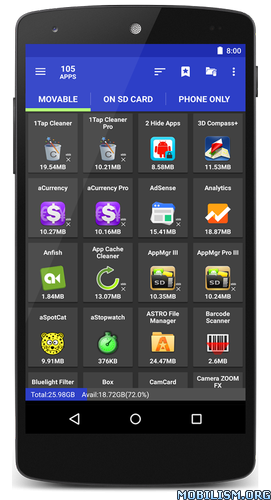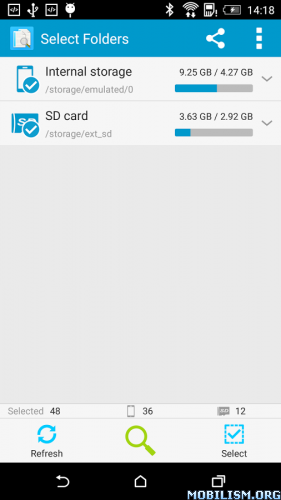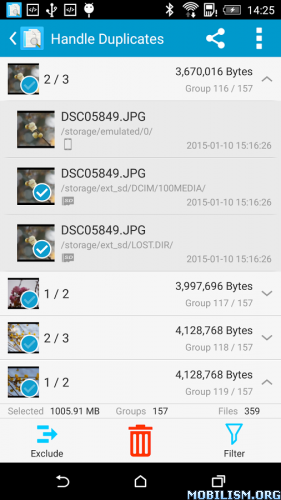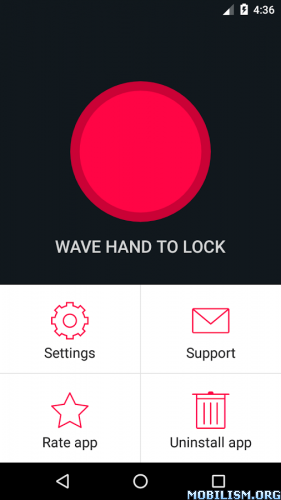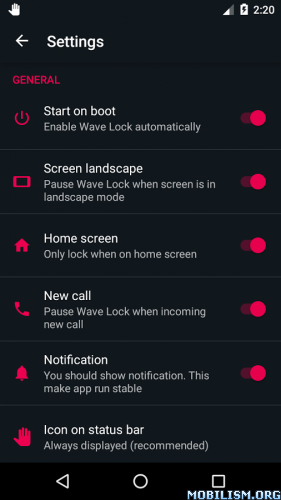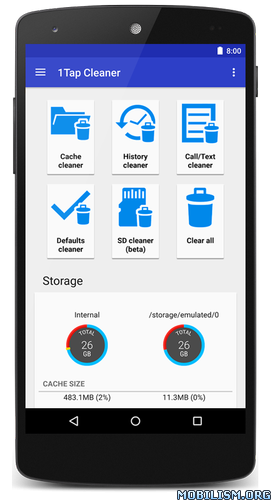AppMgr Pro III (App 2 SD) v4.25 [Mod Lite]
Requirements: 4.1+
Overview: * Over 30,000,000 Downloads! * App manager: manages apps for batch uninstalling, moving apps or sharing apps with friends
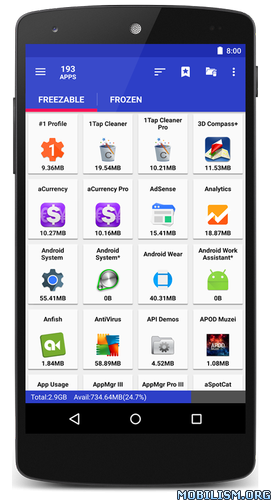
AppMgr (also known as App 2 SD) is a totally new design app that provides the following components:
★ Move apps: moves apps to either internal or external storage for getting more available app storage
★ Hide apps: hides system (built-in) apps from the app drawer
★ Freeze apps: freeze apps so they won’t use any CPU or memory resources
★ App manager: manages apps for batch uninstalling, moving apps or sharing apps with friends
Support app 2 sd for Android 6 and more Samsung/ASUS/HTC devices.
★ up-to-date UI style, themes
★ batch uninstall apps
★ batch move apps to external storage
★ notify when movable apps installed
★ hide apps from app drawer
★ freeze apps to a stop state
★ 1-tap to clear all cache
★ batch clear apps cache or data
★ batch view apps on Google Play
★ export the app list
★ install apps from the exported app list
★ quick uninstall or move an app by drag-n-drop
★ sort apps by name, size or installation time
★ share customized app list with friends
★ support home screen widgets
★ support Android 2/3/4/5/6
Need root uninstaller? Download our new App Usage app from Play on https://goo.gl/JBYxbK !
More functions for rooted device
★ Root uninstaller. 1Tap to uninstall apps
★ Root app mover. 1Tap to move apps
Move apps:
Are you running out of application storage? Do you hate having to check each and every app if it supports moving to the SD card? Do you want an app that automatically does this for you and can notify you when an app can be moved? This component streamlines the movement of apps to on your device’s external or internal storage through your device’s Settings. With this, you’ll have more control over your ever expanding collection of apps. This is crucial to anyone who has memory management issues.
Hide apps
You don’t care for all the apps your carrier adds to Android? Well, now you can get rid of them! This component enables you to hide system (built-in) apps from the app drawer.
Freeze apps
You can freeze apps so they won’t use any CPU or memory resources and consume zero-battery. It’s good for you to freeze apps that you would like to keep in device, but don’t want them to run or be uninstalled.
We have been selected as a Google I/O 2011 Developer Sandbox partner, for its innovative design and advanced technology.
Note:
* Move apps function may not work on your device as manufacture removes the function of moving apps to SD from Android system
* Read user’s manual or FAQ by going to: AppMgr > Settings > About
Credits:
Arabic-Mohamed Hany
Bulgarian-Димитър Димитров
Croatian-Bruno Švorinić
Czech-Michal Fiurášek
Danish-Christian Stangegaard Kappelgaard
Dutch-Niko Strijbol
Filipino-Vincent C. V. Estrellado
Finnish-Teemu Paavola
French-Jérémy Roth (JeremX)
Galician-Xesús M. Mosquera Carregal
German-Marc C. Hübner, Wolfgang Dinter
Greek-George Georgiadis
Hebrow-Benjo26
Hindi-AzamAli
Hungarian-RootRulez
Indonesian-Khairul Agasta
Italian-Luca Trevisan
Japanese-nnnnn
Lithuanian-bronxitas
Macedonian
Norwegian-Mathias Aavik
Polish-Kamil Szymański, Grzegorz Jabłoński
Portuguese-Altieres Lima da Silva, , Luis Barbosa de Assis Junior
Romanian-Stelian Balinca
Russian-Павел Алексеев
Serbian-Branko Radičević
Slovak-Patrik Žec
Slovenian-Matevž Kersnik
Spanish-Tomás de la Puente López, Lahiri López
Swedish-Henrik Andersson
Tamil-KUMAR D
Telugu-Venkat Kamesh
Thai-Pimlada Singsanga
Turkish-Kutay KuFTi
Ukrainian-Михайло Грицина
Urdu-Hafiz Muhammad Moin Ud Din
Vietnamese-Phong Quang PdaViet
If you are interested in helping us to translate this app to your native language, please let me know. Thanks.
WHAT’S NEW
Like this app? Keep us inspired by giving ★★★★★!
v4.25 ~ v4.23
★ fixed: 1×1 widget shows the wrong cache size after opening the large cache window
★ fixed: failed to clear cache on some devices
★ if UI is still showing in English and you’d like to help the translation, please send me an email
★ bugs fixed and optimizations
★★★ MOD Lite ★★★
Optimized graphics and cleaned resources for fast load;
Encrypted all resources;
Analytics Disabled;
All ads and services calls from activity removed;
Languages: En, Ru.
This app has no advertisements
More Info:
https://play.google.com/store/apps/details?id=com.a0soft.gphone.app2sd.proDownload Instructions:
https://douploads.com/gs0sg0as9u5z
Mirrors:
https://uploadocean.com/ghgp5ivepd4l
http://cloudyfiles.com/c2xc8xpf31qs
http://ul.to/k3l7ob6a