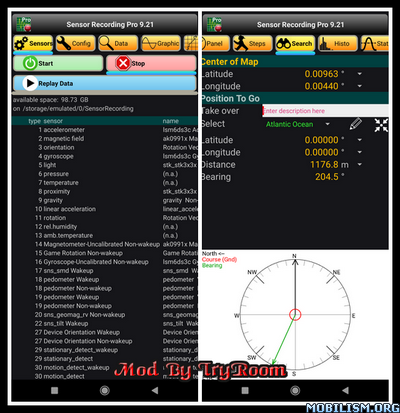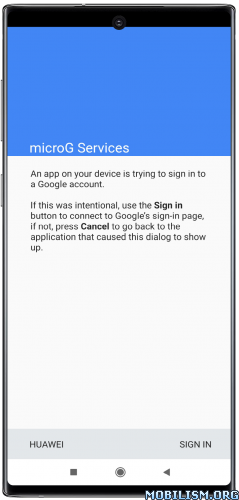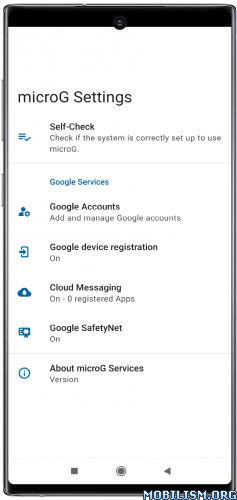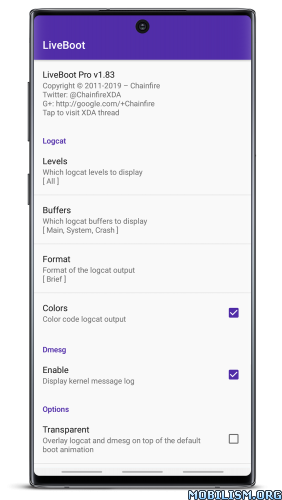Requirements: 5.0+
Overview: MIUI hidden settings app is an activity launcher to find and explore all hidden options for mi phones (Miui Roms like Xiaomi Poco, redmi, …) newer os, MIUI 10, 11, 12 and also for Android like Samsung, LG, …
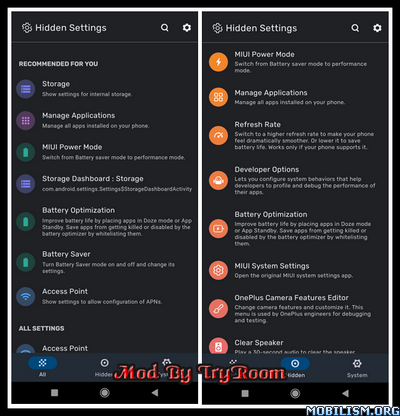
You can use this app as a settings changer, quick shortcut, unlock miui secret settings. Some common uses: Miui disable app, Xiaomi and Qualcomm engineering mode, DNS miui 10, Mi accessibility settings, VPN settings, Mi dpi changer, 120hz refresh rate increase, developer options for android, APN changer for android, battery optimization, power saver mode, manage apps, radio info, band mode or network type, 4G LTE Switcher, multi user or dual apps or second space, find my device, private DNS, accounts, google settings.
Problem:
Many phone manufacturers (like Xiaomi (MIUI ROMs), Huawei, Samsung, Poco, Oppo, Oneplus, LG, …) hide some menus or apps from users. This has the effect of restricting users’ control over the phone and limiting them from taking advantage of their full potential.
Solution:
MI hidden settings brings out all installed settings, enabling you to reveal, unlock and change settings, find and show system and hardware info or discover new features. it uses the system package name of this setting and looks for it in internal installed packages and apps, then it uses the activity launcher to open the setting.
Usage:
– Quick access to hidden settings and features.
– Alternative and shortcut to the original settings app.
– Quick shortcut to open difficult-to-access setting menus.
Features:
– Each setting is well described and categorized to ease use without being scared.
– Quick search bar to find anything even faster.
– Night mode support (Dark mode).
– Modern and convenient UI (Interface).
– Pleasant and flat icon.
– Without root neither creepy permissions.
Settings:
– Battery Optimization: Helps you increase any app performance by disabling battery optimization for it or increase your phone speed by disabling background processes.
– 120hz Refresh Rate Increase: 90hz, 120hz refresh rate increase for smoother game experience.
– Manage Apps: Remove preinstalled system apps (default apps) to save RAM, internal storage, battery, processing power. Used for miui disable app. Many use it to disable chrome or disable YouTube to install YouTube Vanced MicroG.
– Radio Info: Shows radio network information like a list of nearby cellular towers, signal strength, network testing information, … Helps you fix connectivity, enabling airplane mode without toggling WIFI/Bluetooth.
– Band Mode (Network Type): Many users use it to switch to USA band or to stay at 4G LTE.
– Multi User (dual apps, also called second space for Xiaomi and mi phones): helps you open the same app with two accounts.
– Private DNS: dns miui 10, use it to enable ads blocker using AdGuard and make the networks more secure and reliable.
– Accounts Settings: manage accounts, open Google settings, and take control over your personalized ads.
– APN changer: change access point name settings.
– Qualcomm engineering mode
– Device Status and Info.
– Notification Logs and Settings.
– Mi Accessibility Settings.
– Developer Options for Android: open developer options.
– VPN Settings: open vpn settings.
– Mi dpi Changer.
and much more.
What’s new:
– System settings reorganized with new "Apps Permissions" and "Language and Input" tabs.
– Added warning dialog for Second Space settings.
– Enhanced stability and fixed crashes.
Mod Info:
● Premium Feature Unlock.
● A Skip App Introduction.
● Ballon’s Tip Removed / Disabled.
● Rating Dialog Removed / Disabled.
● All Unnecessary Setting Item Remove Like:
– Walk Through The App, Telegram Group, Help & Feedback, About Us, Privacy Policy, Term & Conditions.
● Ads Removed / Disabled.
● Ads Related Activity & Code Removed / Disabled.
● Ads Related Layouts Visibility Gone.
● Analytics / Crashlytics Removed / Disabled.
● Receivers, Services And Provider Removed / Disabled.
● Google Play Store Install Package Removed / Disabled.
● In-App Billing Service Removed / Disabled.
● Play Services, Transport, Firebase Properties Removed.
● All Unnecessary Garbage Folder & File Removed.
● Removed Debug Information (Source, Line, Param, Prologue, Local).
● Mod Apk Size 11.2 Mb.
This app has no advertisements
More Info:
https://play.google.com/store/apps/details?id=com.netvor.hiddensettingsDownload Instructions:
https://ouo.io/o0I1hB
Mirrors:
https://ouo.io/01fTwDP
https://ouo.io/UwAHBfG
https://ouo.io/ZtKYbj8
Trouble downloading? Read This.