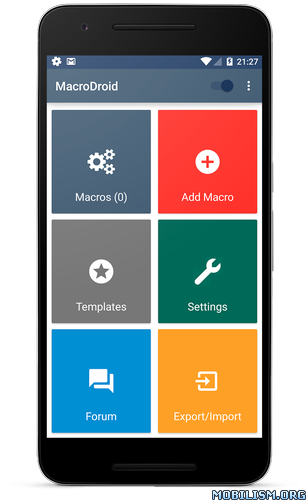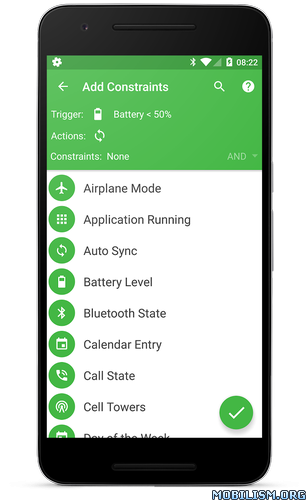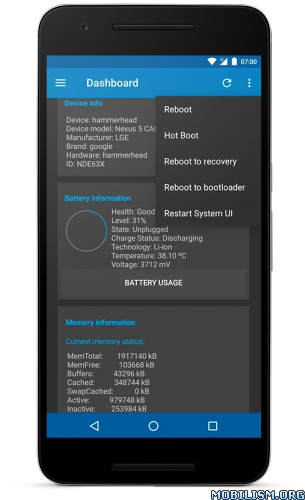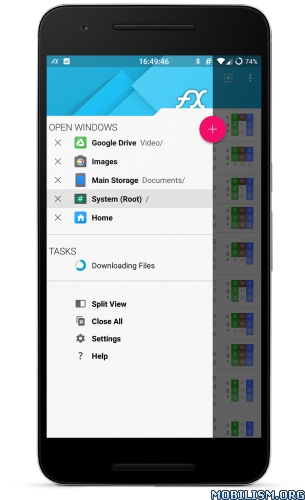MacroDroid – Device Automation v3.19.2 [Pro + AOSP]
Requirements: 4.2+
Overview: MacroDroid is a task automation and configuration app that focuses heavily on usability with a simple, attractive UI and logical step by step process.
A few examples of what MacroDroid can automate:
• Shake the device to upload the last photo to Facebook.
• Turn on Wifi or Data connection when you launch a particular app (and off again when closed).
• Respond to an incoming SMS by sending your current location.
• Toggle the power button to tell you the time (e.g. when its in your pocket).
• Use NFC tags to configure the device (turn on bluetooth, set volume etc).
Creating a custom Macro is easy:
• Click ‘Add Macro’
• Select a trigger from a list – (e.g. Battery Level).
• Configure any trigger specific settings – (e.g. Battery Level < 10%)
• Select an action from a list – (e.g Enable/Disable Wifi)
• Configure any action specific setting – (e.g. Disable Wifi)
• Add more actions as required (up to 10)
• Optionally select a constraint from a list – (e.g. Day of the Week)
• Configure constraint as required (e.g. Saturday and Sunday)
• Add more constraints as required (up to 10).
• Choose a name and category for the Macro.
MacroDroid includes a list of template Macros to demonstrate the power and flexibility of the application. These templates can be used as is, or customised to meet your needs.
==========
Pro Version
==========
The free version of MacroDroid is limited to five macros and displays adverts. You can upgrade in the application to allow unlimited macros and remove all adverts.
=======
Support
=======
I make every effort to test on as many devices as possible, but unfortunately I can’t try them all. If you have any problems or issues please contact me at support@macrodroid.com with as much information as possible (including device and OS version). I will always try and resolve any reported bugs ASAP.
WHAT’S NEW
Added (temporary) Halloween themed icon (Thanks to Jim Shumard!)
Macro list view can now display multiple lines for triggers, actions + constraints via option in menu.
Added Drawer item separator option.
Added option to hide icons on drawer items.
Added special text for Wifi signal strength.
★★★ MOD Pro: ★★★
– PRO features fully Unlocked
– Maps Location work
– Analytics Disabled
– All ads calls from Activity removed
– AOSP compatible
This app has no advertisements
More Info:
https://play.google.com/store/apps/details?id=com.arlosoft.macrodroidDownload Instructions:
http://files.pw/z7lujocbjq3m
Mirrors:
https://uploadocean.com/cjbwm46t4rjb
https://douploads.com/2k0lsjrtm285
http://cloudyfiles.com/ztwjznq5b5t8
http://ul.to/q3lw8cgz