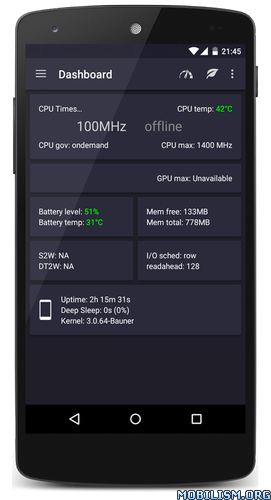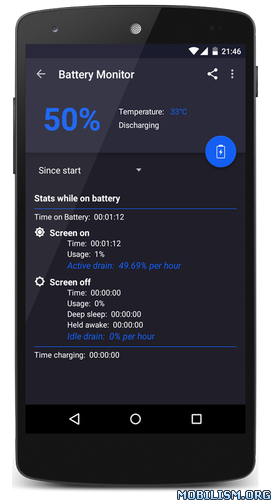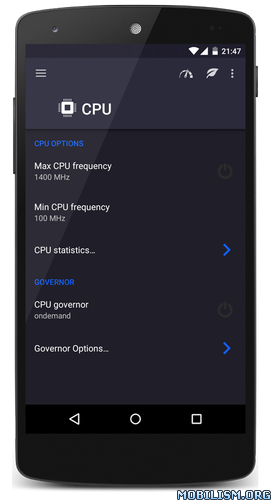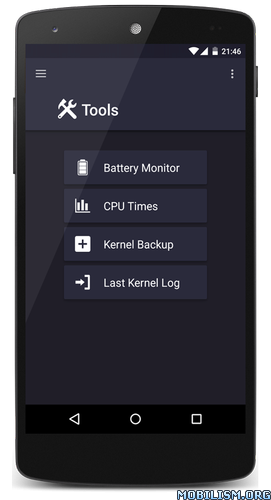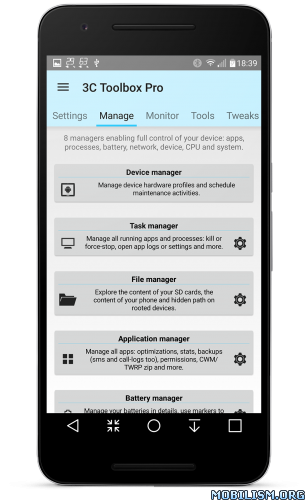EX Kernel Manager v3.37 [Mod Lite]
Requirements: 4.2+ | ROOT
Overview: EX Kernel Manager (EXKM) is the ultimate tool for performance tuning, maximizing battery life, tweaking color, sound, gestures and other kernel settings. EXKM gives you total control over your hardware with premium features and a beautifully optimized material design user interface.
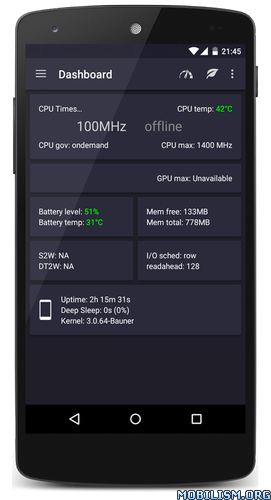
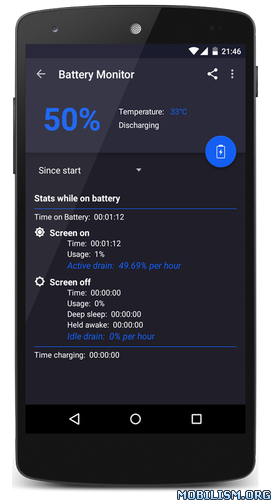
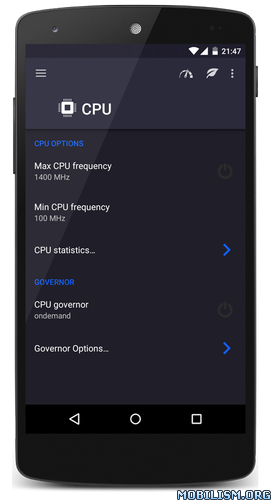
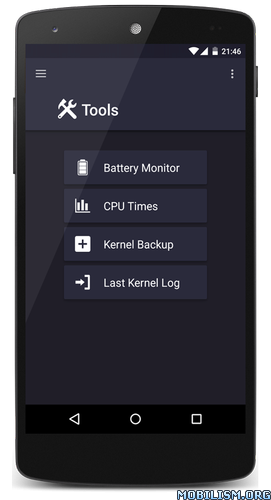
*** Your device must be ROOTED to fully use this app
*** Universal! Compatible with all kernels and all devices.
*** Works with stock kernel, however, some advanced features such as wake gestures, color and sound settings require a custom kernel
ElementalX custom kernel is available for the Google Pixel/Pixel XL, Nexus 5, Nexus 6, Nexus 5X, Nexus 6P, Nexus 7 (2013), Nexus 9, HTC One m7/m8/m9, HTC 10, HTC U11, OnePlus 5, OnePlus 3/3T, Moto G4/G4 Plus, Moto G5 Plus, Moto Z, and Xiaomi Redmi Note 3.
Choose from Dark, Light, Black, Pink and Paper Material Design themes!
Includes instant powersave mode and performance mode. Including widgets and quicksettings tiles (on Nougat)
Dashboard: your homepage within the app, Dashboard summarizes your current settings and shows real-time CPU and GPU frequencies, temperatures, memory usage, uptime, deep sleep, battery level and temperature, governors, and i/o settings.
Battery Monitor: the most accurate way to measure battery life. EXKM’s Battery Monitor is designed to show battery statistics that you can use to improve battery life scientifically. EXKM Battery Monitor measures % battery use per hour and gives separate statistics for screen off (idle drain) and screen on (active drain). It automatically measures only when the battery is discharging so you never have to remember to reset the stats or create markers.
Script Manager: easily create, share , edit, execute and test shell scripts (requires SuperSU or Magisk)
CPU Settings: easily create, share and load CPU governor profiles for maximum battery life. Adjust max frequency, min frequency, CPU governor, CPU boost, hotplugging, thermals and voltage (if supported by kernel or hardware)
Graphics Settings: Max frequency, min frequency, GPU governor and more.
Advanced Color Control: RGB controls, saturation, value, contrast and hue, Save, load and share custom profiles. (requires kernel support, most custom kernels for Qualcomm devices implement this driver)
Wake Gestures: sweep2wake, doubletap2wake, sweep2sleep, haptic feedback, camera gesture, wake timeout and more (requires kernel support). Asus ZenFone 2 gestures are fully supported.
Custom User Settings: This feature allows you to add any kernel setting you want. Kernel settings are located in the /proc and /sys directories. Simply navigate to the desired path and you can quickly and easily add the setting to the app where it can be changed on the fly or applied at boot. Plus you can easily import/export your custom settings and share with other users.
Memory Settings: adjust zRAM, KSM, lowmemorykiller, and virtual memory settings
Sound Control: adjust speaker, headphone and mic gain. Supports elementalx, fauxsound, fanco sound control, and others (requires kernel support).
CPU Times: Show CPU frequency usage and deep sleep, and optionally sort by most used frequencies.
Update or Install ElementalX: Get notified and quickly download and install the ElementalX Kernel on your Nexus 6P, Nexus 5X, Nexus 5, Nexus 6, Nexus 7 (2013), Nexus 9, HTC One m7, HTC One m8, HTC One m9, HTC 10 and OnePlus 3.
Flash and Backup: save and restore kernel and recovery backups
Many other settings: i/o scheduler, readahead kb, fsync, zRAM, KSM, USB fastcharge, TCP congestion algorithm, last kernel log, magnetic cover control, memory settings, entropy settings, Vox Populi and much more!
Other features: configurable, one-click Powersave mode and Performance modes, CPU temperature notification, language chooser, theme chooser, auto-powersave mode and more!
WHAT’S NEW
3.37:
-fix wakelock blocker
-update translations
★★★ MOD Lite ★★★
Optimized graphics and cleaned resources for fast load < improved result (3.21 MB total apk size);
Encrypted all resources;
Languages: En, Ru.
This app has no advertisements
More Info:
https://play.google.com/store/apps/details?id=flar2.exkernelmanager
Download Instructions:
http://files.pw/x2iy2ztab6kh
Mirrors:
https://uploadocean.com/eahscnjqapct
https://douploads.com/bcieptts6pjf
http://ul.to/tijpc022