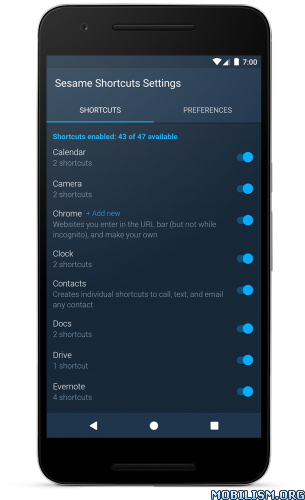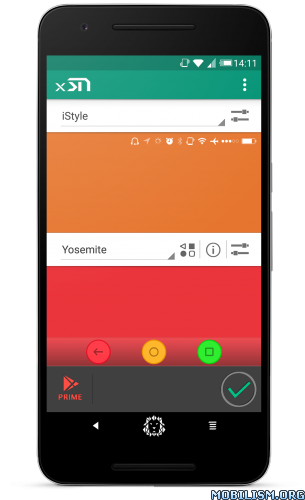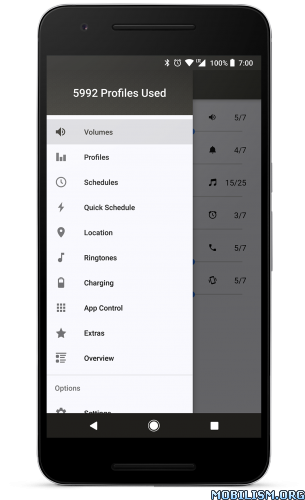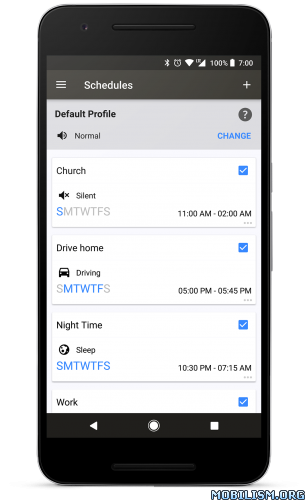Xstana – Navbars & Statusbars v2.4.3 Beta [Unlocked]
Requirements: 4.0.3+
Overview: XSTANA is an XPOSED-FRAMEWORK module that theme your navigation and status bars.
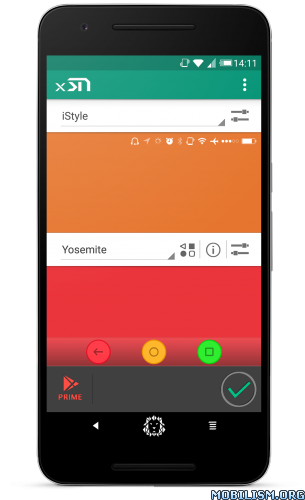
MAKE SURE THAT YOU FULLY READ THE FOLLOWING BEFORE CONTACTING ME OR RATE THIS APP.
*MAIN FEATURES* :
-Status Bar theme:
-Apply a theme on these icons: alarm, wifi, signal, bluetooth, gps, battery, sync, ringer, headset.
-Adjust what icons to theme.
-You can choose what icons to theme.
-Navigation Bar theme:
-Apply an embedded theme on these elements : back, back-ime, home, recent, menu, search, highlight, background(translucent mode only).
-Apply a personalized theme with your own images on : back, back-ime, home, recent, menu, search, highlight, background(translucent mode only), qmemo(LG), qslide(LG), dual window(LG), notification down/up(LG).
-Adjust : background, scale-type, buttons color.
-You should test at least one theme before upgrade to PRIME
_______________________________
*KNOWN ISSUES* :
-Compatibility issues (like non-themed icons) with :
-Some Lollipop ROMS.
-Samsung JB+ Touchwiz ROMS.
-AOSP KK+ Based ROMS.
-CyanogenMod Theme Engine.
-Bugs :
-Size of personalized buttons may change during device use. (depends on device).
-Misalignment of icons in the status bar. (depends on themes and device used).
_______________________________
*FAQ*:
-Why is my button/icon the wrong one or wrong color ?
-Color adjustement is maybe activated, deactivate it from adjustment options.
-Another module is in conflict with Xstana, maybe "Tinted status bar", "Flat style colored bars", "GravityBox" or other.
-Xstana is not fully compatible with your device.
-What does/will Xstana NOT do ?
-It does/will not reorder icons/buttons.
-It does/will not resize icons/buttons/bars.
-It does/will not make navigation bar appear.
-It does/will not buttons function.
-It does/will not theme you battery icon if you use an aosp/touchwiz rom.
– It does/will not make your status and navigation bars support translucent mode.
-It does/will not color your status and navigation bars background when you are not in translucent mode.
-Why does Xstana not work at all?
-Xposed framework is maybe not running on your device, please install it : http://repo.xposed.info/module/de.robv.android.xposed.installer
-Your device/rom is not compatible with Xstana.
_______________________________
*WORKING CONFIGURATIONS* :
-Majority of Stock Based ROMS from JB to MM.
_______________________________
*CREDITS* :
-ROVO89 : Xposed-framework creator.
_______________________________
To report an issue or help to improve you can send me an email by using "Report an issue" option.
To support my work and unlock all features of Xstana you can upgrade to PRIME.
Support Thread : http://forum.xda-developers.com/xposed/ … s-t2834474
______________
Privacy Policy :
Xstana collects device-specific information (such as your hardware model, operating system version) if you report an issue. It also identify your Google Account in order to know if you are a PRIME user or not. Your information are use only into the app to make it work.
WHAT’S NEW
Version 2.4.3 BETA :
– IMPORTANT > Please re-aply your theme !
– Some code adjustments
This app has no advertisements
More Info:
https://play.google.com/store/apps/details?id=lfprodev.xposed.xstana
Download Instructions: PRIME features Unlocked
http://files.pw/65l41aoap7hm
Mirrors:
https://uploadocean.com/z4hqngtreot0
https://douploads.com/v619cjaqkv2n
http://ul.to/1olllpuo