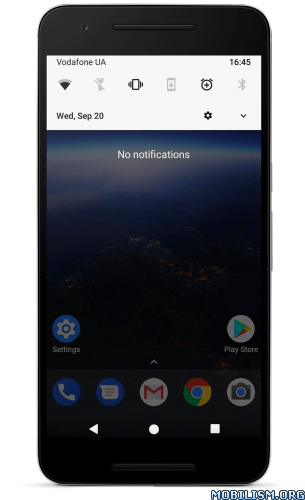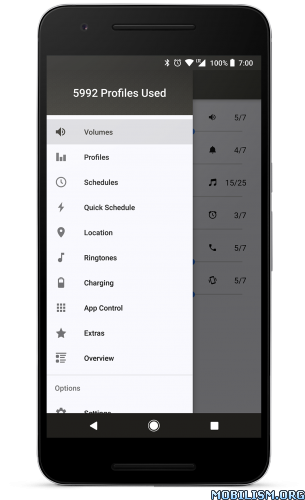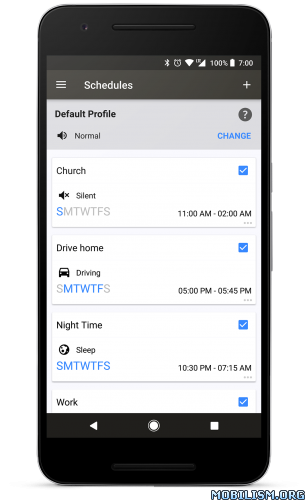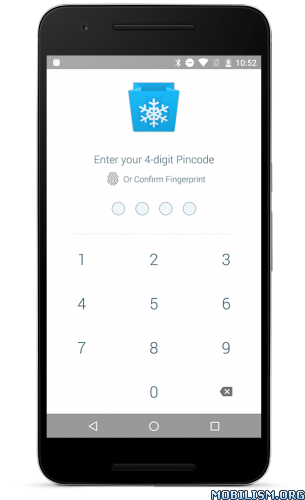B1 Archiver zip rar unzip Pro v1.0.0046 build 103 [Unlocked]
Requirements: 2.3+
Overview: B1 Archiver is an application to unzip and unrar archives and extract original set of files.

B1 can
decompress zip, rar, b1, as well as 34 other formats
create password-protected zip and b1 archives
open multi-part rar and b1 archives
browse files inside archives without actual extraction;
partial extract – extract only selected files, not the whole archive
unlimited extractions
open password-protected b1, zip, rar and 7z
Dear friends,
Thank you for using the B1 Archiver. The B1 team has seen thousands of positive reviews of our product, its functionality, and the fact that it’s free. However, now we need your support. We are introducing a paid Pro Version of the B1 Archiver. Don’t worry — the B1 project has allways been about helping people, so the B1 File Manager will remain free and fully functional. We will be grateful to everyone who decides to buy and support the B1 Archiver.
Cheers,
Laura
B1 Archiver gives you 10 free unpacking right after you install it. You can buy more right when you reach the limit or purchase the Pro Version.
In Pro Version you can unpack the unlimited number of archives.
Pro Version also allows you to open password-protected archives
B1’s translated to more than 30 languages. We very much appreciate your support
and we are welcome everyone to contribute to translations at
Main features:
decompress zip files decompress rar files
open 7z, apk, a, ar, arj, bz2, bzip2, cab, deb, gz, gzip, jar, iso, lha, lzh, lzma, mtz, rpm,
tar, tar.bz2, tbz, tbz2, tar.gz, tgz, tpz, taz, tar.lzma, tar.xz, tar.Z, xap, xar, xz, Z, zipx
open multi-part rar and b1 archives
browse files inside archives without actual extraction
partial extract – extract only selected files, not the whole archive
support for zip with non-Latin symbols
compress files into zip archive
compress files into b1 with smart compression
create password-protected zip and b1 archives
progress in notification area and work in background mode
file navigation, copy-paste, delete/rename, file properties
multi-selection of files and folders
favorite folders
hiding files from media scan
unlimited extractions;
open password-protected b1, zip, rar and 7z
and much more
If you’d like to suggest another feature please do not hesitate to contact us at
Required permissions
read/write external storage – to create archives and copy files to external storages.
access network state and internet – for Google Analytics module which is used to collect aggregate data on general usage frequency and marketing efficiency.
Started in 2011 B1 Archiver continues to gain popularity among the users all over the word due to its high functionality and friendly interface. We are making B1 so amazingly simple that every task can be done in a few taps.
Our users enjoy working with our soft. Would you like to join them
What’s New
Bug fix.
PRO Features Unlocked
This app has no advertisements
More Info:
https://play.google.com/store/apps/details?id=org.b1.android.archiver
Download Instructions:
https://dailyuploads.net/ul3uy81567z5
Mirrors:
https://uploadocean.com/z6h9l68ujczm
https://dropapk.com/b9plnx40hcyk