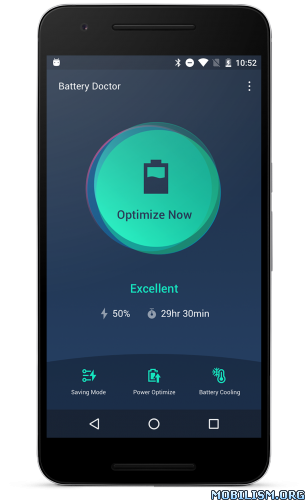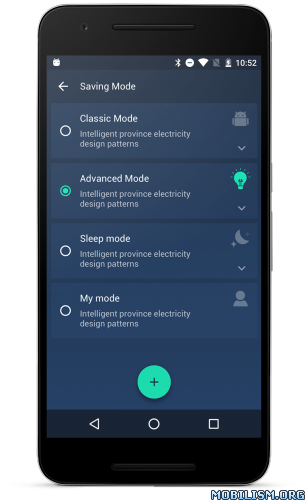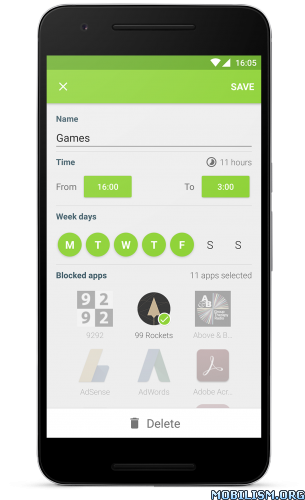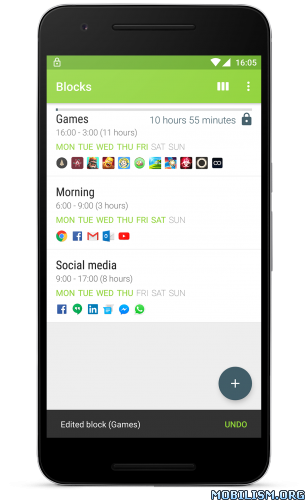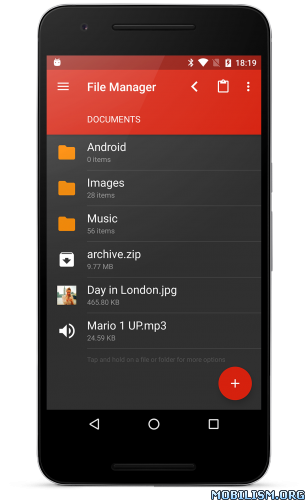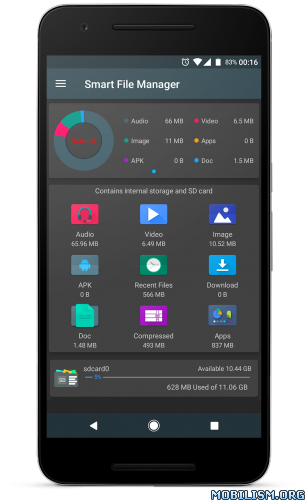Battery Doctor (Power Saver) v6.18 build 6180014
Requirements: 4.0+
Overview: Battery Doctor is a FREE battery saving app that can extend your battery life up to 50% by finding apps and settings that drain power on your device.
Description
Battery Doctor is a FREE battery saving app that can extend your battery life up to 50% by finding apps and settings that drain power on your device. Join 150+ million users on Android and iOS who have seen the benefits!
Professional, easy to use and supporting 19 languages, Battery Doctor by Cheetah Mobile (formerly known as KS Mobile) gives a longer life to your Android phone , provides you with detailed battery information and helps it charge healthily with our unique 3 Stage Charging system. Enjoy an incredible power saving experience that’s as good as Project Volta, even before Android L comes out.
Defend your Juice!
Find out what’s draining your power. Adjust your draining settings (e.g. brightness) and disable unnecessary apps that drain your battery.
Accurately Estimates Remaining Battery Time
Tells how long battery will last under a variety of situations (playing games, wifi on or off, etc)
Professional Charging
Battery Doctor regulates the manner in which your device is charged with a Unique 3 Stage Charging system to ensure you get the most out of your battery and reminds you not to over charge. It also has features that can monitor and regulate power consumption.
Widget Included
Our "Task Killer" widget will optimize your power consumption conveniently. The 4×1 widget makes it easier to manage Wifi, Data, Brightness, etc, and set power saving modes.
Key Features
– Disable unnecessary apps that drain your battery!
– Task Killer kills tasks with one click!
– Kill apps when screen is off!
– Accurate battery remaining time!
– Accurate charging remaining time!
– Schedule power saving modes for work/class/sleep and more!
– Unique 3 Stage Charging system!
– Wifi/Data/Bluetooth toggle!
– Brightness control!
– CPU Management (for rooted phones)!
– Battery temperature!
– Charging Tips!
– 15 languages supported!
– Simple easy-to-use interface!
Battery Doctor fans, please join our beta testing group. Be the first to try our recent updates, report bugs, and contact developers.
http://bit.ly/17AtLdn
Q&A
Q: Can Battery Doctor save power and extend battery life?
A: Yes!
Tap the circle at the home screen (Save Power) to kill power hog apps that are not currently in use to improve battery life.
Run our app while charging to let Battery Doctor manage the process with its Unique 3 Stage Charging system that ensures a longer battery life.
Use the "Task Killer" widget to optimize your power consumption conveniently
Q: What is a full charge and why does it matter?
A: Plug in your phone when the battery has about 20% remaining and continue to charge until Battery Doctor tells you the 3rd stage of trickle charging is complete. Do not overcharge by keeping your device plugged in nor undercharge by charging in short bursts whenever convenient.
Q: How does "Saving Mode" work?
A: "Saving Mode" is an extreme setting that shuts down all non-essential functions of your phone with exception of making phone calls and sending/receiving text messages. WiFi, Data, GPS, etc will all be shut down to ensure battery life and defend your juice.
Q: How do I set up the widgets?
A: The "Task Killer" widget will automatically appear on your home screen with installation. The other widget that monitors WiFi/GPS/etc can be installed just as any other widget on your device would be set up.
WHAT’S NEW
1. Optimize user experience
2. Known issues fixed
This app has banner advertisements
More Info:
https://play.google.com/store/apps/details?id=com.ijinshan.kbatterydoctor_enDownload Instructions:
https://douploads.com/89qzl1ebc1cv