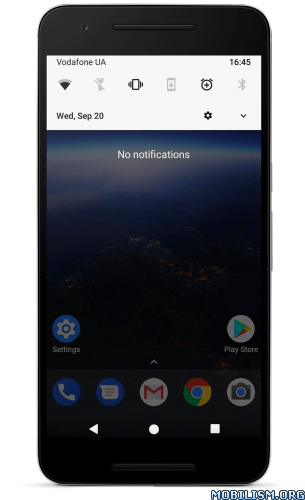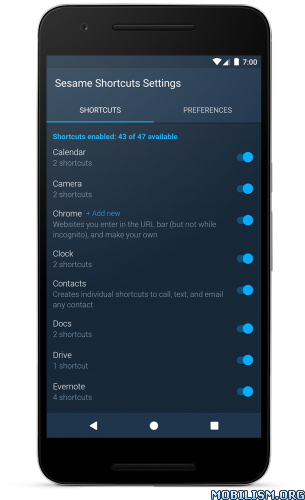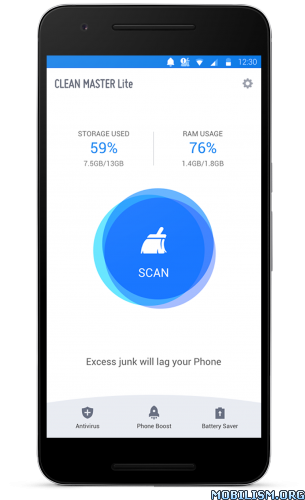Material Notification Shade v10.23 [Pro]
Requirements: 5.0+
Overview: Replacement for your stock notification panel (supports Android 5.0 – 7.1.1).
◉ Technical details
Replacement for your stock notification panel (supports Android 5.0 – 7.1.1).
Not a replacement for the status bar. The app uses gesture detection to provide you with a custom notification shade when you swipe down to reveal your notifications. Doesn’t override any parts of your system, so it cannot cause any problems with the way you interact with your device.
Uses a few permissions to change settings that you consciously adjust through the app’s UI, like toggling Wi-Fi and Bluetooth on or off, changing screen brightness, rotation lock and so on.
◉ Feature set
◉ Notifications:
– Has an overhaul on the notifications design, using the system notification listener to present your notifications in different UI. Allows you to perform trivial actions on your notifications like swipe to dismiss and tap to open as well as interact with them just like you would normally do.
– Adds nice animations when you interact with the notifications presented in the custom shade.
Notification card themes:
– Light: your ordinary notifications
– Colored: uses the notification’s color as the card background. Only applies the background if the color isn’t dark for contrast purposes.
– Dark: blend all your notifications with a pure black background (also great on AMOLED screens).
◉ Quick settings panel:
– Choose a different color for the background or foreground (icons) of the quick settings panel.
– Change brightness slider color.
– Choose your own profile picture to be displayed in the shade.
– (Pro) Change quick settings grid layout (ie. number of columns and rows).
◉ Root is optional
Since the app doesn’t actually change any parts of your system it has limited power in the quick settings area (cannot toggle mobile data, location services, etc directly so it opens the settings page for you). You can grant it root access though to control a few of these settings (still a bit limited).
Official Google+ community: https://plus.google.com/communities/104520468798087436764
Official Telegram group: https://t.me/joinchat/EQ_0hUON-V_ZMO9rhCmQAw
*Disclamer: This app does not use, copy or mirror any protected content and registered trademarks.
WHAT’S NEW
– Fixed issues with the app in full screen mode
– Fixed empty notifications
– Fixed a bug with the wifi tile’s label
– Fixed a bug with the mobile data tile indicator
– Speed improvements while sliding the panel
– Added a new color picker
– Added an option to make the panel background slightly transparent
– Added separate color options for both panel background and foreground
– Bug fixes
– Attempts to fix memory usage and wakeups
This app has no advertisements
More Info:
https://play.google.com/store/apps/details?id=com.treydev.mnsDownload Instructions: PRO features Unlocked
http://files.pw/xvxtg7twotce
Mirrors:
https://uploadocean.com/hg4hj72ywsgr
https://douploads.com/jx1llneaevqi
http://cloudyfiles.com/rznd9lzpveek
http://ul.to/g5vuuvcv