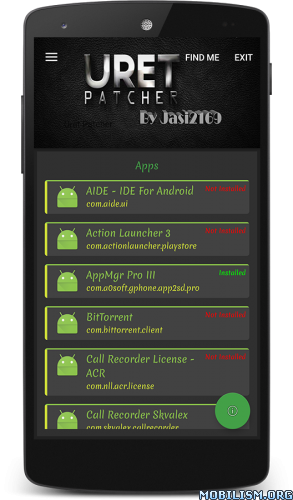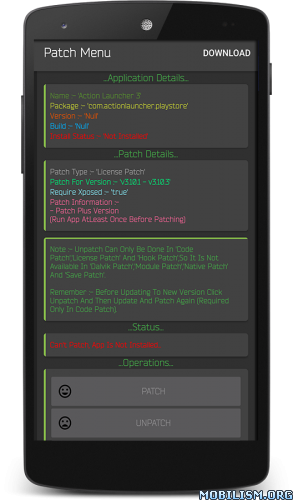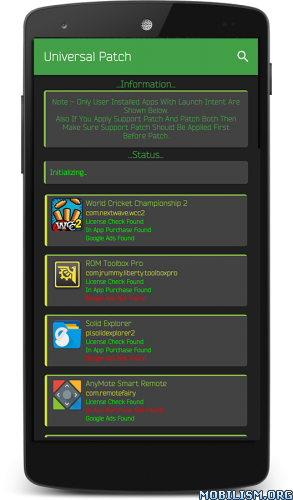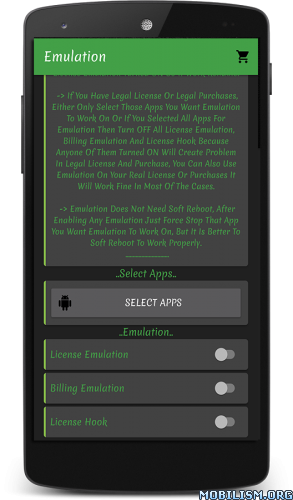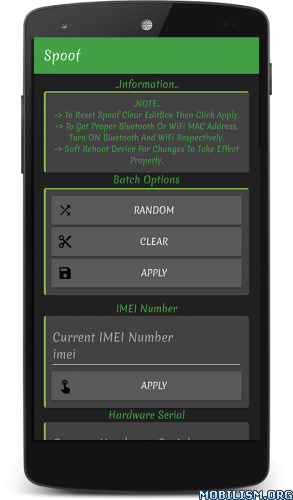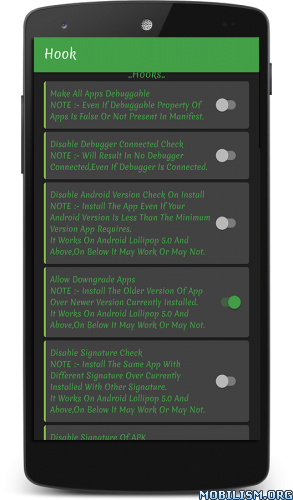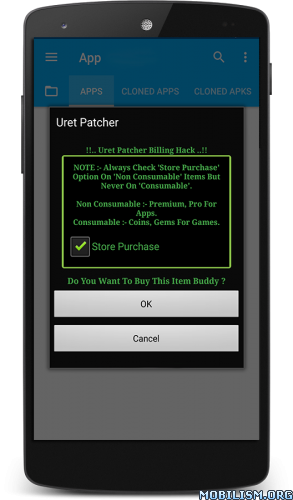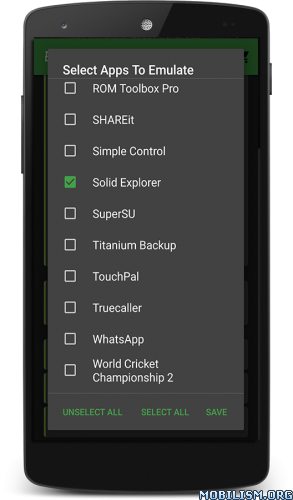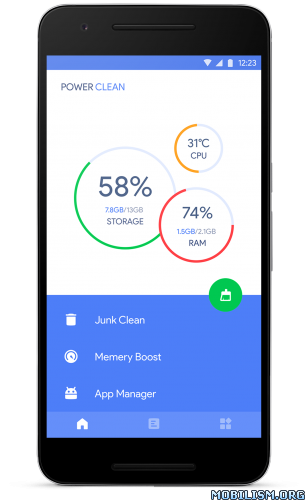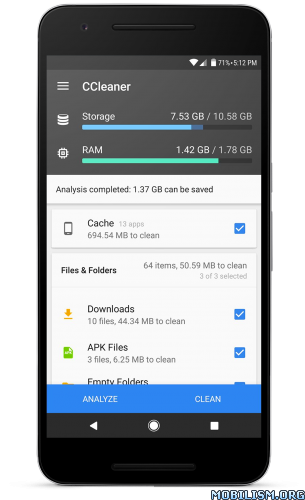Uret Patcher v3.0
Requirements: Android 4.0+,ROOT,Xposed (Optional)
Overview: Uret Patcher Is An Automated Patching Tool Intended To Break License Checks, In App Purchase Hacking, Removing Ads And Other Restrictions Of Android Apps.
It Includes Custom Patches Based On Per App, Universal Patch, Emulation, Tools And Utilities.
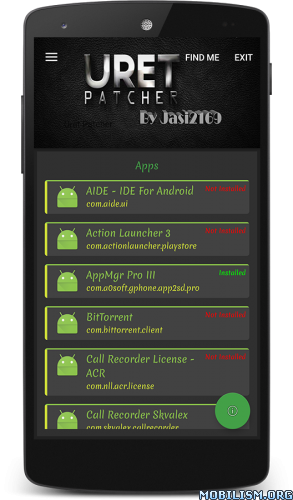
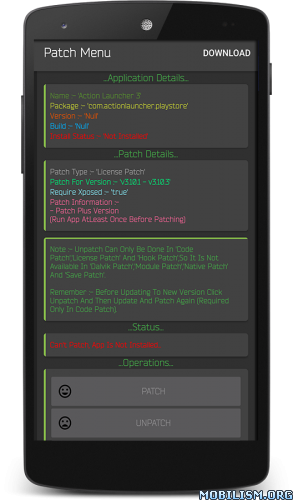
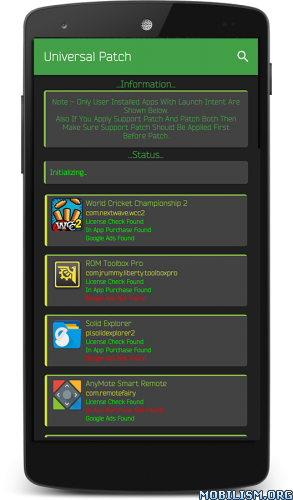
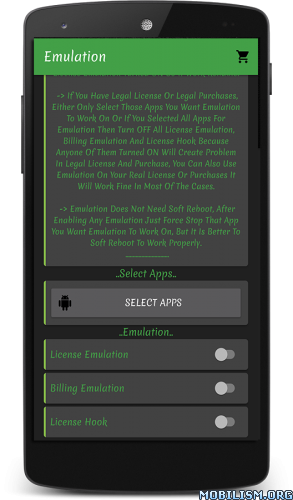
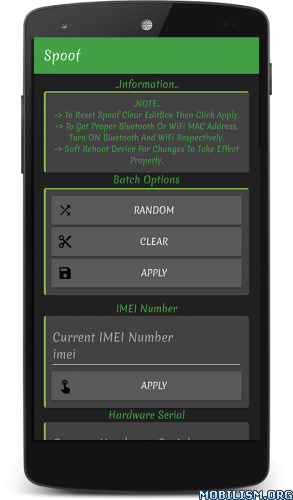
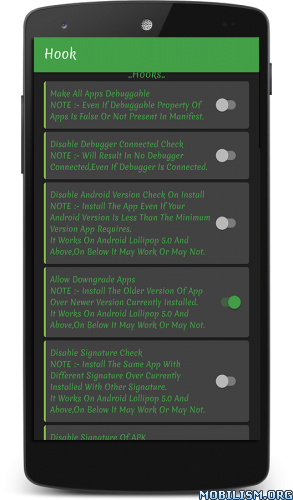
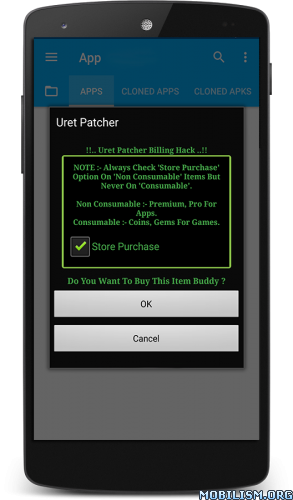
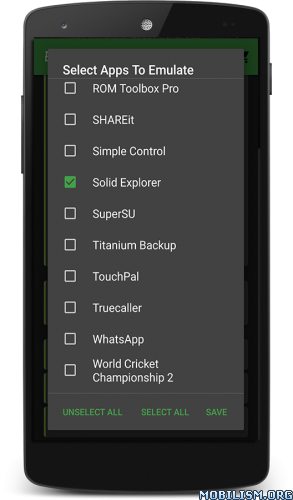
Uret Patcher Is An Automated Patching Tool Intended To Break License Checks, In App Purchase Hacking, Removing Ads And Other Restrictions Of Android Apps.
It Includes Custom Patches Based On Per App, Universal Patch, Emulation, Tools And Utilities.
Uret Patcher Is Coded And Managed Single Handedly By Jasi2169 And All The Patches Are Belonged To And Managed By Jasi2169 Itself, This Tool Doesn’t Break Any Copyrights Of The Apps As It Makes Changes To Those Files Which Are Written By Android System For That App And Does Not Modify Any Application APKs Installed, Their Integrity Stays Untouched As Before So It Is Totally LEGAL!!
PS You Gotta Install The App Yourself,This Tool Does Not Provide You APKs ie. Setups Or Links To PAID Apps Or Apps Which It Includes Patches For,You Gotta Find The Unmodified Or Untouched APKs Of App Yourself!!
As Always You Should Always BUY The App You LIKE And USE Regularly And SUPPORT The DEVELOPMENT!!
Features :-
– Custom Patch Per App Based Available For Hard And Popular Apps Including Apps Protected With Different Types Of Obfuscators.
– Universal Patch To Patch License Check Of Any Android App.
– Emulations To License Apps To Work Same As Google Servers.
– Remove Google Ads Of Any Android App.
– In App Purchase Hacking Emulation.
– App Manager Features Like Clear Data, Kill App, Uninstall, Backup Apk And Restore Apk.
– Rebooter For Soft Reboot,Reboot,Power Off And Reboot To Recovery With One Click.
– Cleaner To Clean The Cache Partition,Cache Of All Apps,Wipe Dalvik Cache And Wipe Unused Dalvik Odex With One Click.
– Spoof To Mask IMEI,WiFi Mac Address,Bluetooth Mac Address,Hardware Serial,Manufacturer Serial,Brand,Manufacturer,Model,Device,Product,Hardware,Board.
– Hook To Make All Apps Debuggable, Disable Debugger Connect Check, Disable Android Version Check On Install,Allow Downgrade Apps,Disable Signature Check,Disable Signature Of APK,Disable Overlay Detection.
– Dump Logs Can Dump Logs Of All Apps And Can Be Helpful For Other Apps Troubleshooting.
Customizations :-
– Change Orientation Of Patcher From Default Device Based,Portrait,Landscape.
– Change Languages, More Than Dozen Of Different Languages Available.
– Change Animations.
– Change Sorting.
– Change Font.
– Enable/Disable Vibration.
– Enable/Disable Loading Of Application Icons.
– Hide Patcher From Other Apps.
– Hide Patching Tools From Other Apps.
– Auto Update Check.
– Export,Import And Reset Settings.
NOTE :- Patch Can Work On Updates Or Maynot Work On Updates But ‘PATCH’ Will Always Work On Version It Is Made For.
If Patcher Do Not Work Or Crashes For You Check Troubleshooting (Patcher > Menu > Troubleshooting) Follow It,If Still It Does Not Work Then Get Logs (Patcher > Menu > Dump Logs) And Send Me All Files On Email (Patcher > Menu > About > Email Me).
This Is Free If You PAID For It You Just Got Screwed !!
Changelogs :-
v3.0 (19/Oct/2017)
!!..Happy Diwali To All My Indian Buddies..!!
!!..You Have To Reboot Your Device After Installing This Update, Not Soft Reboot Do The Full Reboot..!!
– Rewrote The Core Mechanism Of Patch Engine.
– UP Now Automatically Detects Instruction Set Used By Particular App On 64 Bit OS So No Need To Select/Unselect 32 Bit Instruction Set Anymore.
– UP Is Now Compatible With Official Xposed For Nougat.
– Added Support For Patching On Android Oreo.
– Fixed Issue On Samsung Nougat Stock Roms With KNOX Example On Galaxy S7/S8 Freezes On Launch And Then Reboot Device, Now No Need To Flash SELinux Permissive Kernel Anymore On Those Roms.
– While Saving Selected Apps For Emulation, It Will Be Force Stop Immediately, No Need To Do It Manually.
– Now You Can Disable Premium Mode Anytime, Navigation Menu > Donate > Disable/Enable Premium Mode.
– Clear Search Item Automatically When Uninstalling The Filtered App In Universal Patch.
– Updated LP Latest Package Name To Hide From Other Apps.
– Fixed Extra Memory Leak While Saving In Emulation.
– Rework Code And Dalvik Patch.
– Rework Unpatching Algorithm.
– Removed License Hook In Emulation, It Is Not Required So Use License Emulation Instead.
– Removed 32 Bit Instruction Set Option From Settings As It Is Not Required Anymore.
– Added Find On Play Store Option In Universal Patch.
– Major Optimizations Done In Patching Mechanism, Almost 15 Lines Work Is Now Of 1 Line, Better Speed Up.
– Removed Patch Logging As It Is Time Consuming.
– Removed Hard Anti-Tamper Checks.
– Done Major Changes Under the Hood Which Can Not Been Seen With Eyes, You Know What Major Means ? Hell A Lot.
– Translations Updated.
– FAQs Updated.
– Bugs Fixed.
This app has NO advertisements
More Info:
https://jasi2169.wordpress.com
Download Instructions: (If You Have Old Version, You Can Also Update From With In Patcher Just Click ‘Check For Updates’ Option In Patcher’s Menu)
https://dropapk.com/u9kw95fmx4l8
Mirror :-
http://www117.zippyshare.com/v/KS3sdzQD/file.html